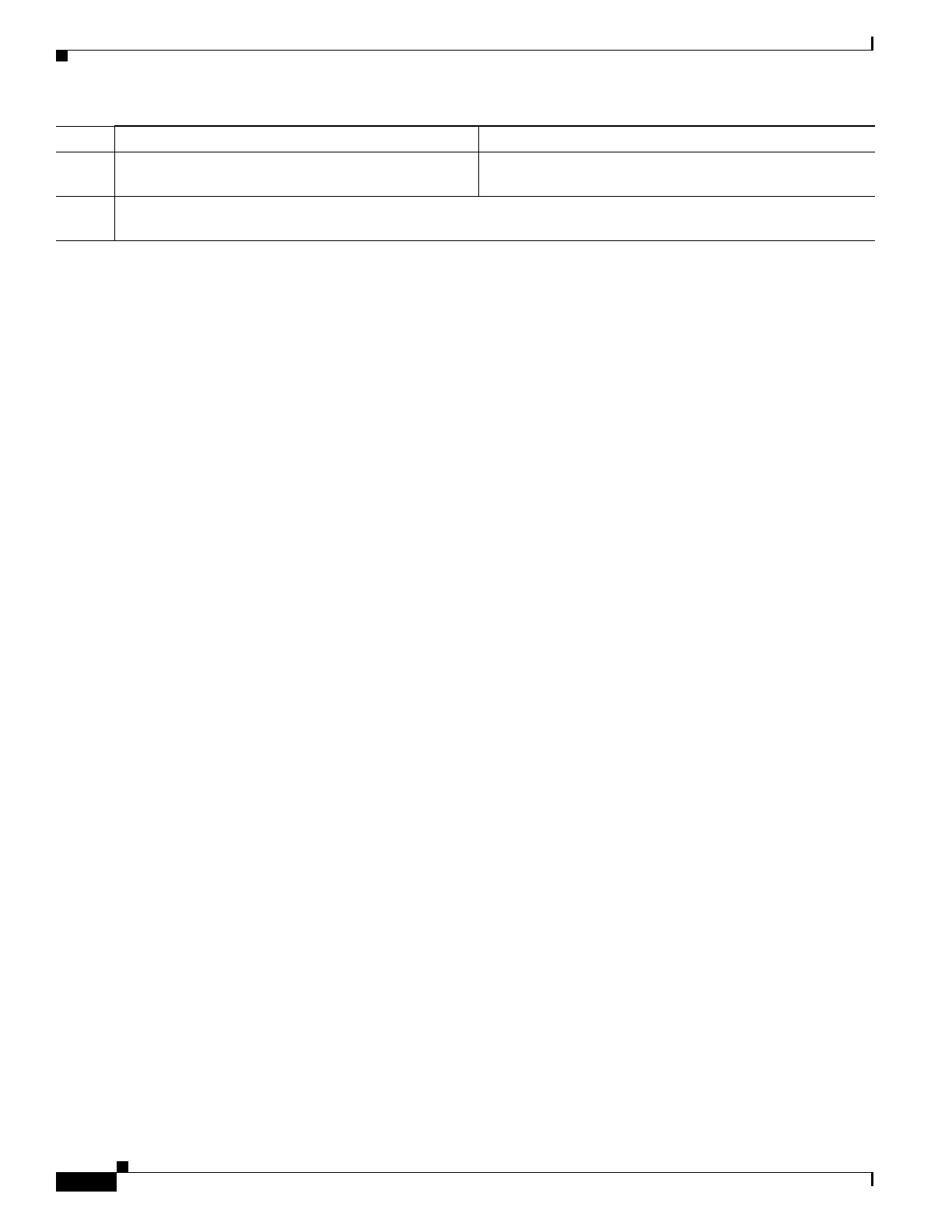8-8
Cisco ASR 1000 Series Aggregation Services Routers SIP and SPA Software Configuration Guide
OL-14127-08
Chapter 8 Troubleshooting the ATM SPAs
Displaying Additional ATM SPA Data
Examples
The following sample output shows a local loopback being set with the loopback diagnostic command.
Router# configure terminal
Router(config)# interface atm 0/2/2
Router(config-if)# loopback diagnostic
Router(config-if)# atm clock internal
Router(config-if)# end
Router# show interface atm 0/2/2
ATM0/2/2 is up, line protocol is up
Hardware is ATM SPA, address is 000a.f330.2a80 (bia 000a.f330.2a80)
MTU 4470 bytes, sub MTU 4470, BW 149760 Kbit, DLY 80 usec,
reliability 255/255, txload 1/255, rxload 1/255
Encapsulation ATM, loopback set
Encapsulation(s): AAL5
4095 maximum active VCs, 21 current VCCs
VC idle disconnect time: 300 seconds
Signalling vc = 1, vpi = 0, vci = 5
UNI Version = 4.0, Link Side = user
6 carrier transitions
Last input 01:47:05, output 00:00:01, output hang never
Last clearing of "show interface" counters 01:03:35
Input queue: 0/75/33439/80 (size/max/drops/flushes); Total output drops: 963306
Queueing strategy: fifo
Output queue: 0/40 (size/max)
5 minute input rate 0 bits/sec, 0 packets/sec
5 minute output rate 0 bits/sec, 0 packets/sec
9502306 packets input, 6654982829 bytes, 0 no buffer
Received 0 broadcasts (0 IP multicast)
0 runts, 0 giants, 0 throttles
0 input errors, 0 CRC, 0 frame, 0 overrun, 0 ignored, 0 abort
27827569 packets output, 21072150159 bytes, 0 underruns
0 output errors, 0 collisions, 3 interface resets
0 output buffer failures, 0 output buffers swapped out
Using loopback line
If an ATM interface can perform a local loopback successfully, without reporting errors, you can next
try a line loopback (loopback line command) to determine if packet errors are being generated by the
ATM network between the local and remote router. In a line loopback, the interface on the remote router
is configured with the loopback line command, so that it reflects every packet that it receives back to the
originating router. The local router then generates traffic with the ping command to determine whether
the line through the network is generating the packet errors.
Step 10
Router(config-if)# no loopback diagnostic Removes the local loopback and return the ATM interface
to normal operations.
Note Also remember to restore the proper clocking on the local ATM interface and to reenable the remote ATM
interface.
Command or Action Purpose
