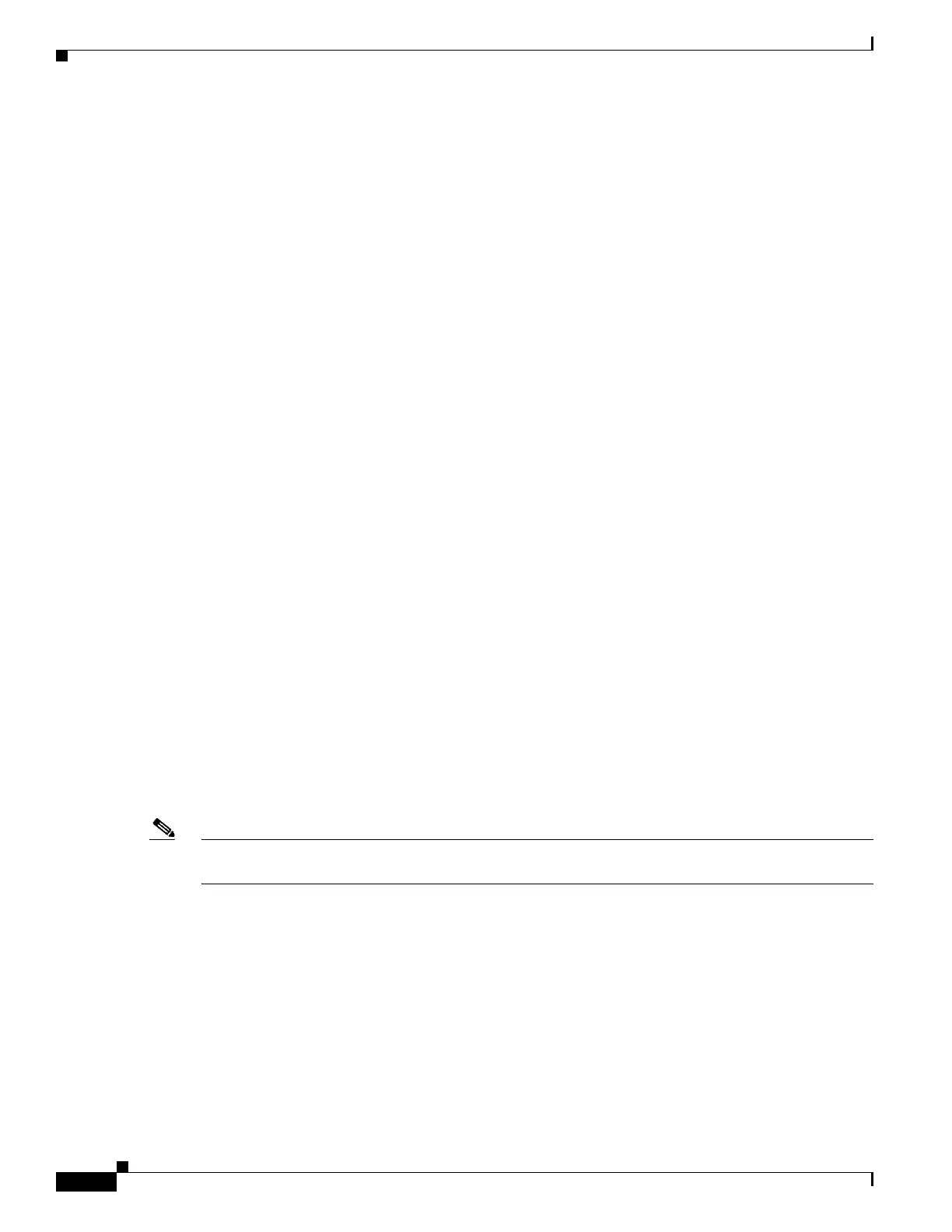23-4
Cisco ASR 1000 Series Aggregation Services Routers SIP and SPA Software Configuration Guide
OL-14127-08
Chapter 23 Troubleshooting the Cisco WebEx Node for the ASR 1000 Series
General Troubleshooting Information
Accessing the SIP Console
Use the request platform software console attach command to access the SIP console through the
Cisco ASR 1000 Series Router RP console. The SIP console is used to collect debug information about
the Cisco IOS code that is running on the SIP.
The following example shows how to access the SIP console and enter enable mode:
Router# request platform software console attach 0/0
#
# Connecting to the SPA console on 0/0.
# Enter Control-C to exit the console connection.
#
Router>enable
Router#
To exit the SIP console, enter Control-C.
Accessing the Cisco WebEx Node SPA Console
Use the hw-module subslot service-engine session command to access the Cisco WebEx Node SPA
console through the Cisco ASR 1000 Series Router RP console. You will see a VEGAS Shell prompt
and have access to the console commands.
Prerequisites
Before you can open a console session on a Cisco WebEx Node SPA, the SPA must first be configured
with a minimum of the following commands and be in the “up” state:
• ip address
• service-engine ip address
• service-engine default-gateway
The service-engine ip address command must be configured before the service-engine
default-gateway command.
Opening the Cisco WebEx Node SPA Console
The following example shows how to open the SPA console:
Note The SPA console default prompt is “service-spa.” This prompt can be changed by configuring the
service-engine hostname command.
Router# hw-module subslot 0/0 service-engine session
MontaVista(R) Linux(R) Carrier Grade Edition 5.0 (custom)
Linux/mips64 2.6.21_mvlcge500-octeon-mips64_octeon_v2_be
Vegas Shell -- CGE 5.0 Version
Copyright (c) 1985-2008 by Cisco Systems, Inc.
All rights reserved.
service-spa#
Listing the Available Cisco WebEx SPA Console Commands
The Cisco WebEx SPA console supports a similar help function as the RP console. You can enter ? at
the console to obtain a list of the available commands as shown in the following example:
