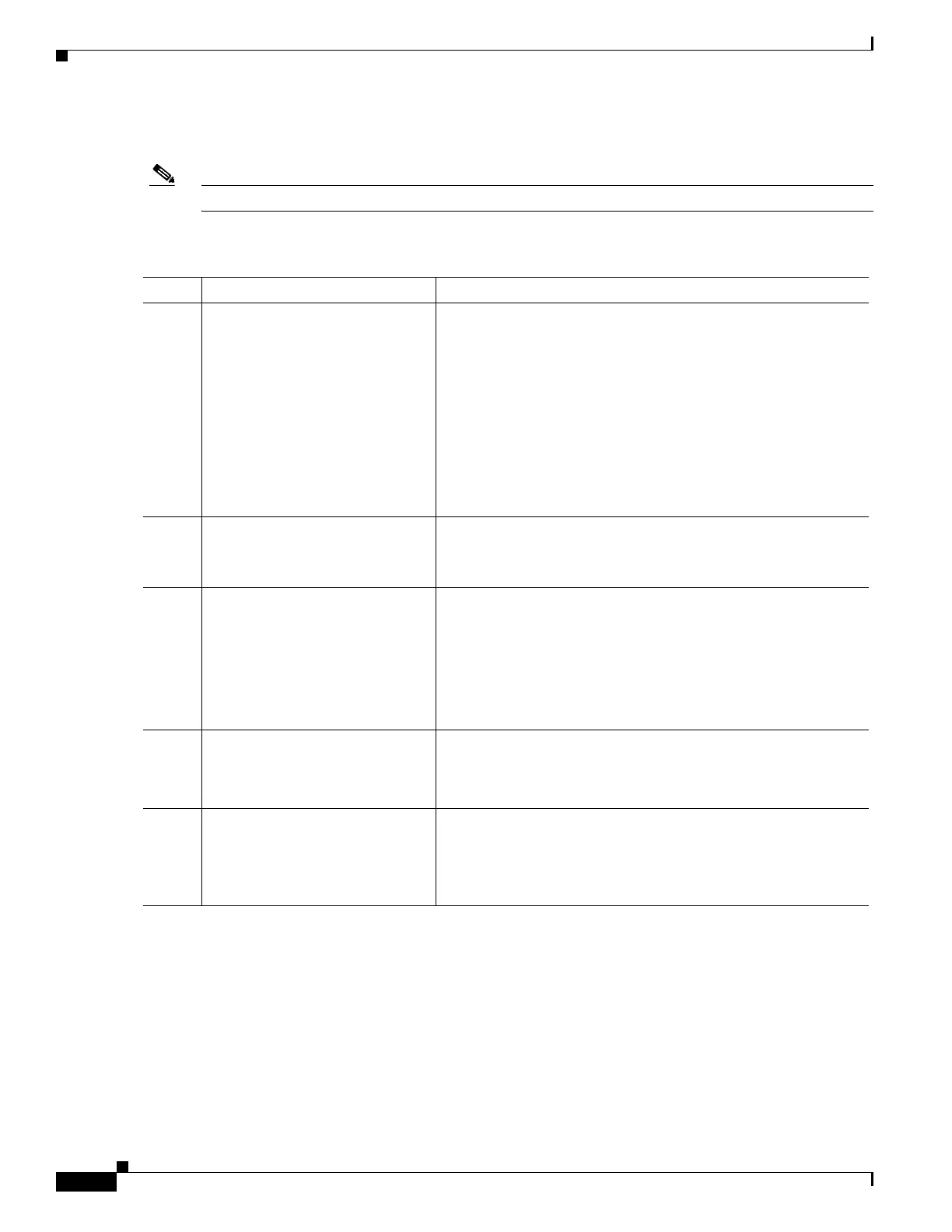19-12
Cisco ASR 1000 Series Aggregation Services Routers SIP and SPA Software Configuration Guide
OL-14127-08
Chapter 19 Configuring the 1-Port Channelized OC-3/STM-1 SPA and 1-Port Channelized OC-12/STM-4 SPA
Configuration Tasks
Configuring E1 (Channelized T3/E3 mode)
Note In Cisco IOS XE Release 2.6, E1 is not supported on the 1-Port Channelized OC-12/STM-4 SPA.
E1 configuration must be done in channelized DS3 mode. To configure E1, complete the following steps:
Command Purpose
Step 1
Router(config-controller)# e1 e1#
channel-group channel-group#
timeslots list-of-timeslots speed
[56 | 64]
Creates a logical channel group on an E1 line, where:
• e1#—A number in the range of 1 to 3.
• channel-group—Defines a logical channel group to be a
channelized E1 line.
• channel-group#—Specifies the channel group number.
• list-of-timeslots—Specifies the number of timeslots that
make up the E1 line.
• speed [56 | 64]—Specifies the line speed in kilobits per
second. Valid values are 56 and 64
Step 2
Router(config-controller)# e1 e1#
unframed
Creates an E1 unframed (clear channel) logical channel group on
an E1 line, where:
• e1#—A number in the range of 1 to 3.
Step 3
Router(config-controller)# e1 e1#
[unframed | framing] {crc4 |
no-crc4}
Sets the type of framing (including unframed) used by an E1 line,
where:
• e1#—A number in the range of 1 to 3.
• crc4—Specifies 4-bit cyclic redundancy check (CRC)
framing.
• no-crc4—Specifies basic framing.
Step 4
Router(config-controller)# e1 e1#
clock source {internal | line}
Sets the clock source on an E1 line, where:
• internal—Specifies that the internal clock source is used.
• line—Specifies the E1 line as the clock source.
Step 5
Router(config-controller)# e1 e1#
national bits pattern
Sets the national reserved bits on an E1 line, where:
• e1#—A number in the range of 1 to 3.
• pattern—A hexadecimal value in the range 0x0 to 0x1F
(hexadecimal) or 0 to 31 (decimal).
