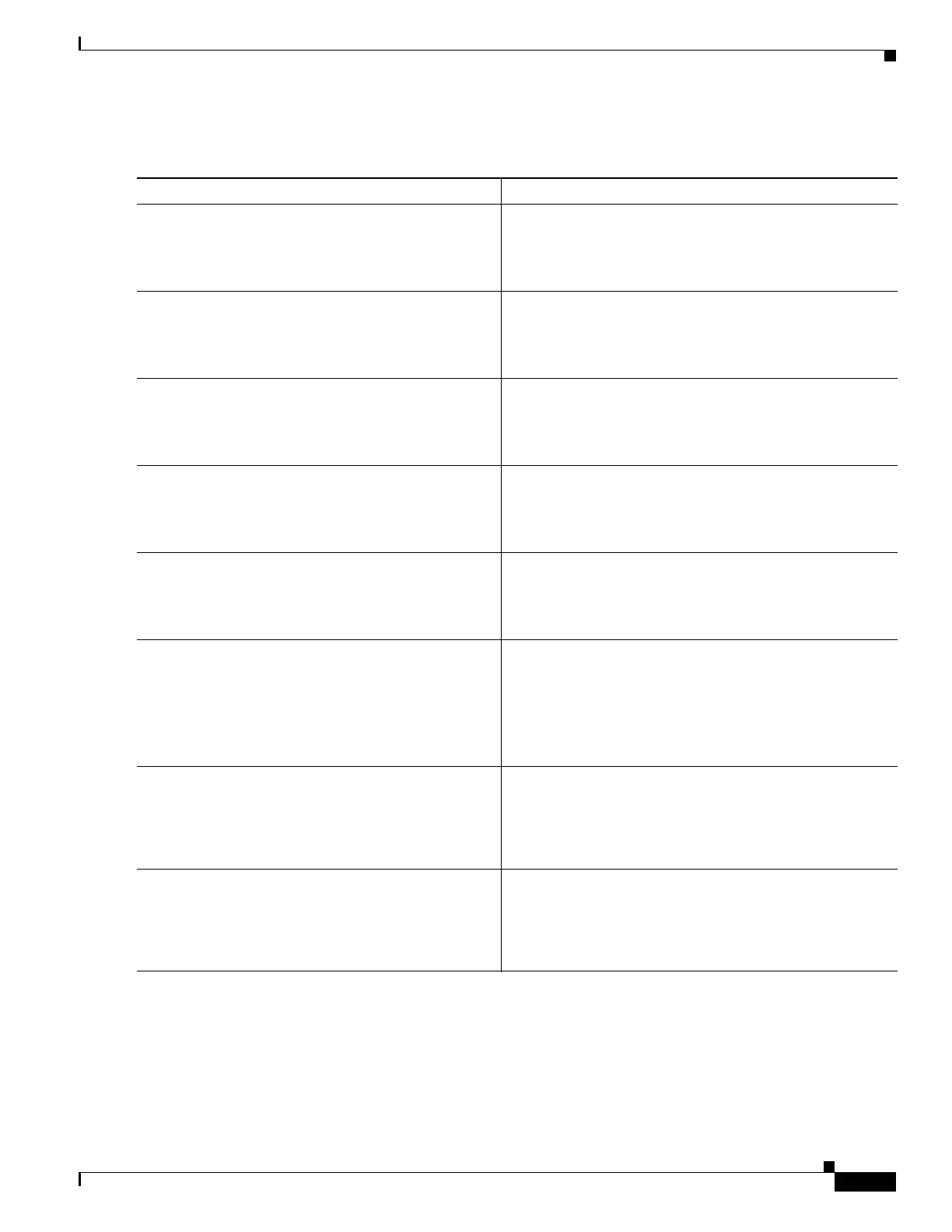25-3
Cisco ASR 1000 Series Aggregation Services Routers SIP and SPA Software Configuration Guide
OL-14127-08
Chapter 25 Configuring the Cisco DSP SPA for the ASR 1000 Series
Configuration Tasks
DETAILED STEPS
Command or Action Purpose
Step 1
enable
Example:
Router> enable
Enables privileged EXEC mode.
• Enter your password if prompted.
Step 2
configure terminal
Example:
Router# configure terminal
Enters global configuration mode.
Step 3
voice-card slot/subslot
Example:
Router(config)# voice-card 1/1
Enters voice card configuration mode for the SPA-DSP on
which you want to enable DSP-farm services.
Step 4
dsp services dspfarm
Example:
Router(config-voicecard)# dsp services dspfarm
Enables DSP-farm services for the SPA-DSP voice card.
Step 5
exit
Example:
Router(config-voicecard)# exit
Exits voice card configuration mode.
Step 6
dspfarm profile profile-identifier {transcode
[universal]}
Example:
Router(config)# dspfarm profile 1 transcode
universal
Enters DSP farm profile configuration mode to define a
profile for DSP farm services.
Note The profile-identifier and service type uniquely
identify a profile. If the service type and
profile-identifier pair are not unique, you are
prompted to choose a different profile-identifier.
Step 7
description text
Example:
Router(config-dspfarm-profile)# description
low2mediumcomp
(Optional) Includes a specific description about the
Cisco
DSP farm profile.
Step 8
codec codec-type
Example:
Router(config-dspfarm-profile)# codec g723r63
Router(config-dspfarm-profile)# codec g723r53
Specifies the codecs supported by a DSP farm profile.
Note By default, the codecs g711ulaw, g711alaw,
g729ar8, and g729abr8 are created for each DSP
farm profile.
