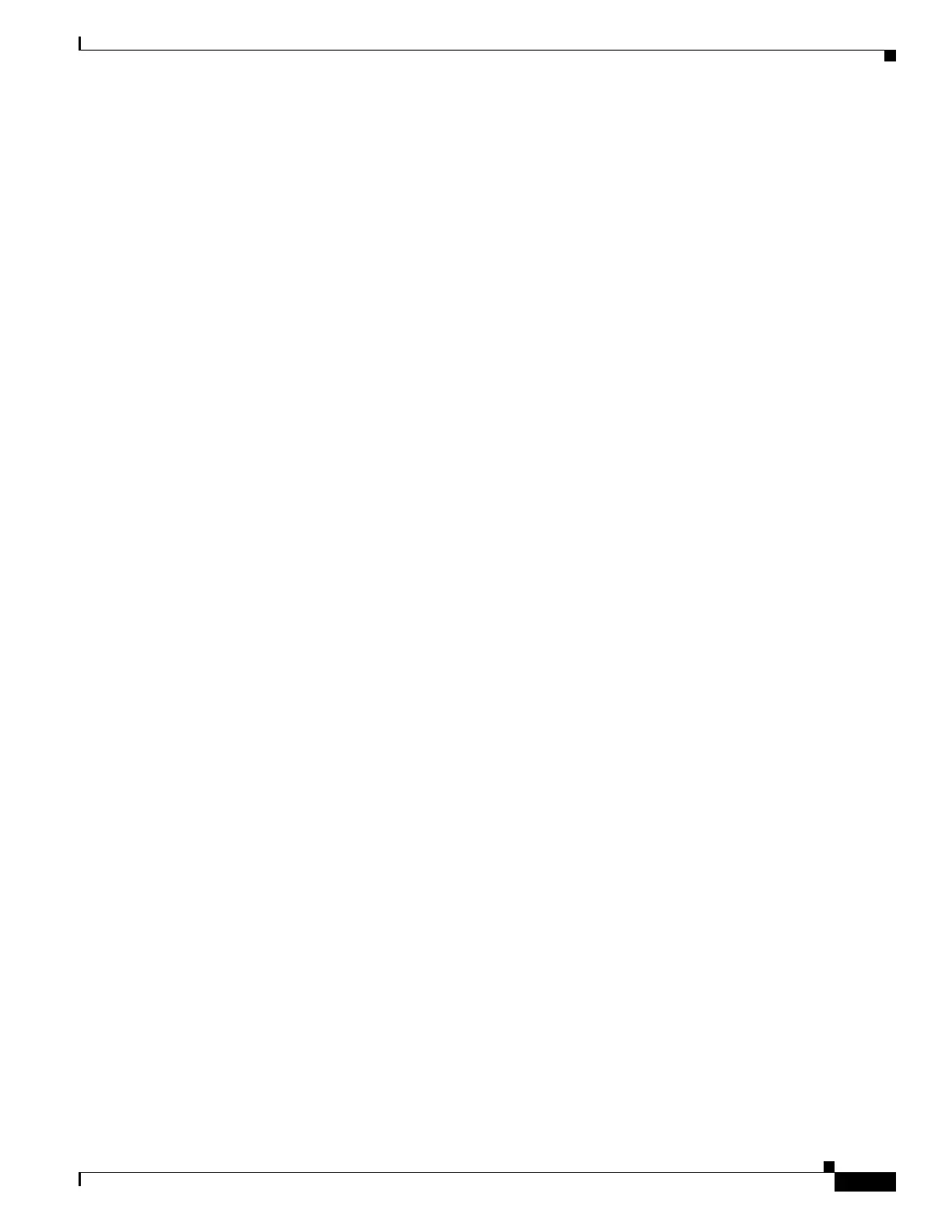10-27
Cisco ASR 1000 Series Aggregation Services Routers SIP and SPA Software Configuration Guide
OL-14127-08
Chapter 10 Configuring the Ethernet SPAs
Using show Commands to Check SFP Module and XFP Module Status
Internal NA NA/Dis 251 QL-SEC NA NA
*Gi1/1/0 NA Sync/En 1 QL-PRC - -
External 1/3/0 E1 CRC4 NA/En 2 QL-FAILED NA NA
Interface:
---------------------------------------------
Local Interface: Internal
Signal Type: NA
Mode: NA(Ql-enabled)
SSM Tx: DISABLED
SSM Rx: DISABLED
Priority: 251
QL Receive: QL-SEC
QL Receive Configured: -
QL Receive Overrided: -
QL Transmit: -
QL Transmit Configured: -
Hold-off: 0
Wait-to-restore: 30
Lock Out: FALSE
Signal Fail: FALSE
Alarms: FALSE
Slot Disabled: FALSE
Local Interface: Gi1/1/0
Signal Type: NA
Mode: Synchronous(Ql-enabled)
ESMC Tx: ENABLED
ESMC Rx: ENABLED
Priority: 1
QL Receive: QL-PRC
QL Receive Configured: -
QL Receive Overrided: -
QL Transmit: QL-DNU
QL Transmit Configured: -
Hold-off: 300
Wait-to-restore: 30
Lock Out: FALSE
Signal Fail: FALSE
Alarms: FALSE
Slot Disabled: FALSE
Use the show interface accounting command to display packets accounting statistics, as shown here:
Router#show interfaces GigabitEthernet 0/2/0 accounting
GigabitEthernet0/2/0
Protocol Pkts In Chars In Pkts Out Chars Out
DEC MOP 14 1134 14 1806
ARP 0 0 2 224
CDP 145 55970 145 63049
ESMC 3246 194760 7099 823484
Use the show esmc command to display the sample output, as shown here:
Router#show esmc
SYNCE-2RU#show esmc
Interface: GigabitEthernet0/2/0
Administative configurations:
Mode: Synchronous
ESMC TX: Enable
ESMC RX: Enable
QL TX: -
QL RX: -
Operational status:
