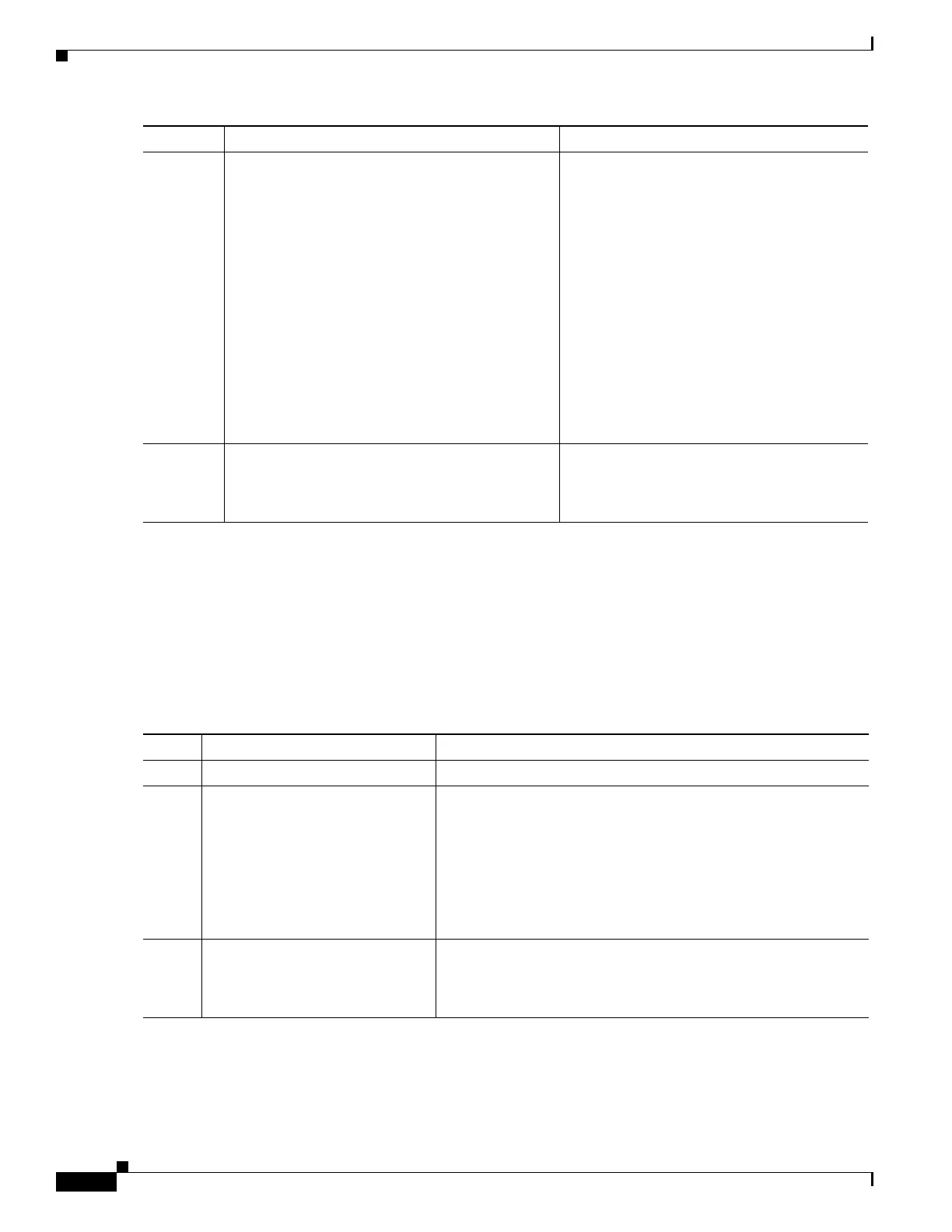19-16
Cisco ASR 1000 Series Aggregation Services Routers SIP and SPA Software Configuration Guide
OL-14127-08
Chapter 19 Configuring the 1-Port Channelized OC-3/STM-1 SPA and 1-Port Channelized OC-12/STM-4 SPA
Configuration Tasks
Configuring the CRC Size for T1
CRC is an error-checking technique that uses a calculated numeric value to detect errors in transmitted
data. The 1-Port Channelized OC-3/STM-1 SPA and 1-Port Channelized OC-12/STM-4 SPA uses a
16-bit cyclic redundancy check (CRC) by default, but also supports a 32-bit CRC. The designators 16
and 32 indicate the length (in bits) of the frame check sequence (FCS). A CRC of 32 bits provides more
powerful error detection, but adds overhead. Both the sender and receiver must use the same setting.
To set the length of the cyclic redundancy check (CRC) on a T1 interface, use these commands:
Step 3
Router(config-if)# encapsulation
encapsulation-type {hdlc | ppp | frame-relay}
Sets the encapsulation method on the
interface, where:
• hdlc—Sets the High-Level Data Link
Control (HDLC) protocol for serial
interface. This encapsulation method
provides the synchronous framing and
error detection functions of HDLC
without windowing or retransmission.
This is the default for synchronous serial
interfaces.
• ppp—Sets point-to-point protocol (PPP)
for serial interface.
• frame-relay—Sets Frame Relay (for
serial interface).
Step 4
Router(config-if)# crc {16 | 32} Selects the CRC size in bits, where:
• 16—16-bit CRC. This is the default
• 32—32-bit CRC.
Command Purpose
Command Purpose
Step 1
Router# configure terminal Enters global configuration mode.
Step 2
Router(config)# interface serial
slot/subslot/port:channel-group
Selects the interface to configure and enters interface
configuration mode.
• slot/subslot/port:channel-group—Specifies the location of
the interface.
For addressing information, refer to the “Specifying the Physical
Address for Controller and Interface Configuration” section on
page 19-2 and “Naming the Interface” section on page 19-3.
Step 3
Router(config-if)# crc {16 | 32} Selects the CRC size in bits, where:
• 16—16-bit CRC. This is the default.
• 32—32-bit CRC.
