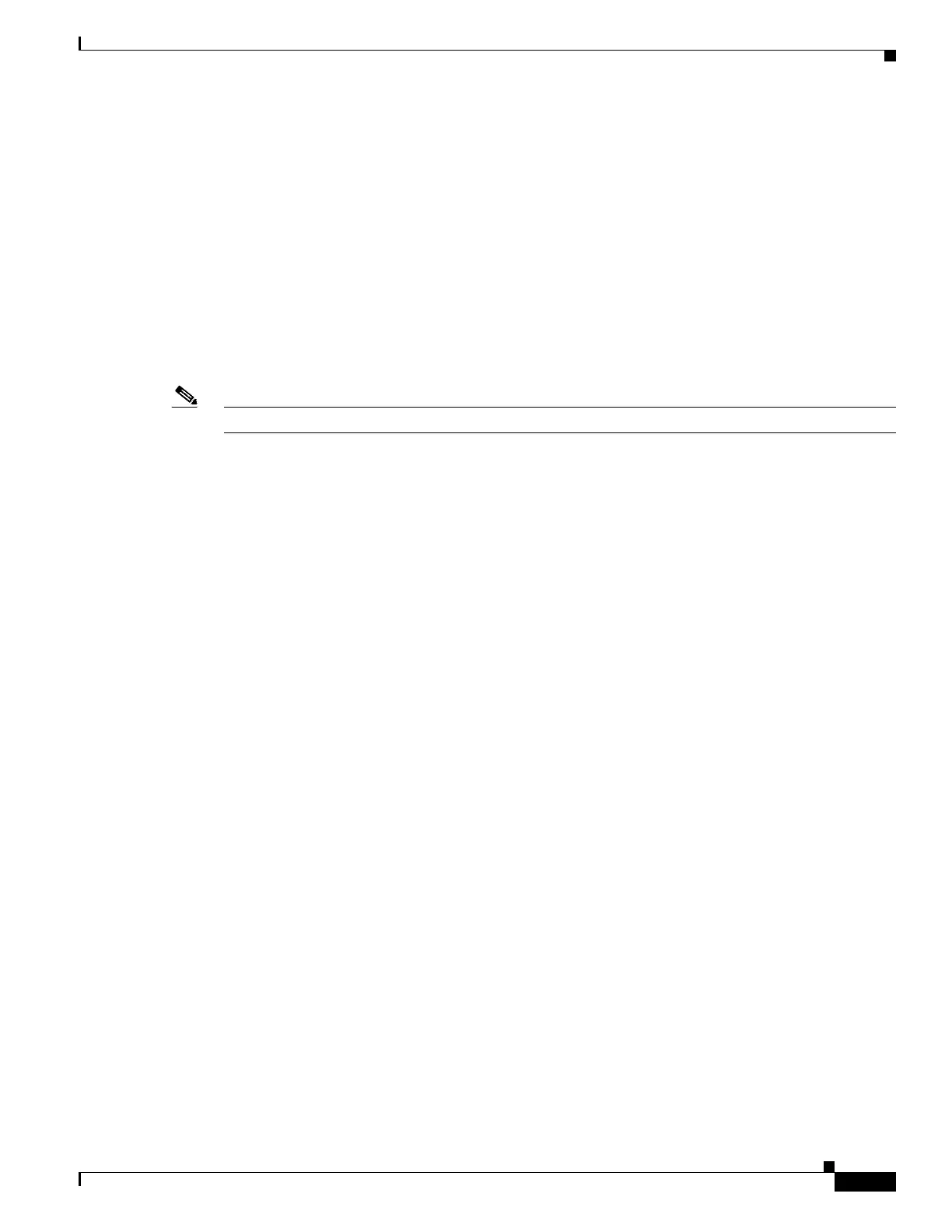26-11
Cisco ASR 1000 Series Aggregation Services Routers SIP and SPA Software Configuration Guide
OL-14127-08
Chapter 26 Upgrading Field-Programmable Devices
Troubleshooting Problems with FPD Image Upgrades
================== =========== =========== ============
Field Programmable Current Upgrade Estimated
Device:"ID-Name" Version Version Upgrade Time
================== =========== =========== ============
1-I/O FPGA ?.? 3.4 00:00:50
================== =========== =========== ============
% Do you want to perform the recovery upgrade operation? [no]:y
% Cannot perform recovery upgrade operation because the target card is
not in a failed state. Please try again later.
Once the following error message is displayed, you can perform the recovery upgrade:
Nov.28 11:31:31:%SPA_OIR-3-SPA_POWERED_OFF:subslot 0/1:SPA 4xOC3 POS SPA powered off after
5 failures within 600 seconds
Note You must wait to see this error message before you attempt the upgrade.
Perform the manual FPD image upgrade method using the upgrade hw-module subslot command to
recover from a corrupted image after the SPA has been powered off by the system. In this command,
slot-number is the slot where the SIP is installed, subslot-number is the subslot of the SIP where the SPA
is located.
The following example displays the console output of a recovery upgrade operation:
Router# upgrade hw-module subslot 0/1 fpd bundled
% Cannot get FPD version information from SPA-4XOC3-POS in subslot 0/1.
If a previous upgrade attempt on the target card was interrupted, then the
corruption of FPD image might have prevented the card from coming online.
If this is the case, then a recovery upgrade would be required to fix the
failure.
(Hit ENTER to proceed with recovery upgrade operation) [confirm]
% The following FPD will be upgraded for SPA-4XOC3-POS (H/W ver = 1.0) in subslot 0/1:
================== =========== =========== ============
Field Programmable Current Upgrade Estimated
Device: "ID-Name" Version Version Upgrade Time
================== =========== =========== ============
1-I/O FPGA ?.? 3.4 00:00:50
================== =========== =========== ============
% NOTES:
- Use 'show upgrade fpd progress' command to view the progress of the FPD
upgrade.
- Since the target card is currently in disabled state, it will be
automatically reloaded after the upgrade operation for the changes to
take effect.
% Do you want to perform the recovery upgrade operation? [no]: y
% Starting recovery upgrade operation in the backgroung ...
(Use "show upgrade fpd progress" command to see upgrade progress)
Router#
*Nov 28 17:46:10.191: %FPD_MGMT-6-UPGRADE_TIME: Estimated total FPD image upgrade time for
SPA-4XOC3-POS card in subslot 0/1 = 00:00:50.
