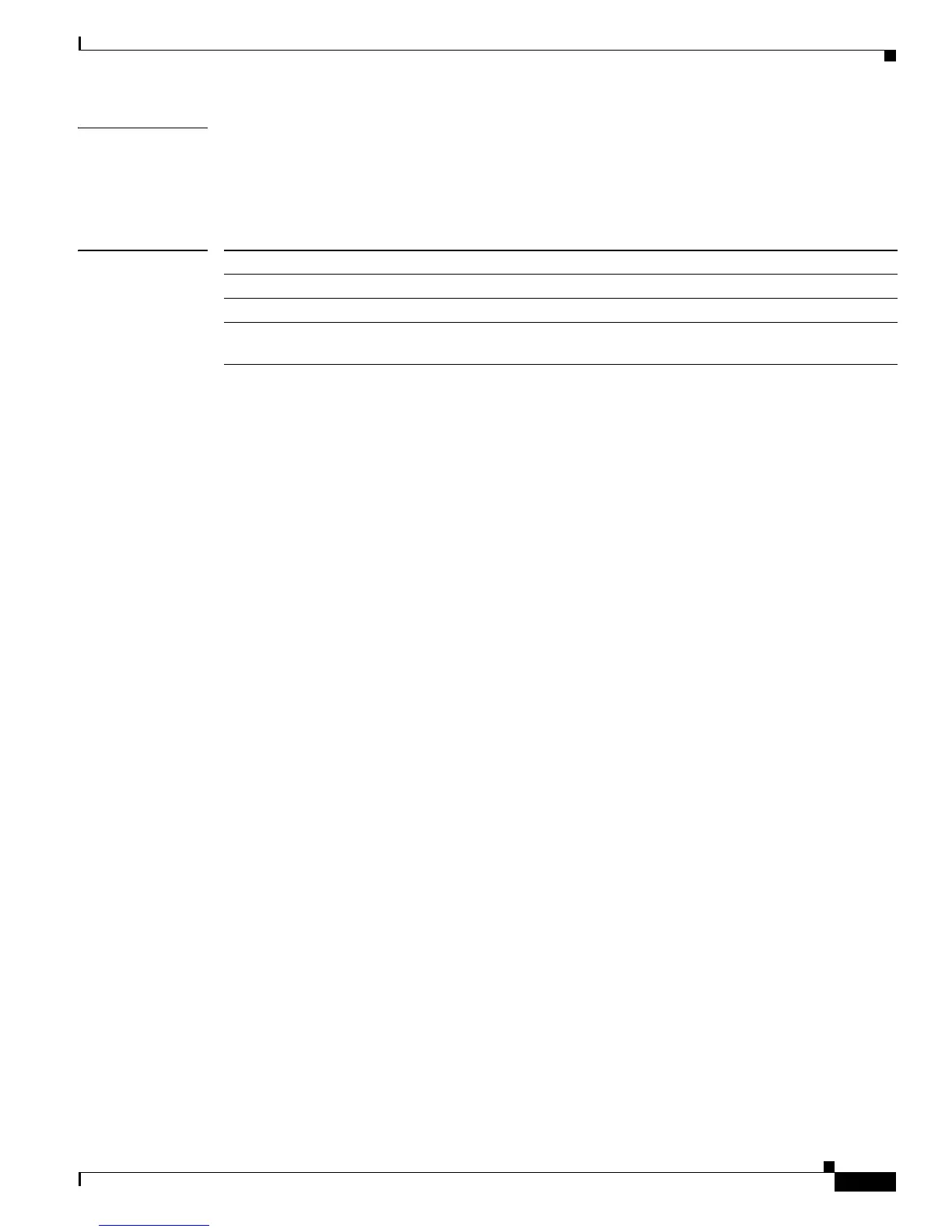2-111
Catalyst 2950 and Catalyst 2955 Switch Command Reference
OL-10102-01
Chapter 2 Catalyst 2950 and 2955 Cisco IOS Commands
errdisable detect cause
Examples This example shows how to enable error disable detection for the link-flap error-disable cause:
Switch(config)# errdisable detect cause link-flap
You can verify your settings by entering the show errdisable detect privileged EXEC command.
Related Commands Command Description
errdisable recovery Configures the recovery mechanism variables.
show errdisable detect Displays errdisable detection status.
show interfaces trunk Displays interface status or a list of interfaces in error-disabled
state.
