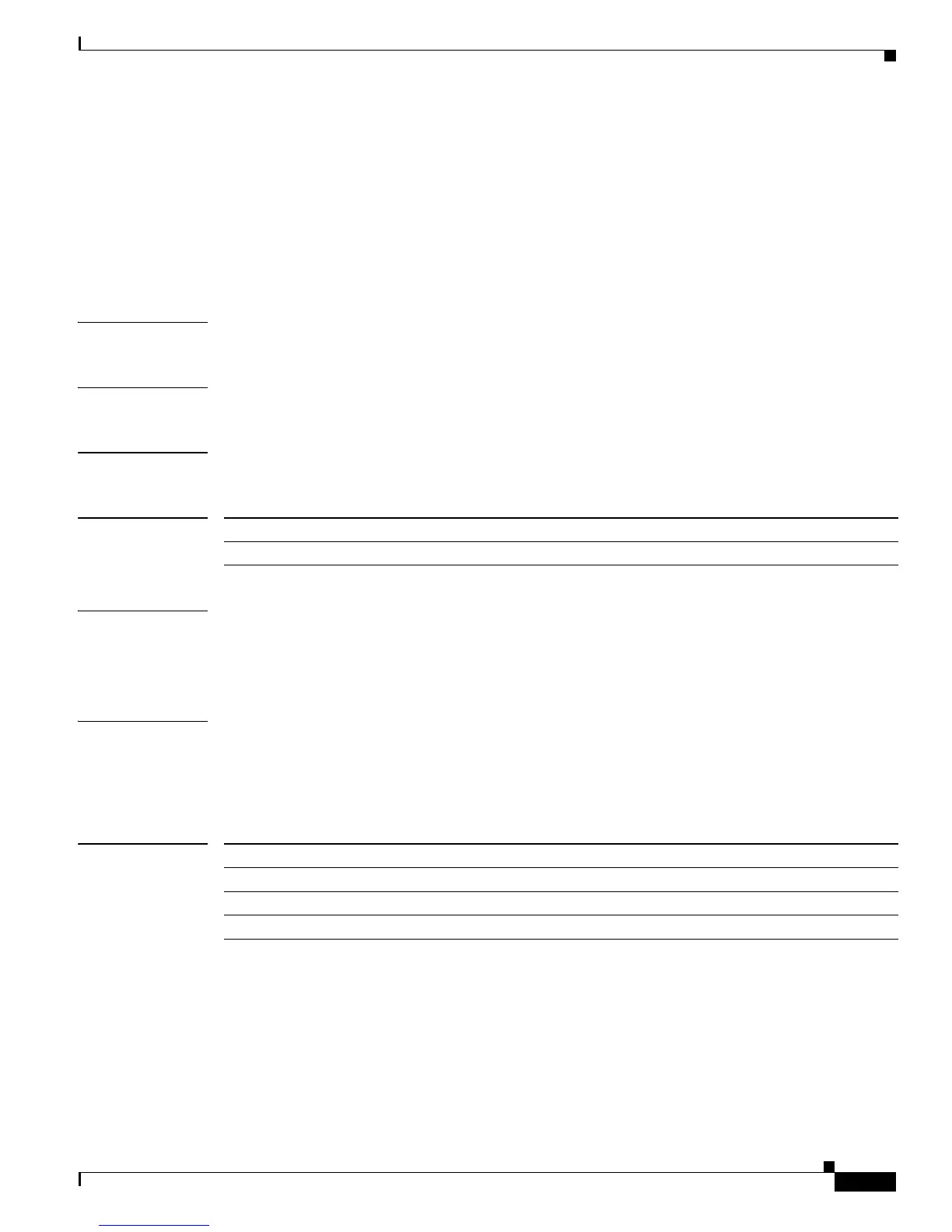2-133
Catalyst 2950 and Catalyst 2955 Switch Command Reference
OL-10102-01
Chapter 2 Catalyst 2950 and 2955 Cisco IOS Commands
ip dhcp snooping
ip dhcp snooping
Use the ip dhcp snooping global configuration command to globally enable DHCP snooping. Use the
no form of this command to return to the default setting.
ip dhcp snooping
no ip dhcp snooping
Syntax Description This command has no arguments or keywords.
Defaults DHCP snooping is disabled.
Command Modes Global configuration
Command History
Usage Guidelines You must globally enable DHCP snooping for any DHCP snooping configuration to take effect.
DHCP snooping is not active until snooping is enabled on a VLAN by using the ip dhcp snooping vlan
vlan-id global configuration command.
Examples This example shows how to enable DHCP snooping:
Switch(config)# ip dhcp snooping
You can verify your settings by entering the show ip dhcp snooping privileged EXEC command.
Related Commands
Release Modification
12.1(19)EA1 This command was introduced.
Command Description
ip dhcp snooping vlan Enables DHCP snooping on a VLAN.
show ip dhcp snooping Displays the DHCP snooping configuration.
show ip dhcp snooping binding Displays the DHCP snooping binding information.
