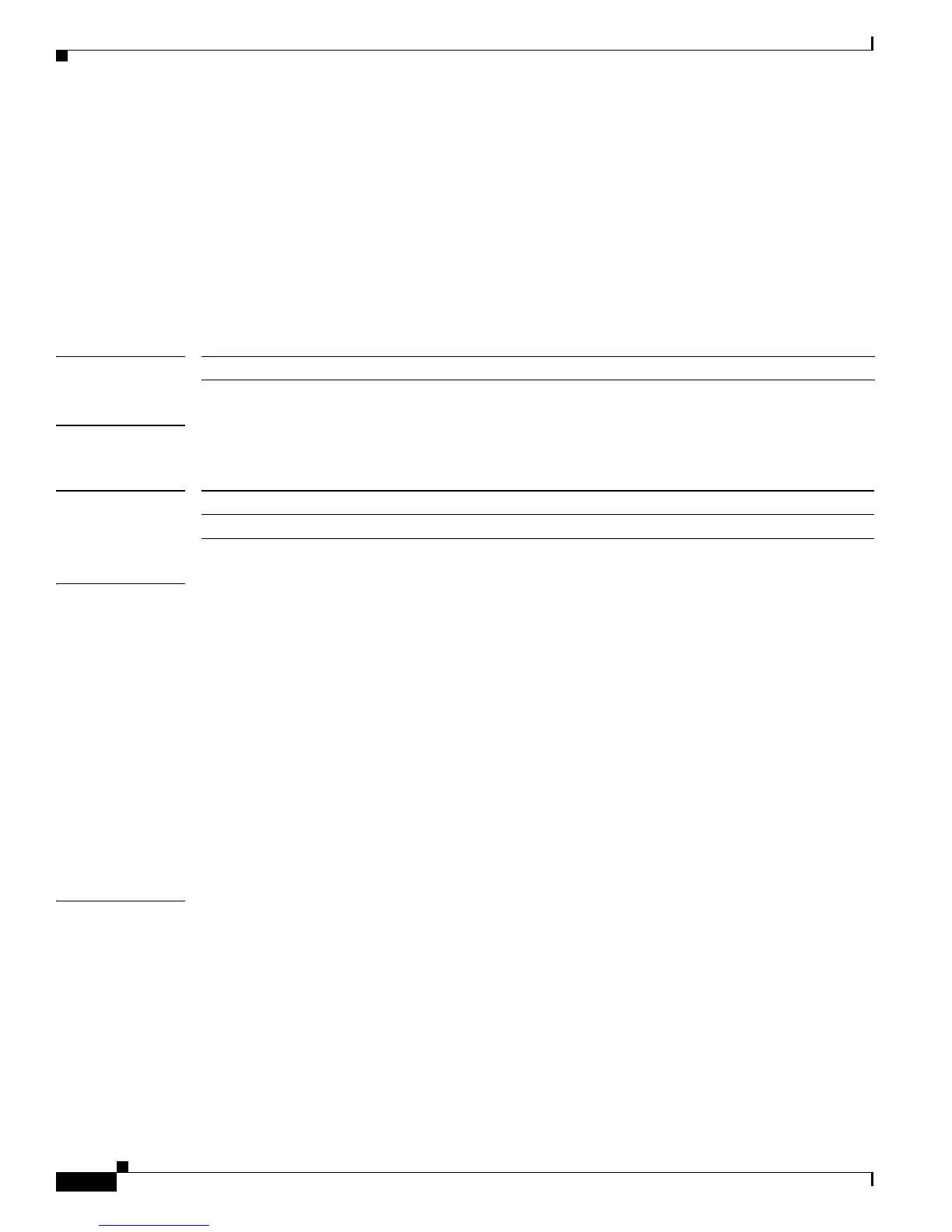2-176
Catalyst 2950 and Catalyst 2955 Switch Command Reference
OL-10102-01
Chapter 2 Catalyst 2950 and 2955 Cisco IOS Commands
lre rate selection sequence
lre rate selection sequence
Use the lre rate selection sequence global configuration command to assign the rate selection sequence
for the entire switch. Use the no form of the command to delete the assigned sequence.
lre rate selection sequence sequence-name
no lre rate selection sequence sequence-name
This command is available only on Catalyst 2950 Long-Reach Ethernet (LRE) switches.
Syntax Description
Command Modes Global configuration
Command History
Usage Guidelines This command applies a sequence to all ports that have rate selection enabled. The command is rejected
if the sequence is not configured with a profile.
When rate selection is enabled, profiles and sequences follow a predefined priority scheme that
determines the rate for a port or for the entire switch. In general, sequences have priority over standalone
profiles, and port configurations have priority over global configurations. These are the priority levels
with rate selection enabled, from highest to lowest:
1. Per-port sequence
2. Global sequence
3. Port profile
4. Global profile
For further details on profiles, sequences, and their priority scheme, see the switch software
configuration guide for this release.
Examples This example shows how to specify the sequence named lre-seq-upstream:
Switch# configure terminal
Switch(config)# lre rate selection sequence lre-seq-upstream
sequence-name Name of the rate selection sequence being applied.
Release Modification
12.1(11)YJ This command was introduced.
