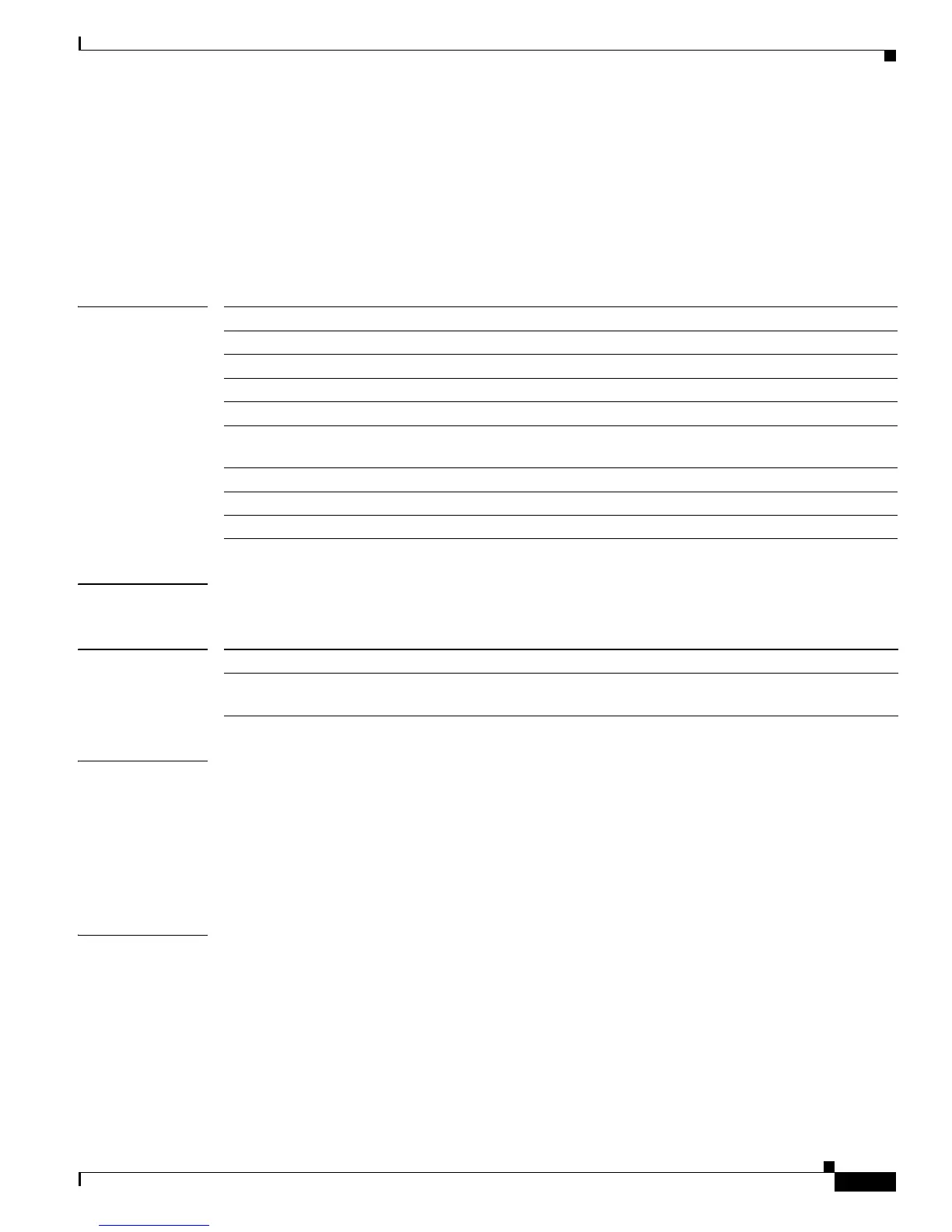2-407
Catalyst 2950 and Catalyst 2955 Switch Command Reference
0L-10102-01
Chapter 2 Catalyst 2950 and 2955 Cisco IOS Commands
show storm-control
show storm-control
Use the show storm-control user EXEC command to display the packet-storm control information. This
command also displays the action that the switch takes when the thresholds are reached.
show storm-control [interface-id] [{broadcast | history | multicast | unicast}] [ | {begin | exclude
| include} expression]
Syntax Description
Command Modes User EXEC
Command History
Usage Guidelines If the variable interface-id is omitted, the show storm-control command displays storm-control settings
for all ports on the switch.
You can display broadcast, multicast, or unicast packet-storm information by using the corresponding
keyword. When no option is specified, the default is to display broadcast storm-control information.
Expressions are case sensitive. For example, if you enter | exclude output, the lines that contain output
do not appear, but the lines that contain Output appear.
Examples This is an example of output from the show storm-control broadcast command when the rising and
falling suppression levels are defined as percentages of the total bandwidth:
Switch> show storm-control broadcast
Interface Filter State Trap State Upper Lower Current Traps Sent
--------- ------------- ------------- ------- ------- ------- ----------
Fa0/1 <inactive> <inactive> 100.00% 100.00% 0.00% 0
Fa0/2 <inactive> <inactive> 100.00% 100.00% 0.00% 0
Fa0/3 <inactive> <inactive> 100.00% 100.00% 0.00% 0
Fa0/4 Forwarding Below rising 30.00% 20.00% 20.32% 17
interface-id (Optional) Port for which information is to be displayed.
broadcast (Optional) Display broadcast storm information.
history (Optional) Display storm history on a per-port basis.
multicast (Optional) Display multicast storm information.
unicast (Optional) Display unicast storm information.
| begin (Optional) Display begins with the line that matches the specified
expression.
| exclude (Optional) Display excludes lines that match the specified expression.
| include (Optional) Display includes lines that match the specified expression.
expression Expression in the output to use as a reference point.
Release Modification
12.1(6)EA2 This command was introduced. It replaced the show port storm-control
command.
