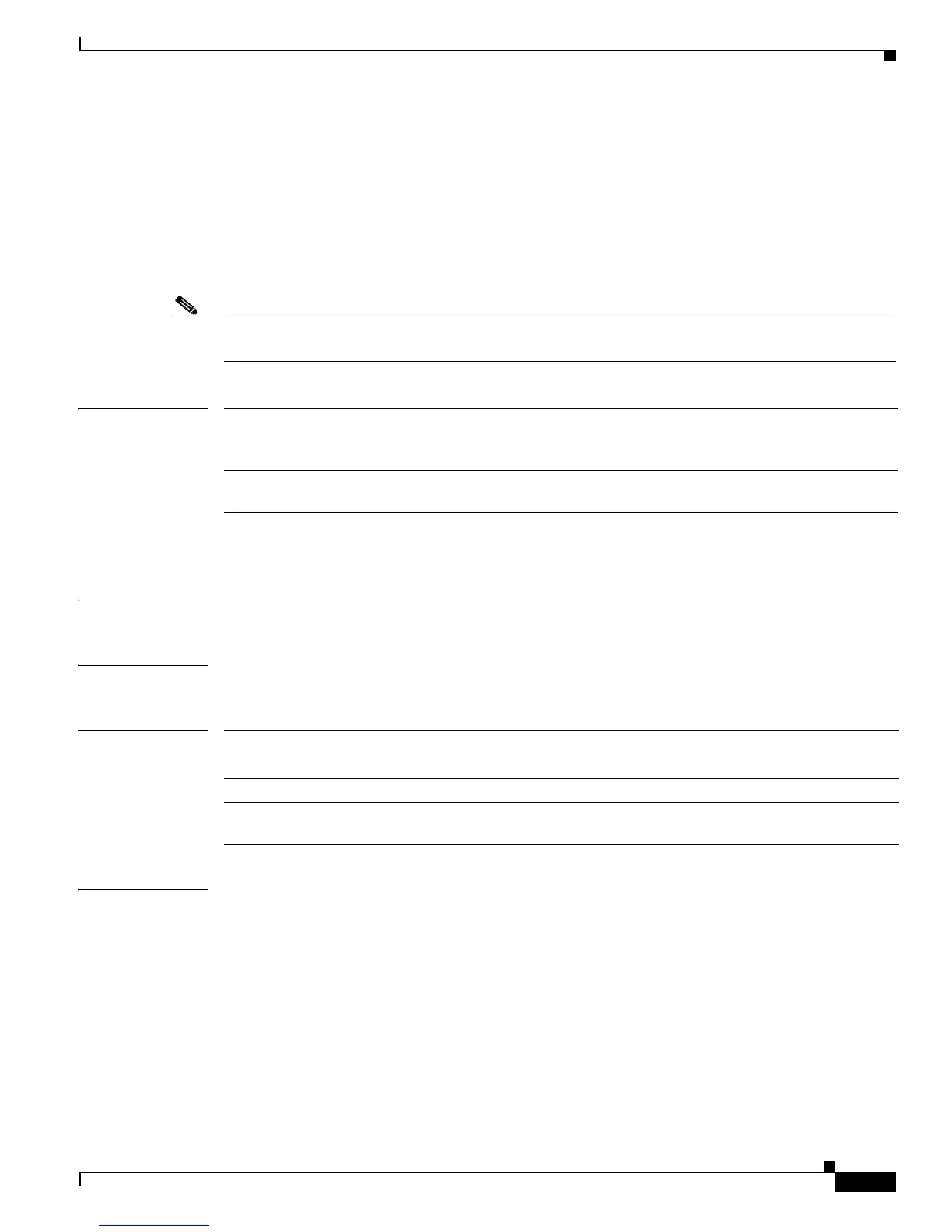2-193
Catalyst 2950 and Catalyst 2955 Switch Command Reference
OL-10102-01
Chapter 2 Catalyst 2950 and 2955 Cisco IOS Commands
mac address-table static
mac address-table static
Use the mac address-table static global configuration command to add static addresses to the MAC
address table. Use the no form of this command to remove static entries from the MAC address table.
mac address-table static mac-addr vlan vlan-id interface interface-id
no mac address-table static mac-addr vlan vlan-id [interface interface-id]
Note Beginning with Cisco IOS Release 12.1(11)EA1, the mac address-table static command replaces the
mac-address-table static command (with the hyphen).
Syntax Description
Defaults None configured.
Command Modes Global configuration
Command History
Usage Guidelines Follow these guidelines when using this feature:
A static unicast MAC address can be assigned to one interface.
A static multicast MAC address can be assigned to one interface.
mac-addr Destination MAC address (unicast or multicast) to add to the address table.
Packets with this destination address received in the specified VLAN are
forwarded to the specified interface.
vlan vlan-id Specify the VLAN for which the packet with the specified MAC address is
received. The range is 1 to 4094.
interface interface-id Interface to which the received packet is forwarded. Valid interfaces include
physical ports and port channels.
Release Modification
12.0(5.2)WC(1) This command was introduced.
12.1(6)EA2 The interface keyword and parameters were changed.
12.1(11)EA1 The mac-address-table static command was replaced by the mac
address-table static command.
