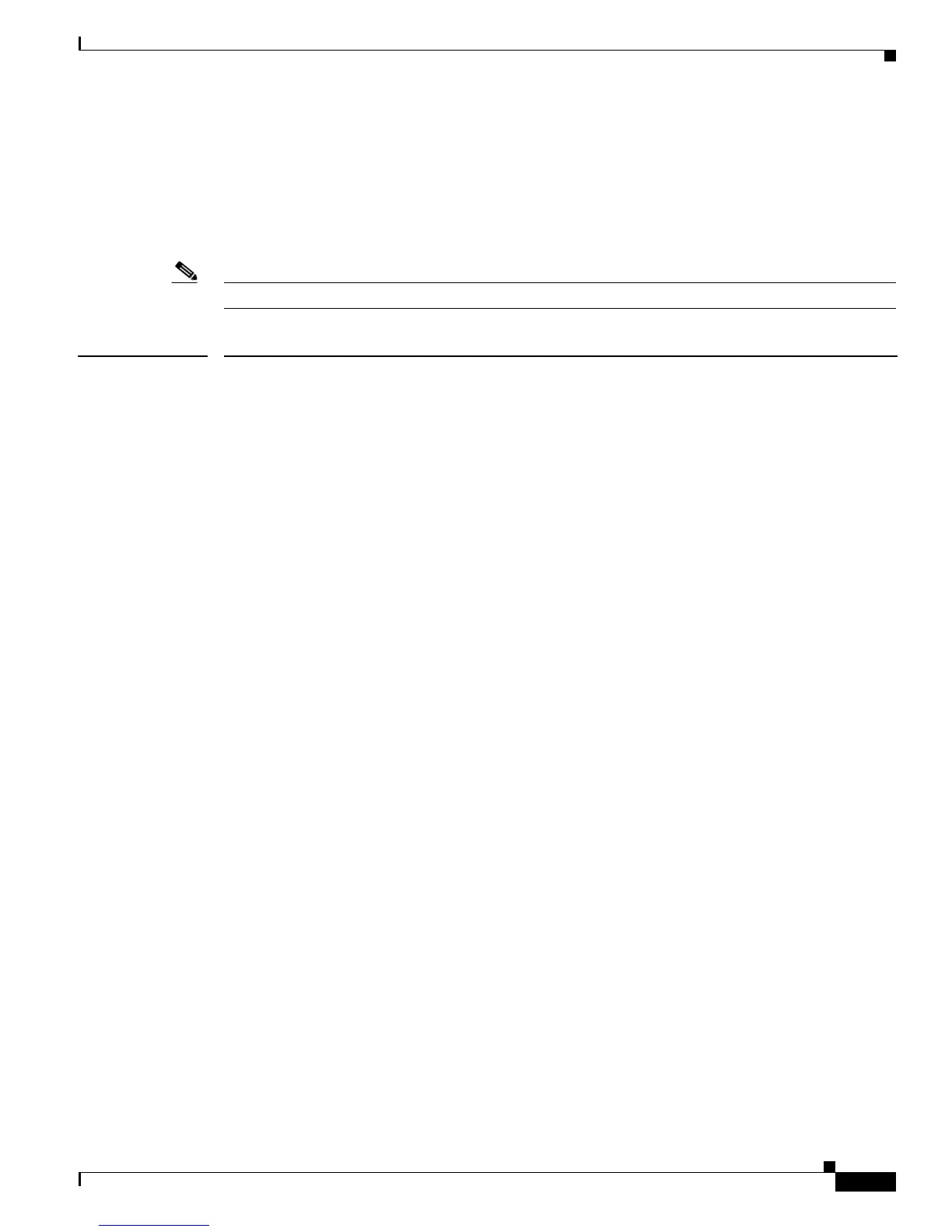B-21
Catalyst 2950 and Catalyst 2955 Switch Command Reference
OL-10102-01
Appendix B Catalyst 2950 and 2955 Switch Boot Loader Commands
set
set
Use the set boot loader command to set or display environment variables, which can be used to control
the boot loader or any other software running on the switch.
set variable value
Note Under normal circumstances, it is not necessary to alter the setting of the environment variables.
Syntax Description variable value Use one of these keywords for variable and value:
MANUAL_BOOT—Decides whether the switch automatically or manually boots.
Valid values are 1, yes, 0, and no. If it is set to no or 0, the boot loader attempts to
automatically boot the system. If it is set to anything else, you must manually boot
the switch from the boot loader mode.
BOOT filesystem:/file-url—A semicolon-separated list of executable files to try to
load and execute when automatically booting.
If the BOOT environment variable is not set, the system attempts to load and execute
the first executable image it can find by using a recursive, depth-first search through
the flash: file system. If the BOOT variable is set but the specified images cannot be
loaded, the system attempts to boot the first bootable file that it can find in the flash
file system.
ENABLE_BREAK—Decides whether the automatic boot process can be
interrupted by using the Break key on the service port.
Valid values are 1, yes, on, 0, no, and off. If it is set to 1, yes, or on, you can interrupt
the automatic boot process by pressing the Break key on the service port after the
flash file system has initialized.
HELPER filesystem:/file-url—A semicolon-separated list of loadable files to
dynamically load during the boot loader initialization. Helper files extend or patch
the functionality of the boot loader.
PS1 prompt—A string that is used as the command-line prompt in boot loader mode.
CONFIG_FILE flash:/file-url—The filename that the software uses to read and
write a nonvolatile copy of the system configuration.
CONFIG_BUFSIZE size—The buffer size that the software uses to hold a copy of
the configuration file in memory. The configuration file cannot be larger than the
buffer size allocation. The range is from 4096 to 524288 bytes.
BAUD rate—The rate in bits per second (bps) used for the service port. The software
inherits the baud rate setting from the boot loader and continues to use this value
unless the configuration file specifies another setting. The range is from 0 to
4294967295 bps. Valid values are 50, 75, 110, 150, 300, 600, 1200, 1800, 2000,
2400, 3600, 4800, 7200, 9600, 14400, 19200, 28800, 38400, 56000, 57600, 115200,
and 128000.
The most commonly used values are 300, 1200, 2400, 9600, 19200, 57600, and
115200.
