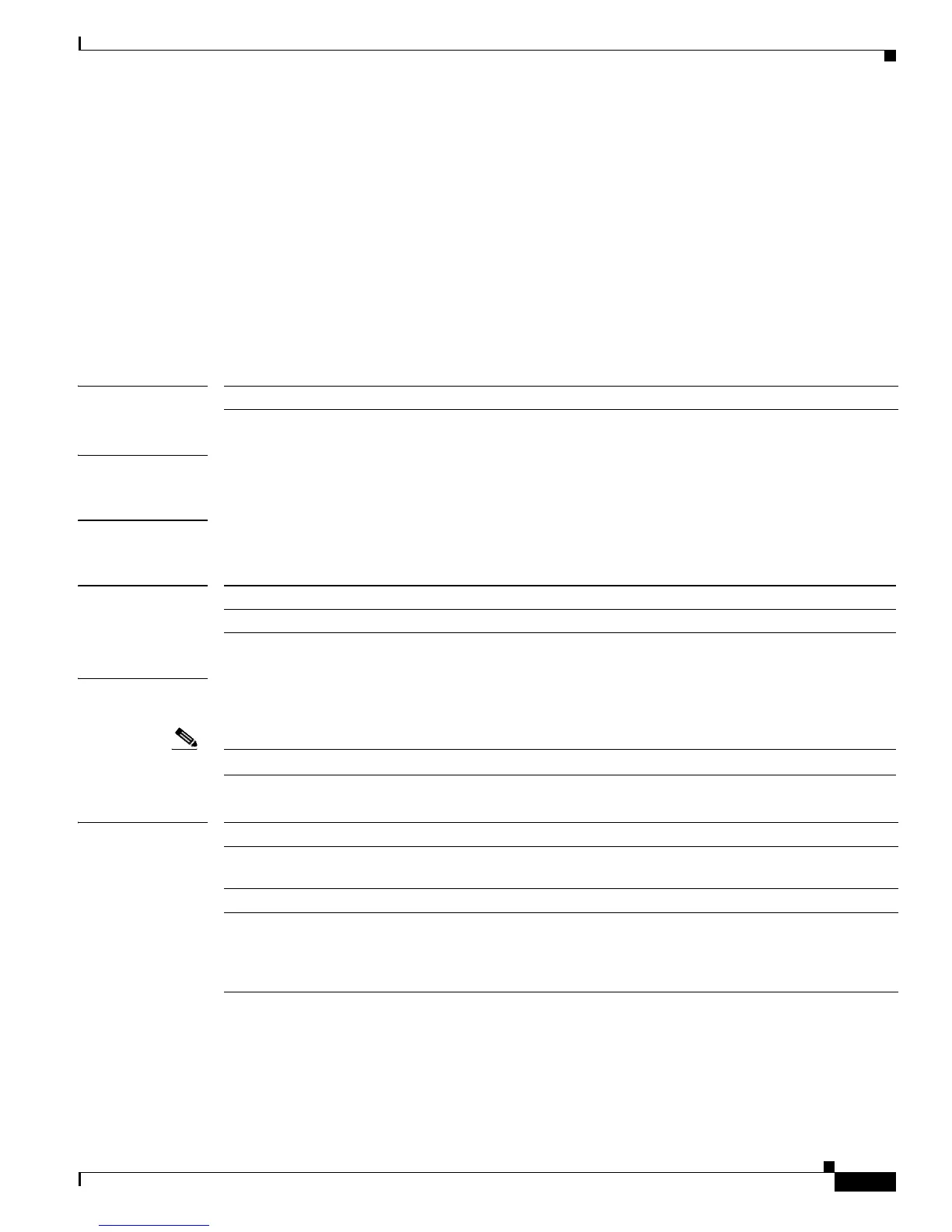2-233
Catalyst 2950 and Catalyst 2955 Switch Command Reference
OL-10102-01
Chapter 2 Catalyst 2950 and 2955 Cisco IOS Commands
pagp port-priority
pagp port-priority
You do not need to enter this command. It is documented for informational purposes only. Though
visible in the command-line help strings, the switch does not support the pagp port-priority command.
Use the pagp port-priority interface configuration command to select an interface through which all
Port Aggregation Protocol (PAgP) traffic through the EtherChannel is sent. Use the no form of this
command to return to the default setting.
pagp port-priority priority
no pagp port-priority
Syntax Description
Defaults The default value is 128.
Command Modes Interface configuration
Command History
Usage Guidelines The pagp learn-method and the pagp port-priority interface configuration commands have no affect
on the switch hardware.
Note You should not change the port priority because the switch does not support this command.
Related Commands
priority A priority number ranging from 0 to 255.
Release Modification
12.1(6)EA2 This command was introduced.
Command Description
pagp learn-method Sets the source-address learning method of incoming packets received from
an EtherChannel port.
show pagp Displays PAgP channel-group information.
show running-config Displays the configuration information running on the switch. For syntax
information, select Cisco IOS Configuration Fundamentals Command
Reference for Release 12.1 > Cisco IOS File Management Commands >
Configuration File Commands.
