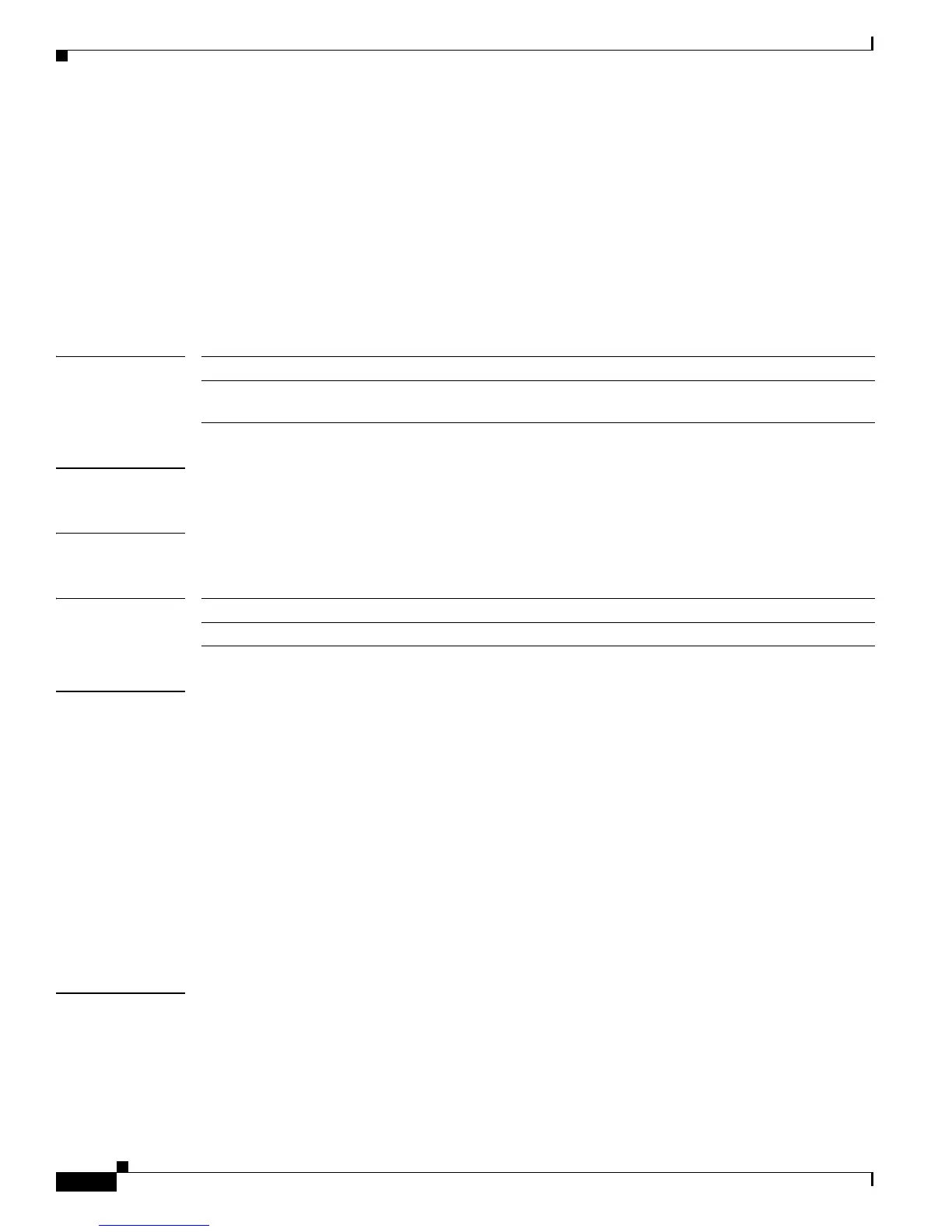2-126
Catalyst 2950 and Catalyst 2955 Switch Command Reference
OL-10102-01
Chapter 2 Catalyst 2950 and 2955 Cisco IOS Commands
interleave
interleave
Use the interleave interface configuration command to set the interleave block size on the Long-Reach
Ethernet (LRE) interfaces. Use the no form of this command to return to the default setting.
interleave {downstream value | upstream value}
no interleave {downstream value | upstream value}
This command is available only on Catalyst 2950 LRE switches.
Syntax Description
Defaults The default is 0 for low latency (LL) profiles and 16 for non-LL profiles.
Command Modes Interface configuration
Command History
Usage Guidelines The interleave delay is applicable only when the non-LL profiles are used. Existing LL profiles are
supported.
Different ports with the same profile can have different interleave settings.
A lower value of interleave block size indicates less tolerance to noise and causes a lower latency of
frame transmission. For example, lower values of interleave block size can be used for voice
applications. A higher value of interleave block size indicates higher tolerance to noise and causes higher
latency in the frame transmission. For example, higher values of interleave block size can be used for
data applications.
If a lower latency of frame transmission is required, you can use a lower interleave value but you will
have less tolerance to noise.
For information on configuring the interleave delay, see the switch software configuration guide for this
release.
Examples This example shows how to specify an interleave value of 2 for both upstream and downstream ends of
the link:
Switch(config-if)# interleave upstream 2 downstream 2
You can verify your settings by entering the show controllers lre status interleave privileged EXEC
command.
downstream value Value at the local end of the link. Valid block size entries are 0, 1, 2, 8, or 16.
upstream value Value at the remote end of the link. Valid block size entries are 0, 1, 2, 8, or
16.
Release Modification
12.1(11)YJ4 This command was introduced.
