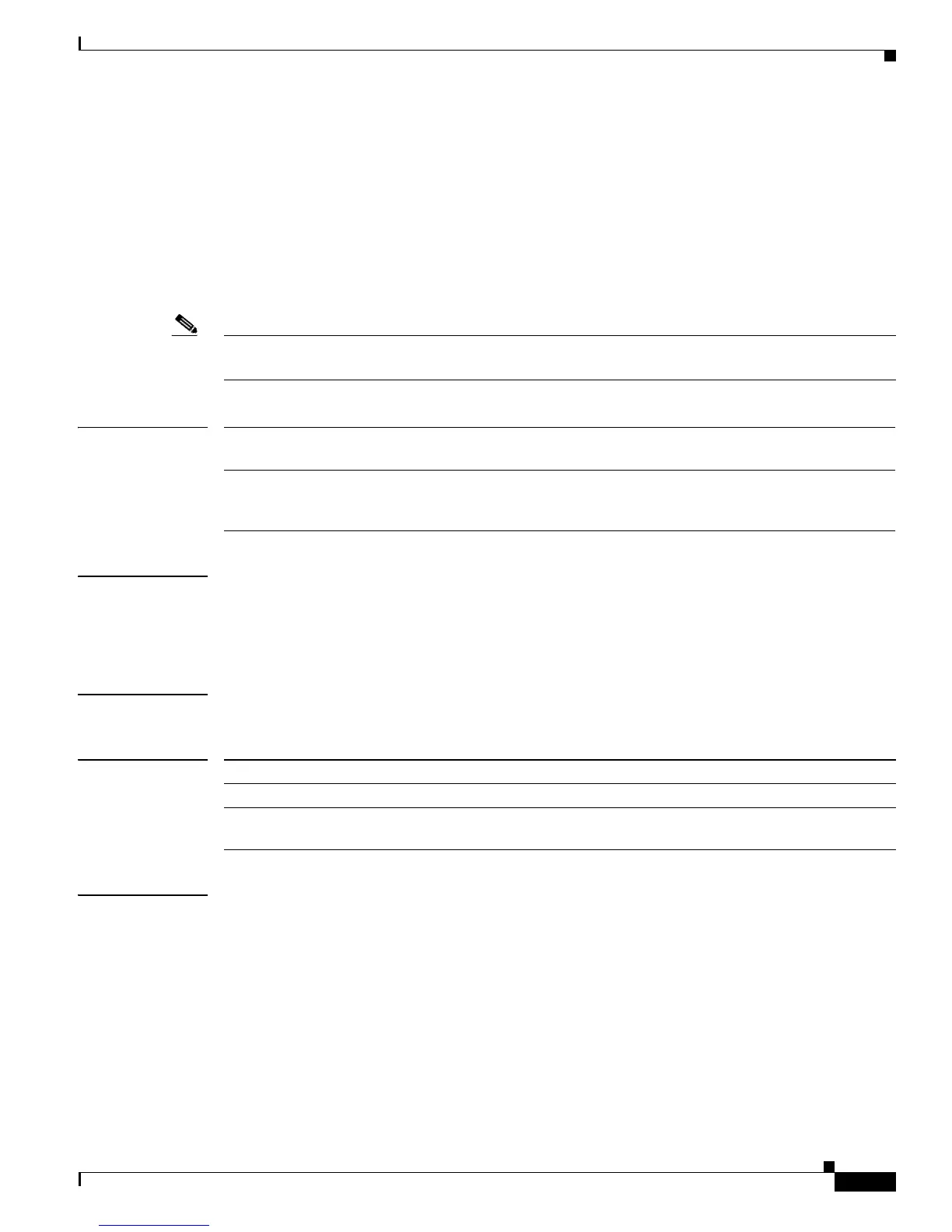2-191
Catalyst 2950 and Catalyst 2955 Switch Command Reference
OL-10102-01
Chapter 2 Catalyst 2950 and 2955 Cisco IOS Commands
mac address-table notification
mac address-table notification
Use the mac address-table notification global configuration command to enable the MAC notification
feature and to configure the notification-trap interval or history table. Use the no form of this command
to disable this feature.
mac address-table notification [history-size size | interval interval]
no mac address-table notification [history-size size | interval interval]
Note Beginning with Cisco IOS Release 12.1(11)EA1, the mac address-table notification command replaces
the mac-address-table notification command (with the hyphen).
Syntax Description
Defaults The MAC notification feature is disabled.
The default trap-interval value is 1 second.
The default number of entries in the history table is 1.
Command Modes Global configuration
Command History
Usage Guidelines The MAC address notification feature sends Simple Network Management Protocol (SNMP) traps to the
network management system (NMS) whenever a MAC address is added or deleted from the forwarding
tables. MAC notifications are generated only for dynamic and secure MAC addresses. Events are not
generated for self addresses, multicast addresses, or other static addresses.
When you configure the history-size option, the existing MAC address history table is deleted, and a
new table is created.
You enable the MAC address notification feature by using the mac address-table notification
command. You must also enable MAC address notification traps on an interface by using the snmp trap
mac-notification interface configuration command, and configure the switch to send MAC address traps
to the NMS by using the snmp-server enable traps mac-notification global configuration command.
history-size size (Optional) Configures the maximum number of entries in the MAC
notification history table. The range is 0 to 500.
interval interval (Optional) Configures the notification-trap interval in seconds. The range is
0 to 2147483647. The switch sends the notification traps when this amount
of time has elapsed.
Release Modification
12.1(6)EA2 This command was introduced.
12.1(11)EA1 The mac-address-table notification command was replaced by the mac
address-table notification command.
