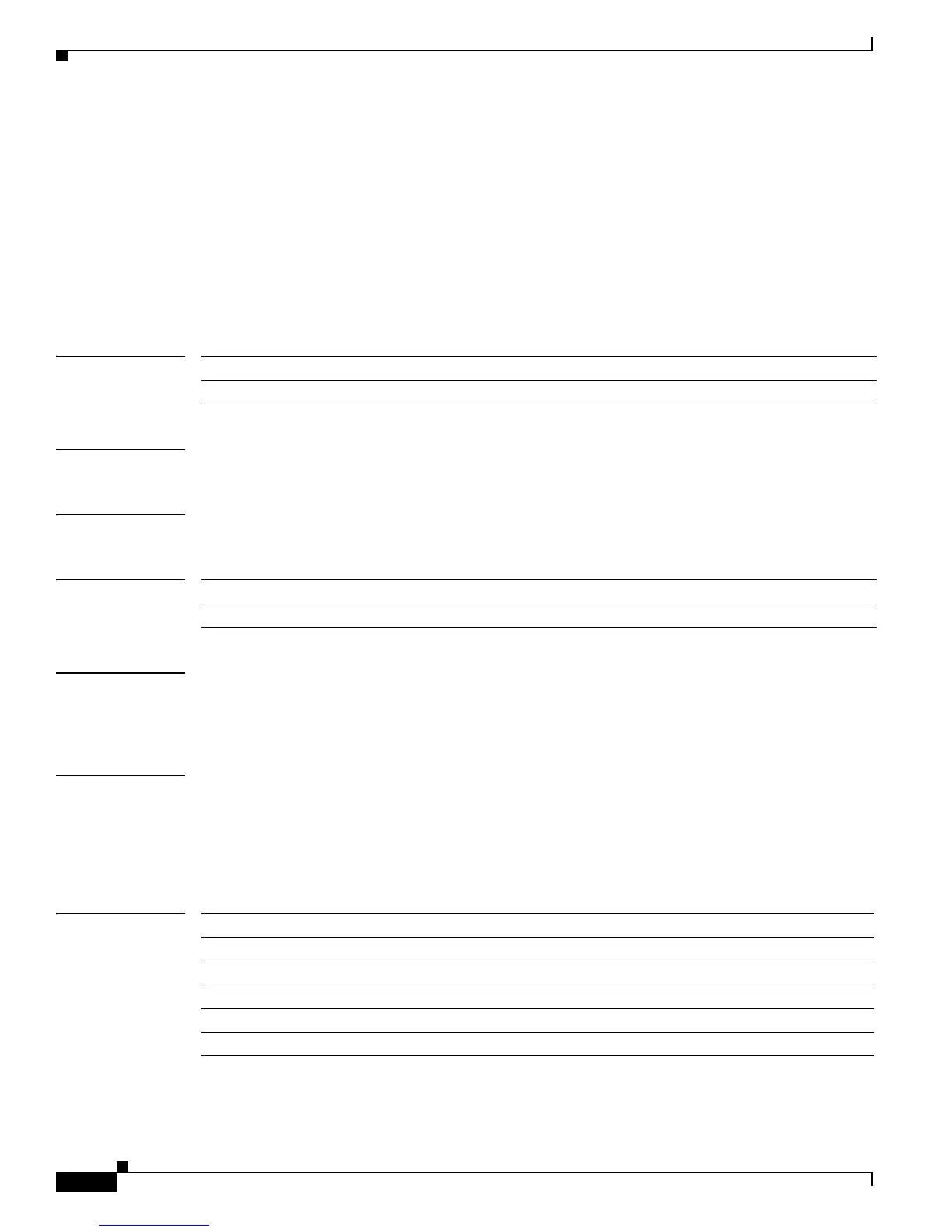2-172
Catalyst 2950 and Catalyst 2955 Switch Command Reference
OL-10102-01
Chapter 2 Catalyst 2950 and 2955 Cisco IOS Commands
local speed
local speed
Use the local speed interface configuration command to specify the speed of a Long-Reach Ethernet
(LRE) interface. Use the no form of this command to return to the default setting.
local speed {10 | 100}
no local speed
This command is available only on Catalyst 2950 LRE switches.
Syntax Description
Defaults The default is 100 Mbps.
Command Modes Interface configuration
Command History
Usage Guidelines This command sets the speed only on an LRE link. To set the speed on a customer premises equipment
(CPE) Ethernet link, use the cpe speed interface configuration command. To set the speed of the Gigabit
Ethernet ports, use the speed interface configuration command.
Examples This example shows how to set LRE port 1 to 100 Mbps:
Switch(config)# interface longreachehernet1/1
Switch(config-if)# local speed 100
You can verify your settings by entering the show running-config privileged EXEC command.
Related Commands
10 Specify that the LRE port run at 10 Mbps.
100 Specify that the LRE port run at 100 Mbps.
Release Modification
12.1(11)YJ This command was introduced.
Command Description
cpe duplex Specifies the duplex mode of CPE Ethernet ports.
cpe speed Specifies the speed of CPE Ethernet ports.
duplex Specifies the duplex mode of Gigabit Ethernet ports.
local duplex Specifies the duplex mode of operation for LRE ports.
speed Specifies the speed of Gigabit Ethernet ports.
