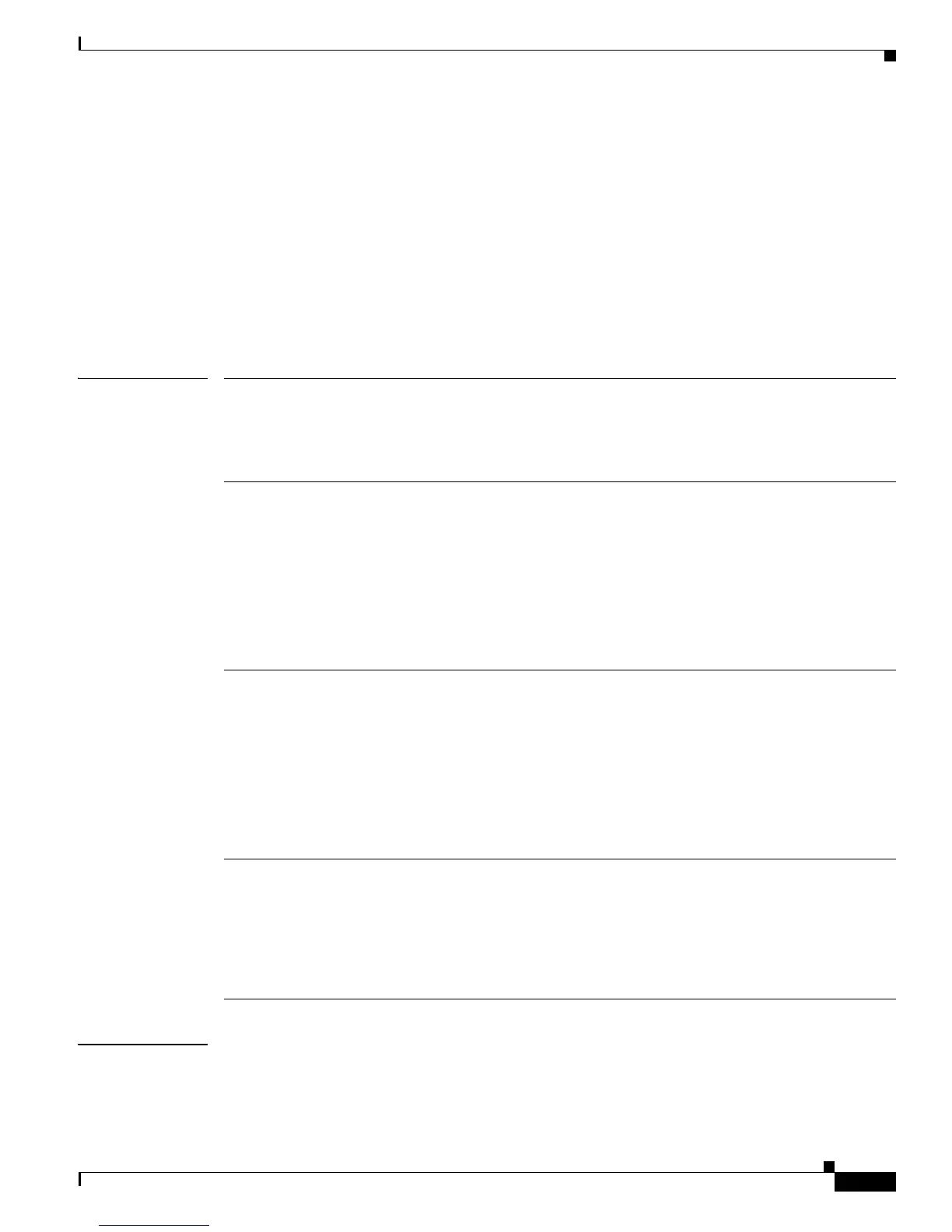2-487
Catalyst 2950 and Catalyst 2955 Switch Command Reference
0L-10102-01
Chapter 2 Catalyst 2950 and 2955 Cisco IOS Commands
storm-control
storm-control
Use the storm-control interface configuration command to enable broadcast, multicast, or unicast storm
control on a port and to specify the action taken when a storm occurs on a port. Use the no form of this
command to disable storm control for broadcast, multicast, or unicast traffic and disable the specified
storm-control action.
storm-control {{{broadcast | multicast | unicast} level {level [level-low] | pps pps [pps-low]}} |
action {shutdown | trap}}
no storm-control {{broadcast | multicast | unicast} level} | action}
Syntax Description
Defaults Broadcast, multicast, and unicast storm control are disabled.
The default action is to filter traffic and to not send an SNMP trap.
{broadcast | multicast | unicast} Determines the type of packet-storm suppression.
• broadcast—Enable broadcast storm control on the port.
• multicast—Enable multicast storm control on the port.
• unicast—Enable unicast storm control on the port.
level level [level-low] Defines the rising and falling suppression levels.
• level—Rising suppression level as a percent of total
bandwidth, up to two decimal places. The range is 0 to 100
percent. Block the flooding of storm packets when the value
specified for level is reached.
• level-low—(Optional) Falling suppression level as a
percent of total bandwidth, up to two decimal places. The
range is 0 to 100. This value must be less than the rising
supression value.
level pps pps [pps-low] Defines the rising and falling suppression levels in packets per
second. This option is supported only on non-Long-Reach
Ethernet (LRE) Catalyst 2950 switches.
• pps—Rising suppression level. The range is 0 to
4294967295. Block the flooding of storm packets when the
value specified for pps is reached.
• pps-low—(Optional) Falling suppression level. The range is
0 to 4294967295. This value must be equal to or less than
the rising supression value.
action {shutdown | trap} Action taken when a storm occurs on a port. The default action is
to filter traffic and to not send an Simple Network Management
Protocol (SNMP) trap.
The keywords have these meanings:
• shutdown—Disables the port during a storm.
• trap—Sends an SNMP trap when a storm occurs.
