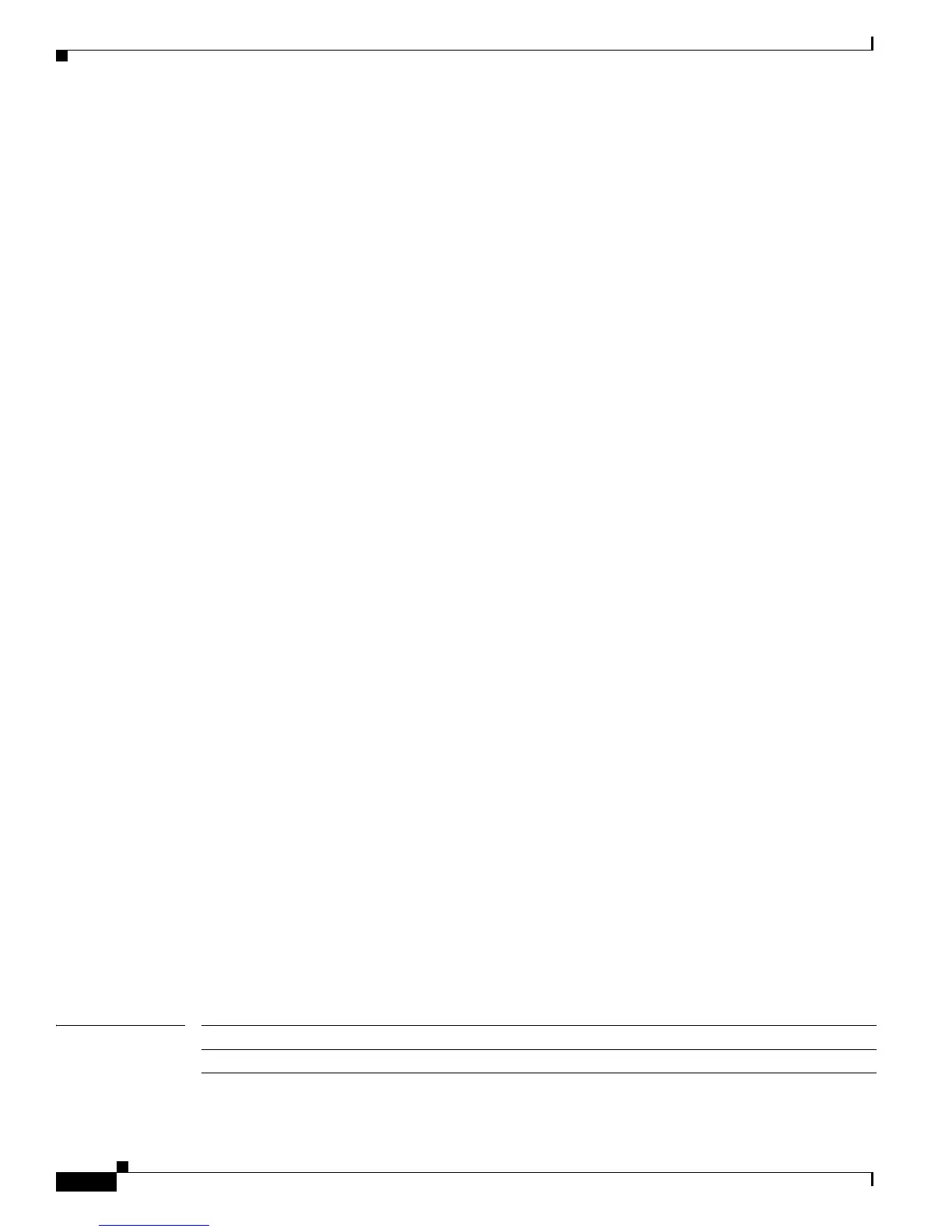2-362
Catalyst 2950 and Catalyst 2955 Switch Command Reference
0L-10102-01
Chapter 2 Catalyst 2950 and 2955 Cisco IOS Commands
show lacp
This is an example of output from the show lacp 1 internal command:
Switch> show lacp internal
Flags: S - Device is sending Slow LACPDUs F - Device is sending Fast LACPDUs
A - Device is in Active mode P - Device is in Passive mode
Channel group 1
LACP port Admin Oper Port Port
Port Flags State Priority Key Key Number State
Fa0/5 SP indep 32768 0x1 0x1 0x4 0x7C
Fa0/6 SP indep 32768 0x1 0x1 0x5 0x7C
Fa0/7 SP down 32768 0x1 0x1 0x6 0xC
This is an example of output from the show lacp neighbor command:
Switch> show lacp neighbor
Flags: S - Device is sending Slow LACPDUs F - Device is sending Fast LACPDUs
A - Device is in Active mode P - Device is in Passive mode
Channel group 1 neighbors
Partner's information:
Partner Partner Partner
Port System ID Port Number Age Flags
Fa0/5 00000,0000.0000.0000 0x0 85947s SP
LACP Partner Partner Partner
Port Priority Oper Key Port State
0 0x0 0x0
Partner's information:
Partner Partner Partner
Port System ID Port Number Age Flags
Fa0/6 00000,0000.0000.0000 0x0 86056s SP
LACP Partner Partner Partner
Port Priority Oper Key Port State
0 0x0 0x0
Partner's information:
Partner Partner Partner
Port System ID Port Number Age Flags
Fa0/7 00010,0008.a343.b580 0x6 86032s SA
LACP Partner Partner Partner
Port Priority Oper Key Port State
32768 0x1 0x35
This is an example of output from the show lacp sys-id command:
Switch> show lacp sys-id
32765,0002.4b29.3a00
Related Commands Command Description
clear lacp Clears LACP channel-group information.
