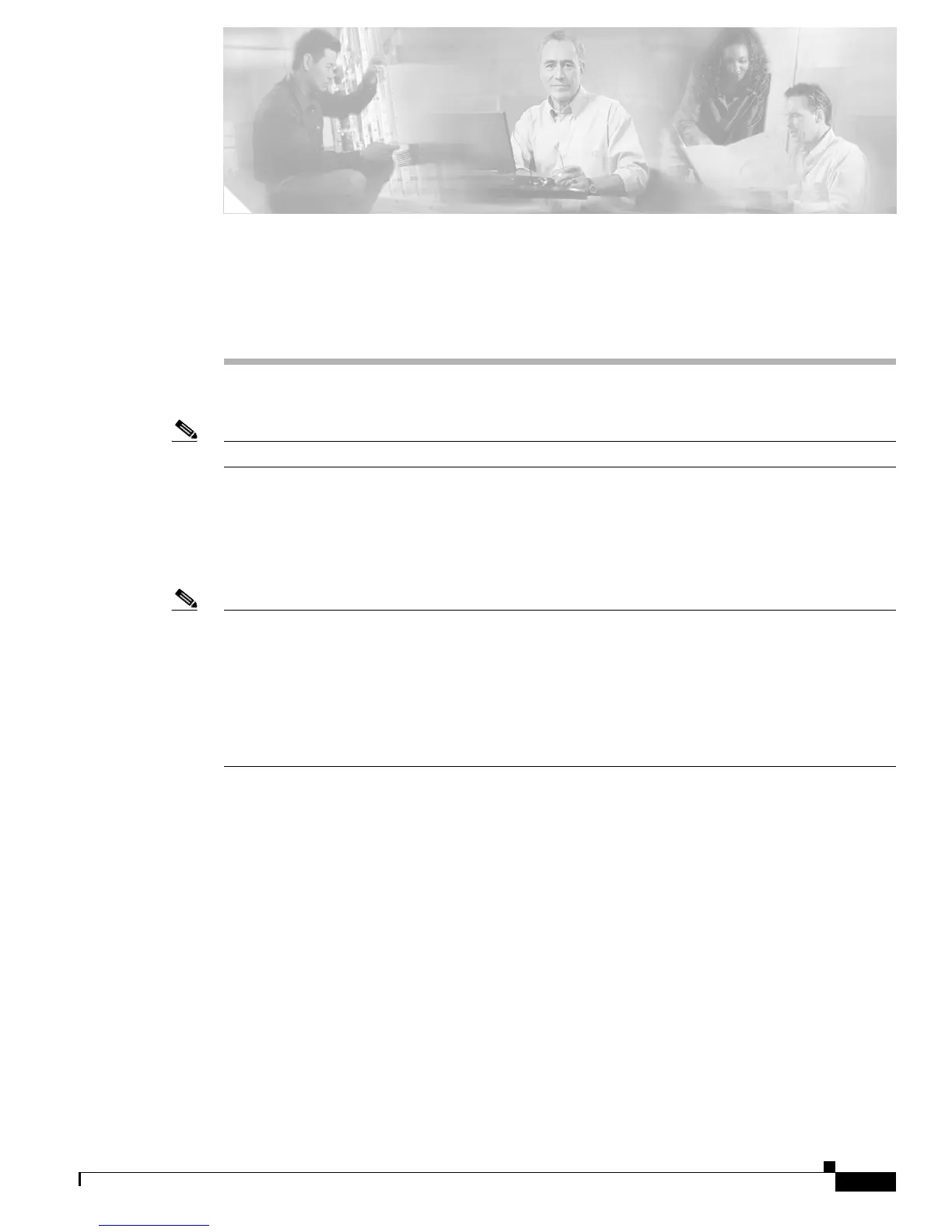B-1
Catalyst 2950 and Catalyst 2955 Switch Command Reference
OL-10102-01
APPENDIX
B
Catalyst 2950 and 2955 Switch
Boot Loader Commands
Note You can use the boot loader commands only on Catalyst 2950 Long-Reach Ethernet (LRE) switches.
During normal boot loader operation, you are not presented with the boot loader command-line prompt.
You gain access to the boot loader command line if the switch is set to manually boot, if an error occurs
during power-on self test (POST) DRAM testing, or if an error occurs while loading the operating system
(a corrupted software image). You can also access the boot loader if you have lost or forgotten the switch
password.
Note The default configuration for Catalyst 2950 LRE switches allows an end user with physical access to the
switch to recover from a lost password by interrupting the boot process while the switch is powering up
and then by entering a new password. The password recovery disable feature for Catalyst 2950 LRE
switches allows the system administrator to protect access to the switch password by disabling part of
this functionality and allowing the user to interrupt the boot process only by agreeing to set the system
back to the default configuration. With password recovery disabled, the user can still interrupt the boot
process and change the password, but the configuration file (config.text) and the VLAN database file
(vlan.dat) are deleted. For more information, see the software configuration guide for this release.
You can access the boot loader through a switch console-port connection at 9600 bps. Unplug the switch
power cord, and press the switch Mode button while reconnecting the power cord. You can release the
Mode button a second or two after the LED above port 1 goes off. You should then see the boot loader
Switch: prompt. The boot loader performs low-level CPU initialization, performs POST, and loads a
default operating system image into memory.
