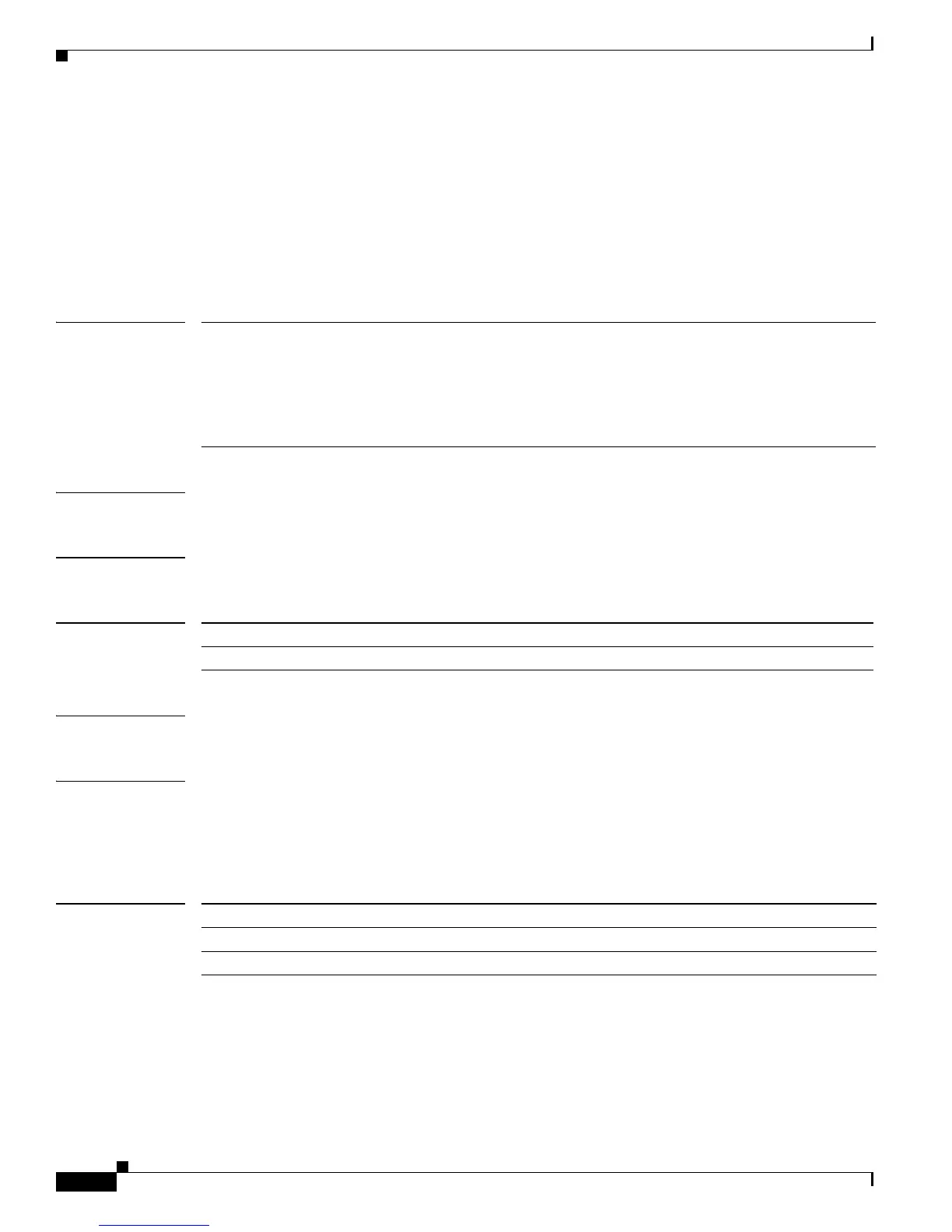2-140
Catalyst 2950 and Catalyst 2955 Switch Command Reference
OL-10102-01
Chapter 2 Catalyst 2950 and 2955 Cisco IOS Commands
ip dhcp snooping vlan
ip dhcp snooping vlan
Use the ip dhcp snooping vlan global configuration command to enable DHCP snooping on a VLAN.
Use the no form of this command to disable DHCP snooping on a VLAN.
ip dhcp snooping vlan vlan-id [vlan-id]
no ip dhcp snooping vlan vlan-id [vlan-id]
Syntax Description
Defaults DHCP snooping is disabled on all VLANs.
Command Modes Global configuration
Command History
Usage Guidelines You must first globally enable DHCP snooping before enabling DHCP snooping on a VLAN.
Examples This example shows how to enable DHCP snooping on VLAN 10:
Switch(config)# ip dhcp snooping vlan 10
You can verify your settings by entering the show ip dhcp snooping privileged EXEC command.
Related Commands
vlan vlan-id [vlan-id] Specify a VLAN ID or range of VLANs on which to enable DHCP
snooping. The range is 1 to 4094.
You can enter a single VLAN ID identified by VLAN ID number, a series
of VLAN IDs separated by commas, a range of VLAN IDs separated by
hyphens, or a range of VLAN IDs separated by entering the starting and
ending VLAN IDs separated by a space.
Release Modification
12.1(19)EA1 This command was introduced.
Command Description
show ip dhcp snooping Displays the DHCP snooping configuration.
show ip dhcp snooping binding Displays the DHCP snooping binding information.
