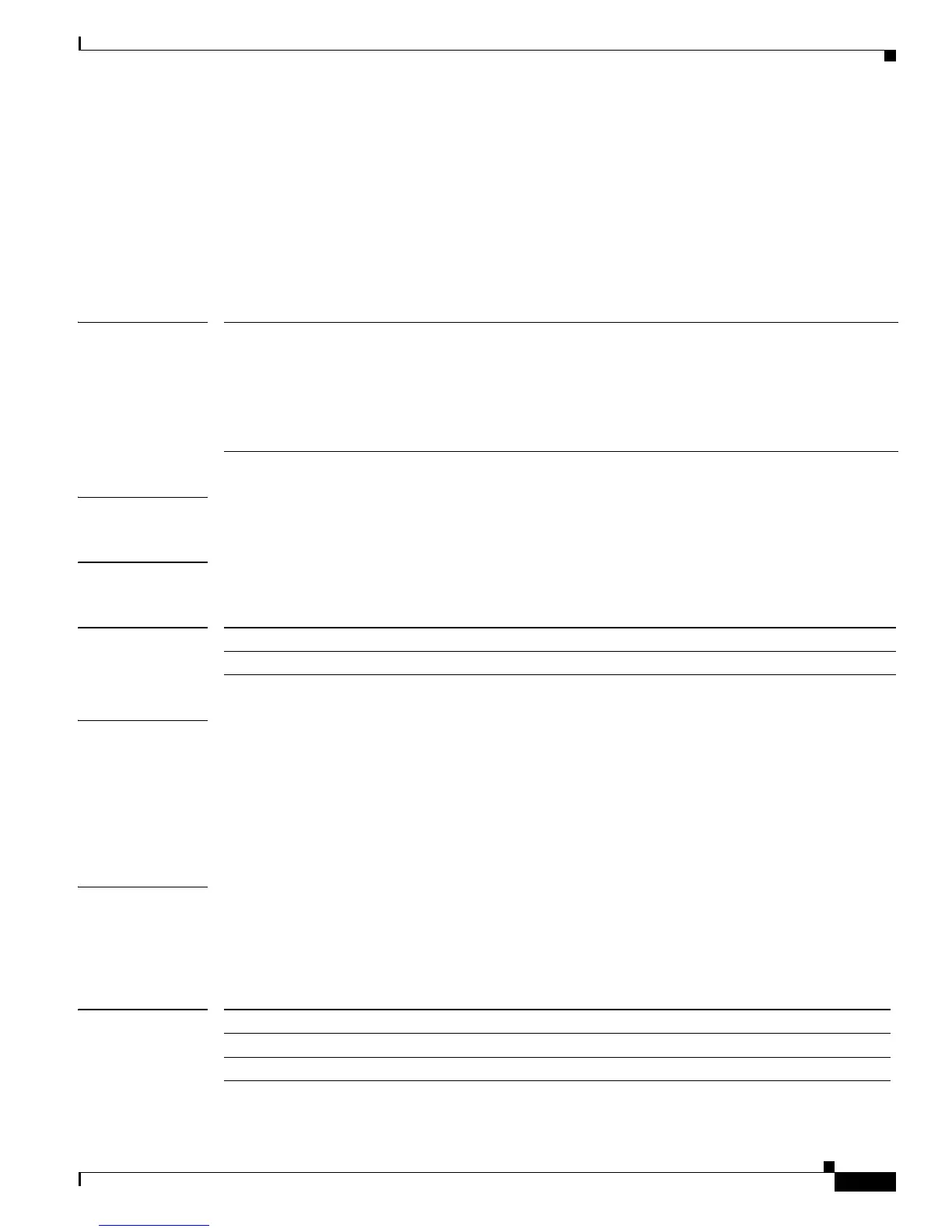2-245
Catalyst 2950 and Catalyst 2955 Switch Command Reference
OL-10102-01
Chapter 2 Catalyst 2950 and 2955 Cisco IOS Commands
port-channel load-balance
port-channel load-balance
Use the port-channel load-balance global configuration command to set the load-distribution method
among the ports in the EtherChannel. Use the no form of this command to return to the default setting.
port-channel load-balance method
no port-channel load-balance
Syntax Description
Defaults The default method is src-mac.
Command Modes Global configuration
Command History
Usage Guidelines If the link partner to the switch is a physical learner that has the channel-group interface configuration
command set to auto or desirable, the switch automatically uses the load-distribution method based on
the source-MAC address, regardless of the configured load-distribution method.
If the link partner to the switch is a physical learner that has the channel-group interface configuration
command set to on, set the load-distribution method based on the source-MAC address by using the
port-channel load-balance src-mac global configuration command.
Examples This example shows how to set the load-distribution method to dst-mac:
Switch(config)# port-channel load-balance dst-mac
You can verify your settings by entering the show etherchannel privileged EXEC command.
Related Commands
method Load distribution method.
These are the method values:
• src-mac—Load distribution using the source-MAC address.
• dst-mac—Load distribution using the destination-MAC address.
•
Release Modification
12.1(6)EA2 This command was introduced.
Command Description
channel-group Assigns an Ethernet interface to an EtherChannel group.
interface port-channel Access or creates the port channel.
