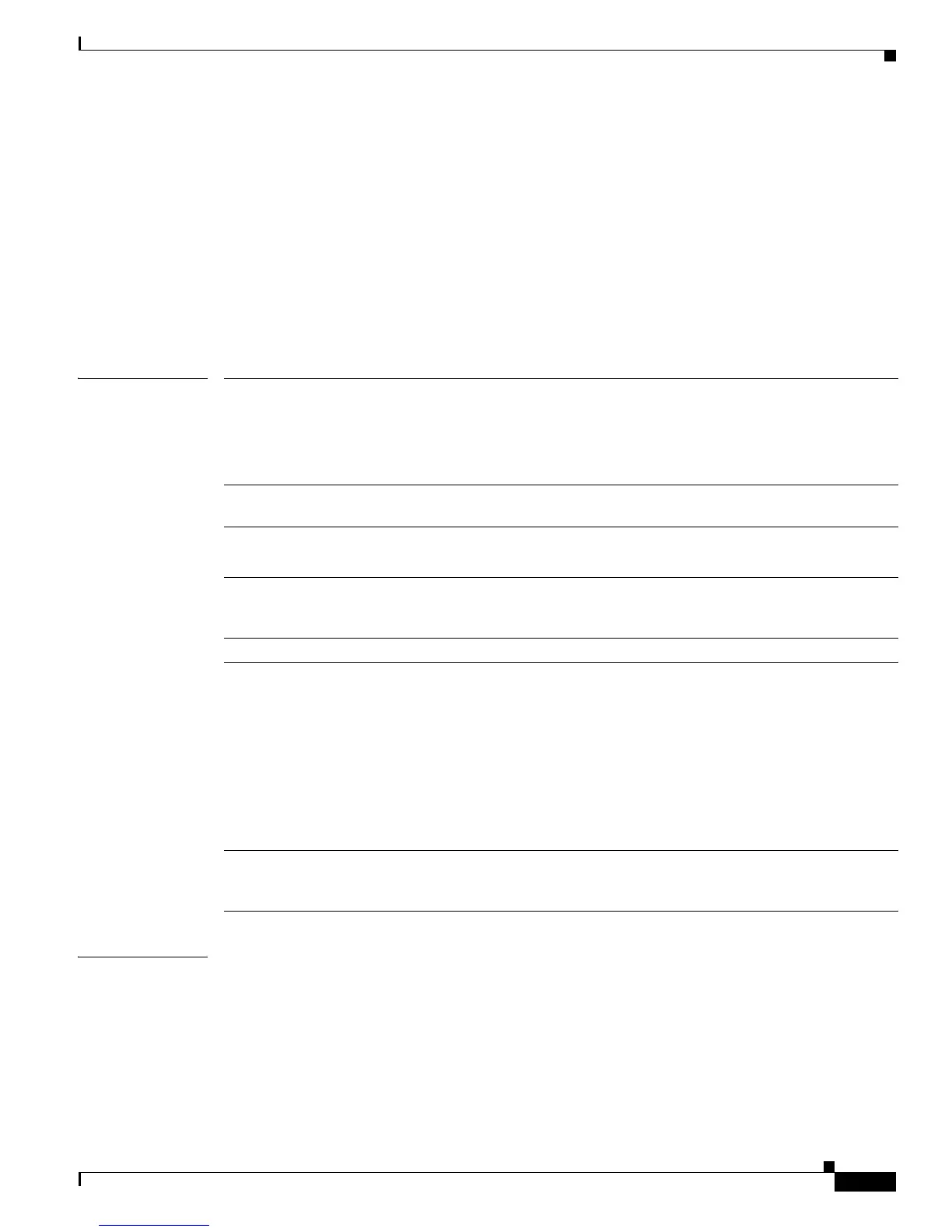2-223
Catalyst 2950 and Catalyst 2955 Switch Command Reference
OL-10102-01
Chapter 2 Catalyst 2950 and 2955 Cisco IOS Commands
mvr
mvr
Use the mvr global configuration command without keywords to enable the multicast VLAN registration
(MVR) feature on the switch. Use the no form of this command to disable MVR and its options. Use the
command with keywords to set the MVR mode for a switch, to configure the MVR IP multicast address,
to set the maximum time to wait for a query reply before removing a port from group membership, and
to specify the MVR multicast VLAN. Use the no form of this command to return to the default settings.
mvr [group ip-address [count] | mode {compatible | dynamic} | querytime value | vlan vlan-id]
no mvr [group ip-address | mode {compatible | dynamic} | querytime value | vlan vlan-id]
Syntax Description
Defaults MVR is disabled.
The default MVR mode is compatible mode.
No IP multicast addresses are configured on the switch.
The default group IP address count is 0.
The default query response time is 5 tenths of or one-half second.
The default multicast VLAN for MVR is VLAN 1.
group ip-address (Optional) Statically configure an MVR group IP multicast address on the
switch.
Use the no form of this command to remove a statically configured IP
multicast address or contiguous addresses or, when no IP address is
entered, to remove all statically configured MVR IP multicast addresses.
count (Optional) Configure multiple contiguous MVR group addresses. The
range is 1 to 256. The default is 1.
mode (Optional) Specify the MVR mode of operation.
The default is compatible mode.
compatible Set MVR mode to provide compatibility with Catalyst 2900 XL
and 3500 XL switches. This mode does not allow dynamic membership
joins on source ports.
dynamic Set MVR mode to allow dynamic MVR membership on source ports.
querytime value (Optional) Set the maximum time to wait for Internet Group Management
Protocol (IGMP) report memberships on a receiver port. This time applies
only to receiver-port leave processing. When an IGMP query is sent from
a receiver port, the switch waits for the default or configured MVR query
time for an IGMP group membership report before removing the port from
multicast group membership.
The value is the response time in units of tenths of a second. The default
is 5 tenths or one-half second. The range is 1 to 100 tenths of a second.
Use the no form of the command to return to the default setting.
vlan vlan-id (Optional) Specify the VLAN on which MVR multicast data is expected to
be received. This is also the VLAN to which all the source ports belong.
The default is VLAN. The range is 1 to 4094.
