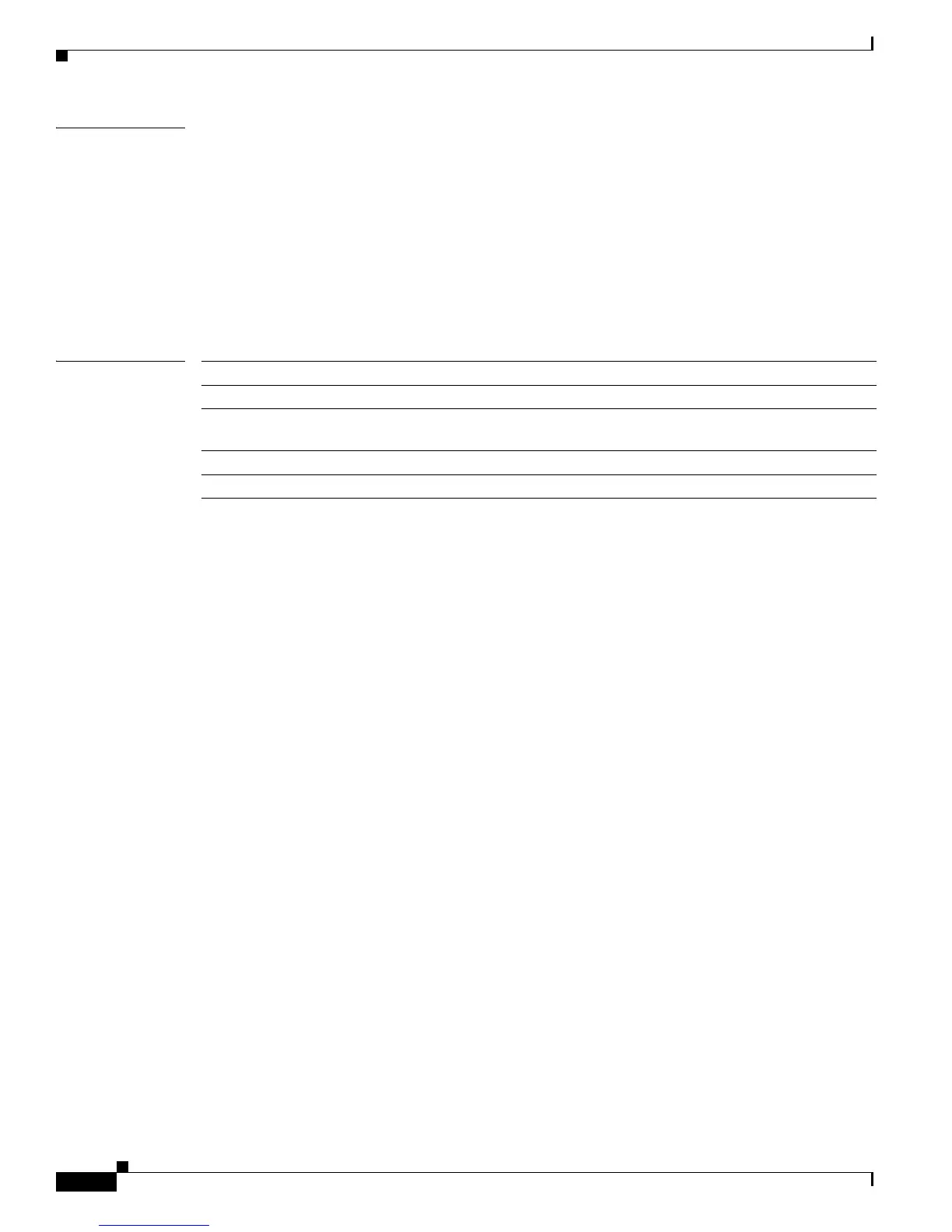2-194
Catalyst 2950 and Catalyst 2955 Switch Command Reference
OL-10102-01
Chapter 2 Catalyst 2950 and 2955 Cisco IOS Commands
mac address-table static
Examples This example shows how to add the static address 0004.5600.67ab to the MAC address table:
Switch(config)# mac address-table static 0004.5600.67ab vlan 1 interface fastethernet0/2
This example shows how to add the static address c2f3.220a.12f4 to the MAC address table. When a
packet is received in VLAN 4 with this MAC address as its destination, the packet is forwarded to the
specified interface.
Switch(config)# mac address-table static c2f3.220a.12f4 vlan 4 interface
gigabitethernet0/1
You can verify your settings by entering the show mac address-table privileged EXEC command.
Related Commands Command Description
clear mac address-table Deletes entries from the MAC address table.
mac address-table aging-time Sets the length of time that a dynamic entry remains in the MAC
address table after the entry is used or updated.
show mac address-table Displays the MAC address table.
show mac address-table static Displays static MAC address table entries only.
