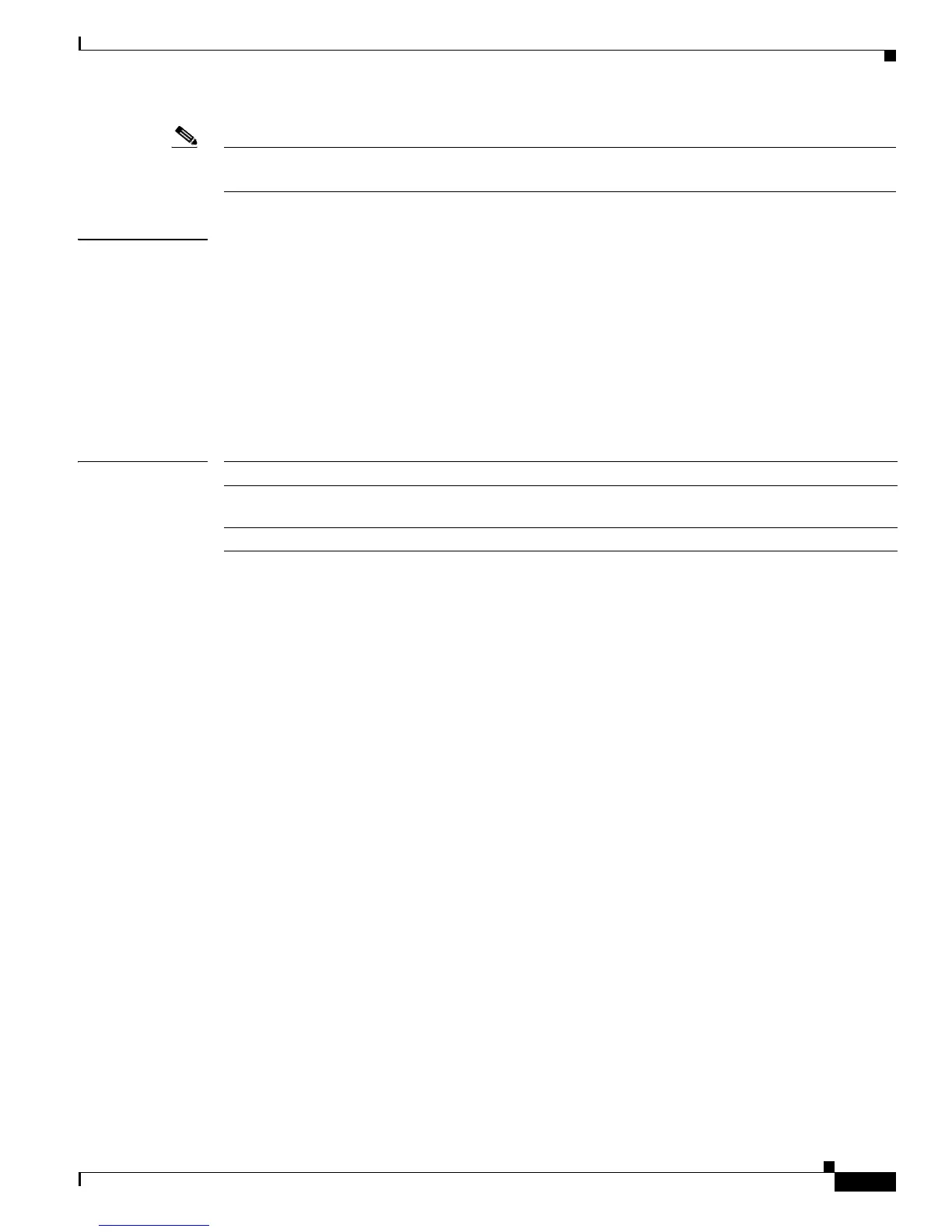2-241
Catalyst 2950 and Catalyst 2955 Switch Command Reference
OL-10102-01
Chapter 2 Catalyst 2950 and 2955 Cisco IOS Commands
police
Note For more information about configuring access control lists (ACLs), see the “Configuring Network
Security with ACLs” chapter in the software configuration guide for this release.
Examples This example shows how to configure a policer that sets the DSCP value to 46 if traffic does not exceed
a 1-Mbps average rate with a burst size of 65536 bytes and drops packets if traffic exceeds these
conditions:
Switch(config)# policy-map policy1
Switch(config-pmap)# class class1
Switch(config-pmap-c)# set ip dscp 46
Switch(config-pmap-c)# police 1000000 65536 exceed-action drop
Switch(config-pmap-c)# exit
You can verify your settings by entering the show policy-map privileged EXEC command.
Related Commands Command Description
policy-map Creates or modifies a policy map that can be attached to multiple
interfaces, and enters policy-map configuration mode.
show policy-map Displays quality of service (QoS) policy maps.
