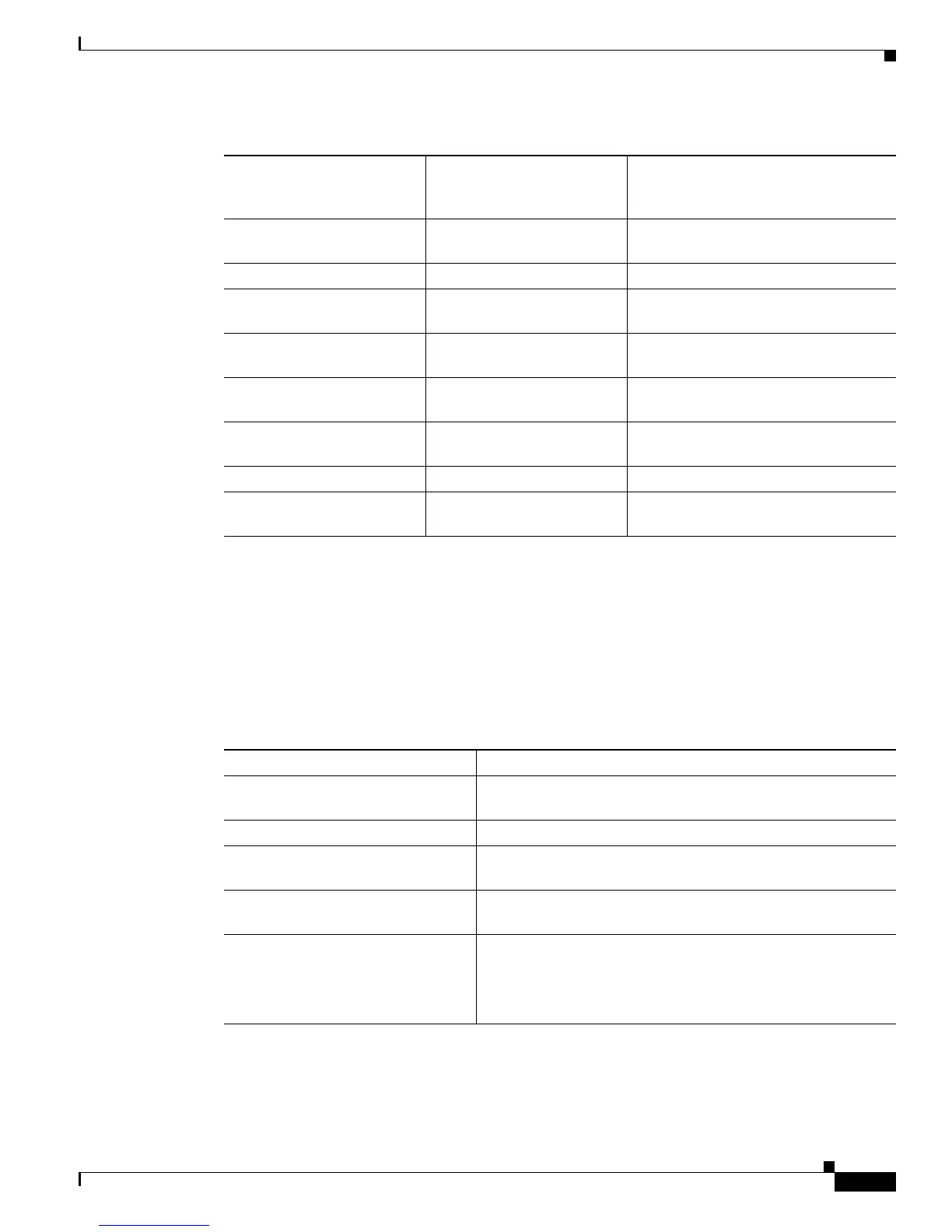1-7
Catalyst 2950 and Catalyst 2955 Switch Command Reference
OL-10102-01
Chapter 1 Using the Command-Line Interface
Command Summary
Table 1-3 lists and describes the commands that are not supported in Cisco IOS Release 12.1(6)EA2 or
later. These commands are supported only in software releases earlier than Cisco IOS
Release 12.1(6)EA2. If you are running Cisco IOS Release 12.1(6)EA2 or later, the switch supports the
commands listed in Table 1-3 only if they are in a saved configuration file.
For detailed command syntax and descriptions, see Chapter 2, “Catalyst 2950 and 2955 Cisco IOS
Commands.” For task-oriented configuration steps, see the software configuration guide for this release.
show port group show etherchannel Displays EtherChannel information for
a channel.
show port monitor show monitor Displays SPAN session information.
show port protected show interfaces switchport Displays the port protection settings of
a port.
show port security show port-security Displays the port security settings
defined for a port.
show port storm-control show storm-control Displays the packet-storm control
information.
spanning-tree rootguard spanning-tree guard Enables the root guard feature for all
VLANs associated with a port.
switchport priority mls qos cos Defines the default CoS
3
value of a port.
switchport priority
override
mls qos cos override Assigns the default CoS value to all
incoming packets on a port.
1. GBIC = Gigabit Interface Converter
2. SPAN = Switched Port Analyzer
3. CoS = class of service
Table 1-2 Command Comparison (continued)
Command in Cisco IOS
releases earlier than Cisco
IOS Release 12.1(6)EA2
Command in Cisco IOS
Release 12.1(6)EA2 or later Description
Table 1-3 Commands Not Supported in Cisco IOS Release 12.1(6)EA2 or Later
Command Description
clear ip address Deletes an IP address for a switch without disabling the IP
processing.
clear mac-address-table static Deletes static entries from the MAC address table.
management Shuts down the current management VLAN interface and
enables the new management VLAN interface.
show mac-address-table self Displays the addresses added by the switch itself to the MAC
address table.
spanning-tree protocol Specifies the STP
1
to be used for specified spanning-tree
instances.
In Cisco IOS Release 12.1(6)EA2 or later, the switch supports
only IEEE Ethernet STP.
1. STP = Spanning Tree Protocol
