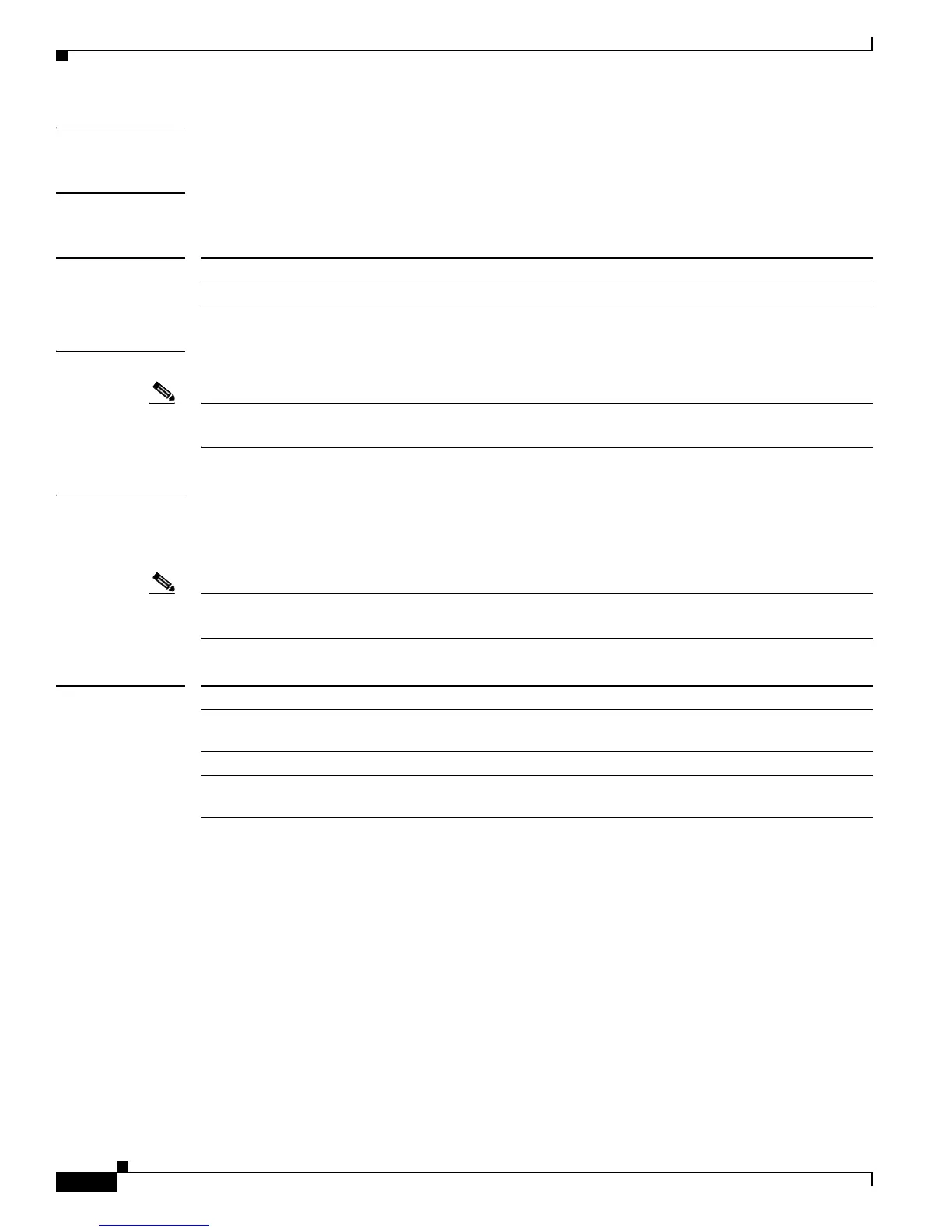2-2
Catalyst 2950 and Catalyst 2955 Switch Command Reference
OL-10102-01
Chapter 2 Catalyst 2950 and 2955 Cisco IOS Commands
aaa accounting dot1x
Defaults AAA accounting is disabled.
Command Modes Global configuration
Command History
Usage Guidelines This command requires access to a RADIUS server.
Note We recommend that you enter the dot1x re-authentication interface configuration command before
configuring IEEE 802.1x RADIUS accounting on an interface.
Examples This example shows how to configure IEEE 802.1x accounting:
Switch(config)# aaa new model
Switch(config)# aaa accounting dot1x default start-stop group radius
Note The RADIUS authentication server must be properly configured to accept and log update or watchdog
packets from the AAA client.
Related Commands
Release Modification
12.1(20)EA2 This command was introduced.
Command Description
aaa authentication
dot1x
Specifies one or more AAA methods for use on interfaces running
IEEE 802.1x.
dot1x reauthentication Enables or disables periodic re-authentication.
dot1x timeout
reauth-period
Sets the number of seconds between re-authentication attempts.
