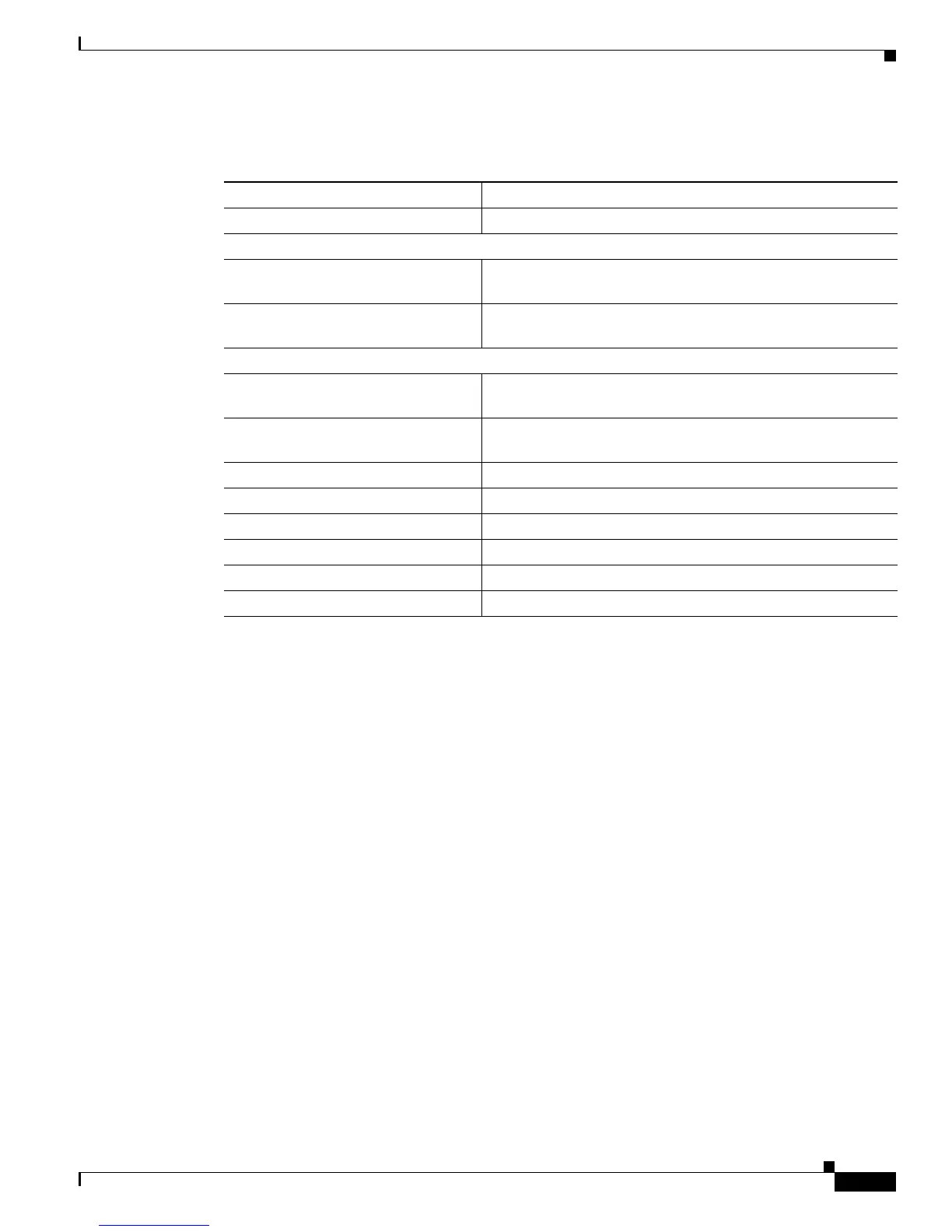2-341
Catalyst 2950 and Catalyst 2955 Switch Command Reference
0L-10102-01
Chapter 2 Catalyst 2950 and 2955 Cisco IOS Commands
show interfaces
This is an example of output from the show interfaces switchport command for a single interface.
Table 2-23 describes the fields in the output.
Switch# show interfaces gigabitethernet0/1 switchport
Name: Gi0/1
Switchport:Enabled
Administrative Mode:dynamic desirable
Operational Mode:static access
Administrative Trunking Encapsulation:negotiate
Negotiation of Trunking:On
Access Mode VLAN:1 (default)
Trunking Native Mode VLAN:1 (default)
Voice VLAN:none
Administrative private-vlan host-association:none
Administrative private-vlan mapping:none
Operational private-vlan:none
Trunking VLANs Enabled:ALL
Pruning VLANs Enabled:2-1001
Capture Mode: Disabled
Capture VLANs Allowed:ALL
Protected:true
Unknown unicast blocked:disabled
Unknown multicast blocked:disabled
Voice VLAN:none (Inactive)
Appliance trust:none
Table 2-22 show interfaces flowcontrol Field Descriptions
Field Description
Port Displays the port name.
Send FlowControl
Admin Displays the administrative (configured) setting for the flow
control send mode.
Oper Displays the operational (running) setting for the flow control
send mode.
Receive FlowControl
Admin Displays the administrative (configured) setting for the flow
control receive mode.
Oper Displays the operational (running) setting for the flow control
receive mode.
RxPause Displays the number of pause frames received.
TxPause Displays the number of pause frames sent.
On Flow control is enabled.
Off Flow control is disabled.
Desired Flow control is enabled if the other end supports it.
Unsupp. Flow control is not supported.
