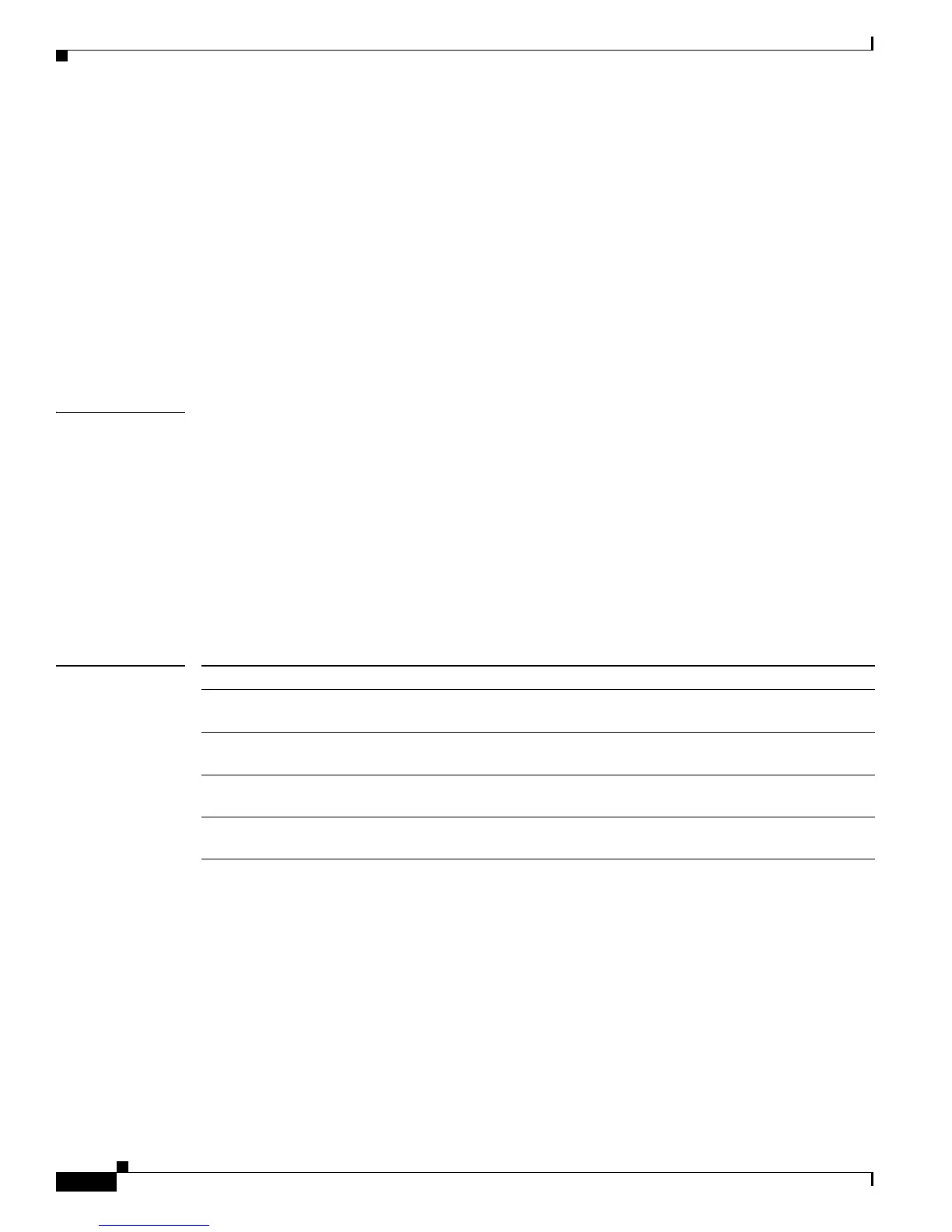2-556
Catalyst 2950 and Catalyst 2955 Switch Command Reference
OL-10102-01
Chapter 2 Catalyst 2950 and 2955 Cisco IOS Commands
vtp (privileged EXEC)
Each VTP switch automatically detects the capabilities of all the other VTP devices. To use version 2,
all VTP switches in the network must support version 2; otherwise, you must configure them to operate
in VTP version 1 mode.
If all switches in a domain are VTP version 2-capable, you need only to configure version 2 on one
switch; the version number is then propagated to the other version-2 capable switches in the VTP
domain.
If you are using VTP in a Token Ring environment, VTP version 2 must be enabled.
If you are configuring a Token Ring bridge relay function (TrBRF) or Token Ring concentrator relay
function (TrCRF) VLAN media type, you must use version 2.
If you are configuring a Token Ring or Token Ring-NET VLAN media type, you must use version 1.
You cannot save password, pruning, and version configuration in the switch configuration file.
Examples This example shows how to configure the VTP domain password:
Switch# vtp password ThisIsOurDomain’sPassword
This example shows how to enable pruning in the VLAN database:
Switch# vtp pruning
Pruning switched ON
This example shows how to enable version 2 mode in the VLAN database:
Switch# vtp version 2
You can verify your setting by entering the show vtp status privileged EXEC command.
Related Commands Command Description
show vtp status Displays the VTP statistics for the switch and general information about the
VTP management domain status.
switchport trunk
pruning
Configures the VLAN pruning-eligible list for ports in trunking mode.
vtp (global
configuration)
Configures the VTP filename, interface, domain-name, and mode, which can
be saved in the switch configuration file.
vtp (VLAN
configuration)
Configures all VTP characteristics but cannot be saved to the switch
configuration file.
