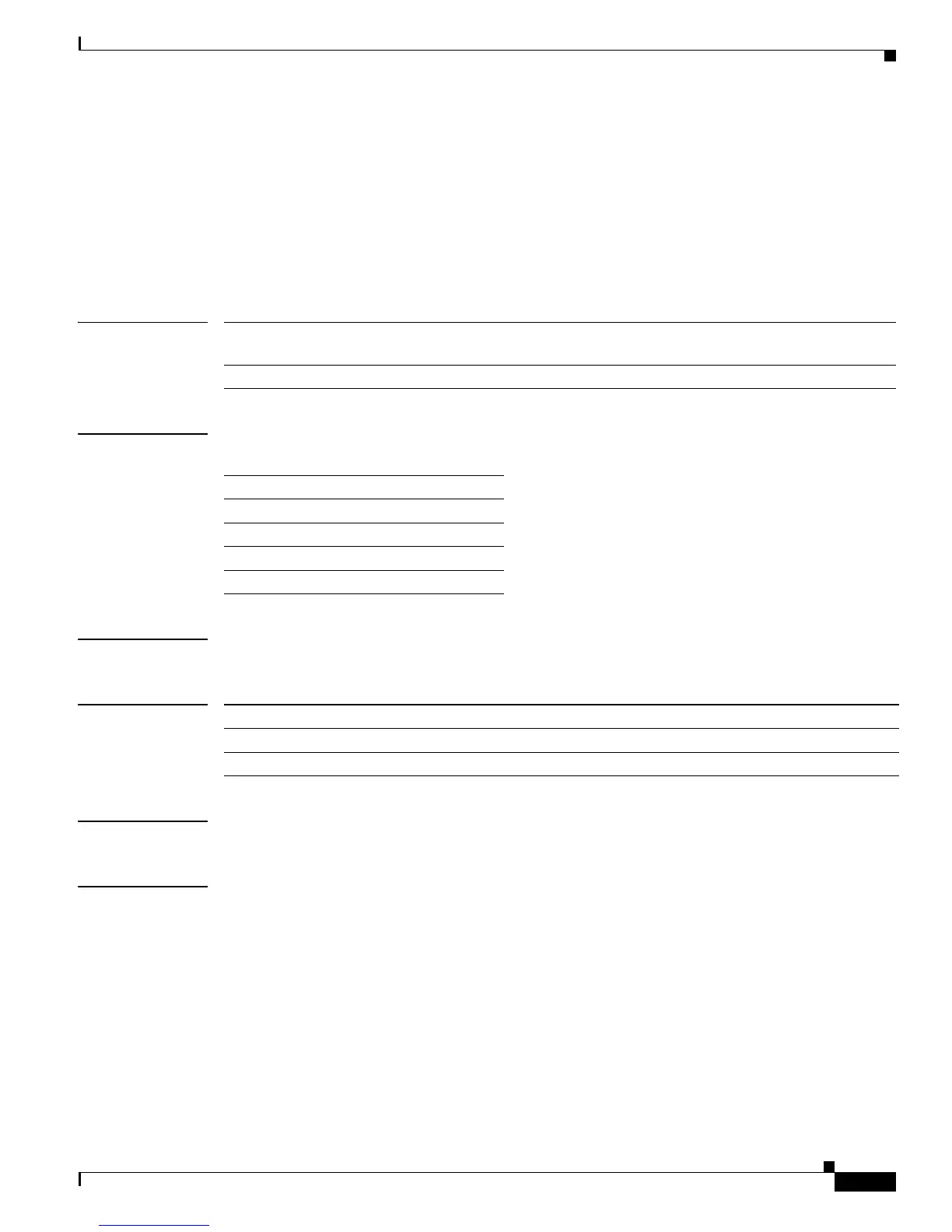2-563
Catalyst 2950 and Catalyst 2955 Switch Command Reference
OL-10102-01
Chapter 2 Catalyst 2950 and 2955 Cisco IOS Commands
wrr-queue cos-map
wrr-queue cos-map
Use the wrr-queue cos-map global configuration command to assign class of service (CoS) values to
the CoS priority queues. Use the no form of this command to return to the default settings.
wrr-queue cos-map quid cos1...cosn
no wrr-queue cos-map [queue-id [cos1 ... cosn]]
Syntax Description
Defaults These are the default CoS values:
Command Modes Global configuration
Command History
Usage Guidelines CoS assigned at the ingress port is used to select a CoS priority at the egress port.
Examples This example shows how to map CoS values 0, 1, and 2 to CoS priority queue 1, value 3 to CoS priority
queue 2, values 4 and 5 to CoS priority 3, and values 6 and 7 to CoS priority queue 4:
Switch(config)# wrr-queue cos-map 1 0 1 2
Switch(config)# wrr-queue cos-map 2 3
Switch(config)# wrr-queue cos-map 3 4 5
Switch(config)# wrr-queue cos-map 4 6 7
This example shows how to map CoS values 0, 1, 2, and 3 to CoS priority queue 2:
Switch(config)# wrr-queue cos-map 2 0 1 2 3
After entering the wrr-queue cos-map 2 0 1 2 3 command, if all other priority queues use their default
setting, this is the new mapping:
quid The queue id of the CoS priority queue. The range is 1 to 4 where 1 is the
lowest CoS priority queue.
cos1...cosn The CoS values that are mapped to the queue id.
CoS Value CoS Priority Queues
0, 1 1
2, 3 2
4, 5 3
6, 7 4
Release Modification
12.0(5.2)WC(1) This command was introduced.
12.1(12c)EA1 CoS values were added to the no form of this command.
