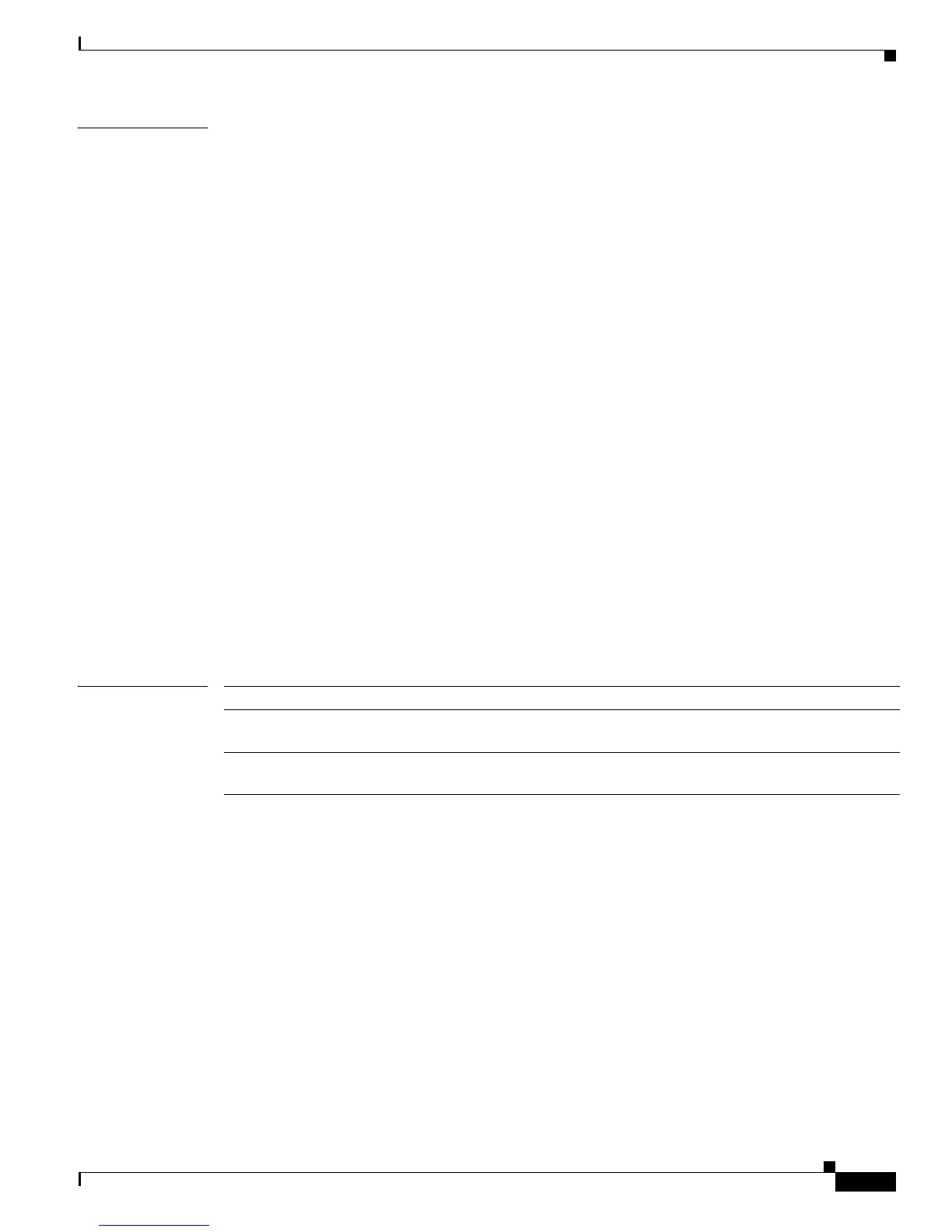A-13
Catalyst 2950 and Catalyst 2955 Switch Command Reference
OL-10102-01
Appendix A Catalyst 2955 Alarm Commands
show alarm profile
Examples This is an example of output from the show alarm profile command. It displays all ports that are
attached to the configured profiles and defines the alarm options in the profile.
Switch> show alarm profile
alarm profile defaultPort:
Interfaces FastEthernet0/2 FastEthernet0/3 FastEthernet0/4 FastEthern
et0/5 FastEthernet0/6 FastEthernet0/7 FastEthernet0/8 FastEthernet0/9 FastEthern
et0/10 FastEthernet0/11 FastEthernet0/12 GigabitEthernet0/1 GigabitEthernet0/2
Alarms 3
Syslog 3, 4
Notifies 3
Relay Major 1, 2
Relay Minor 1, 4
alarm profile teresa:
Interfaces FastEthernet0/1
Alarms 1, 2, 3, 4
Syslog 2, 3, 4
Notifies
Relay Major 1
Relay Minor
alarm profile test-profile:
Interfaces
Alarms
Syslog
Notifies
Relay Major
Relay Minor
Related Commands Command Description
alarm profile (global
configuration)
Creates an alarm profile containing one or more alarm IDs and alarm
options.
alarm profile (interface
configuration)
Attaches an alarm profile to an interface.
