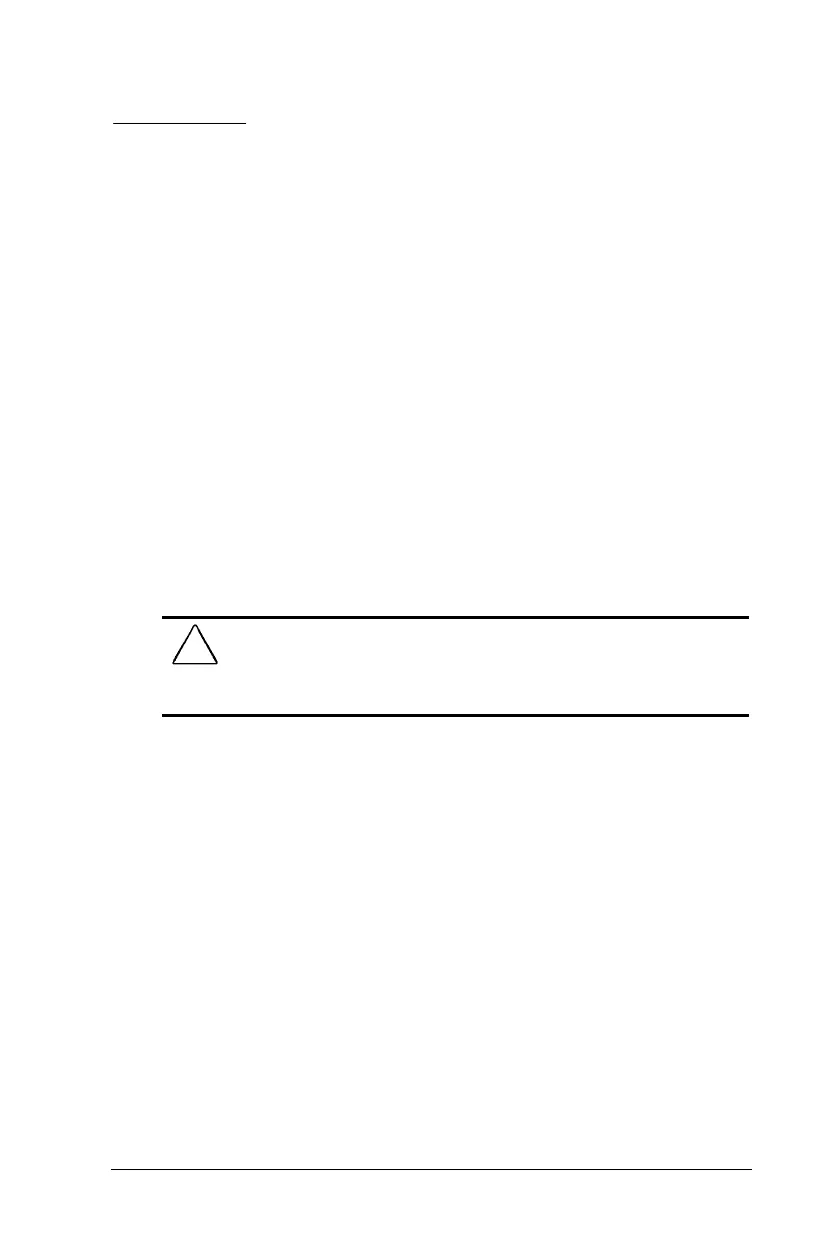Upgrading RAM Memory 11-1
Writer: Carey Gregg Saved by: Rebecca Wiggins Saved date: 02/04/98 4:43 PM
Pages: 8 Words: 765 Template: c:\msoffice\templates\ref\ref.dot
Part Number: 314932-001 File name: Ch11.doc
chapter
11
U
PGRADING
RAM M
EMORY
Increasing RAM
You can expand random access memory (RAM) by adding a
memory expansion board and also by replacing a preinstalled
memory expansion board. For example, you can expand RAM by
installing two 64-megabyte memory expansion boards.
To view the amount of existing RAM in the computer, click
Start Æ Settings Æ Control Panel Æ double-click the Compaq
Diagnostics icon.
!
WARNING:
The memory compartment is the only user-accessible
internal compartment on the computer. All other areas that require a
tool to access should be opened only by a Compaq authorized
service provider.
IMPORTANT:
When RAM is increased, the space on the hard disk
reserved for the Hibernation file is also increased. If you
experience problems with Hibernation after adding a memory
expansion board, verify that your hard disk has enough free space
for the larger Hibernation file.
To view the amount of free space on your hard disk, click Start Æ
Settings Æ Control Panel Æ double-click the Power icon Æ
Hibernation tab.
