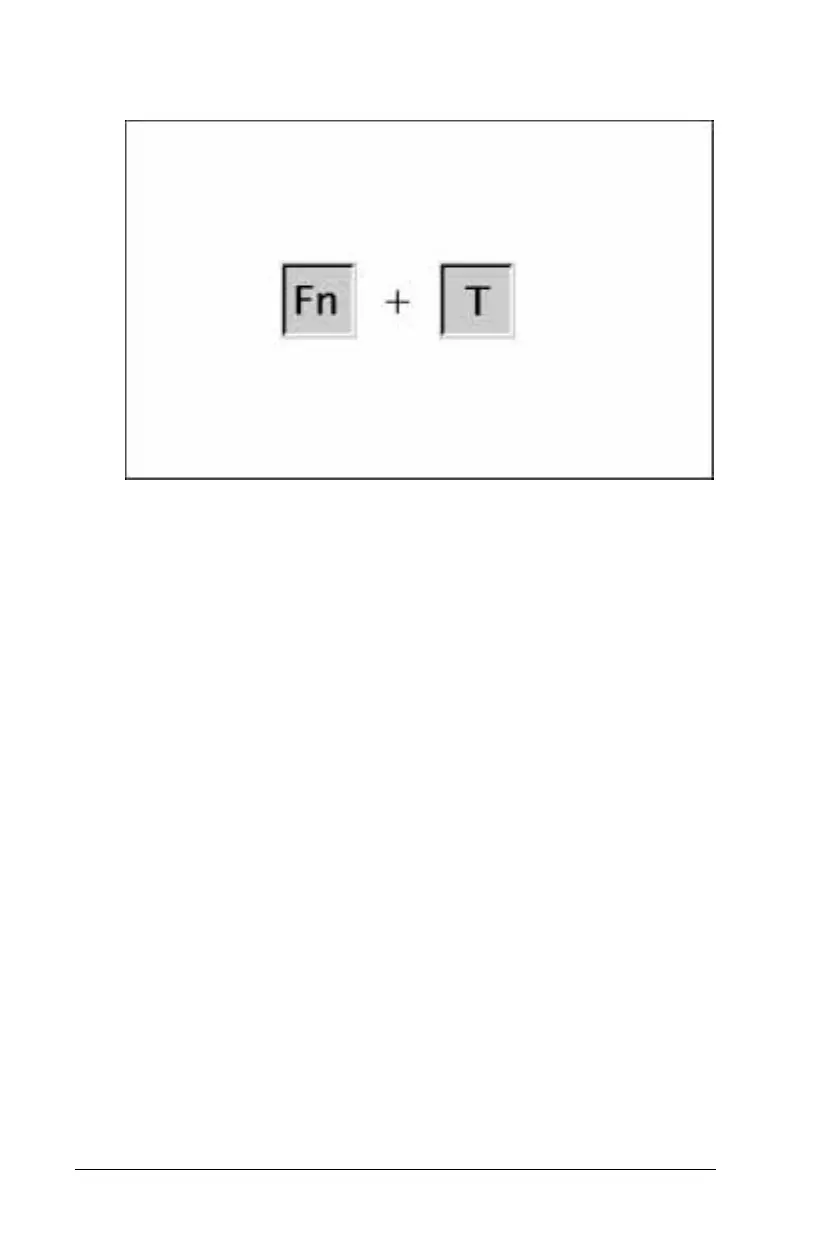3-14 Using the Keyboard and Pointing Device
Writer: Carey Gregg Saved by: Rebecca Wiggins Saved date: 02/06/98 10:41 AM
Part Number: 314932-001 File name: Ch03.doc
Stretching Text
To stretch the image so that more of the screen is filled, press the
Fn+T
hotkeys.
The
Fn+T
function is available whenever the desktop area
resolution is set lower than the resolution of the internal display
device (LCD).
When running MS-DOS under Windows (text mode), toggle the
Fn+T
hotkeys to switch between stretched text mode and regular
mode. The default is for text stretch to be on. Text mode settings
will default to whatever you saved when you restart the computer.
When running any Windows operating system (graphics mode),
toggle the
Fn+T
hotkeys to switch between stretched mode and
regular mode. The default is for text stretch to be off. Graphics
mode settings will go back to text stretch off when you restart the
computer.
Text stretch must be turned off for hardware video acceleration to
be enabled.
