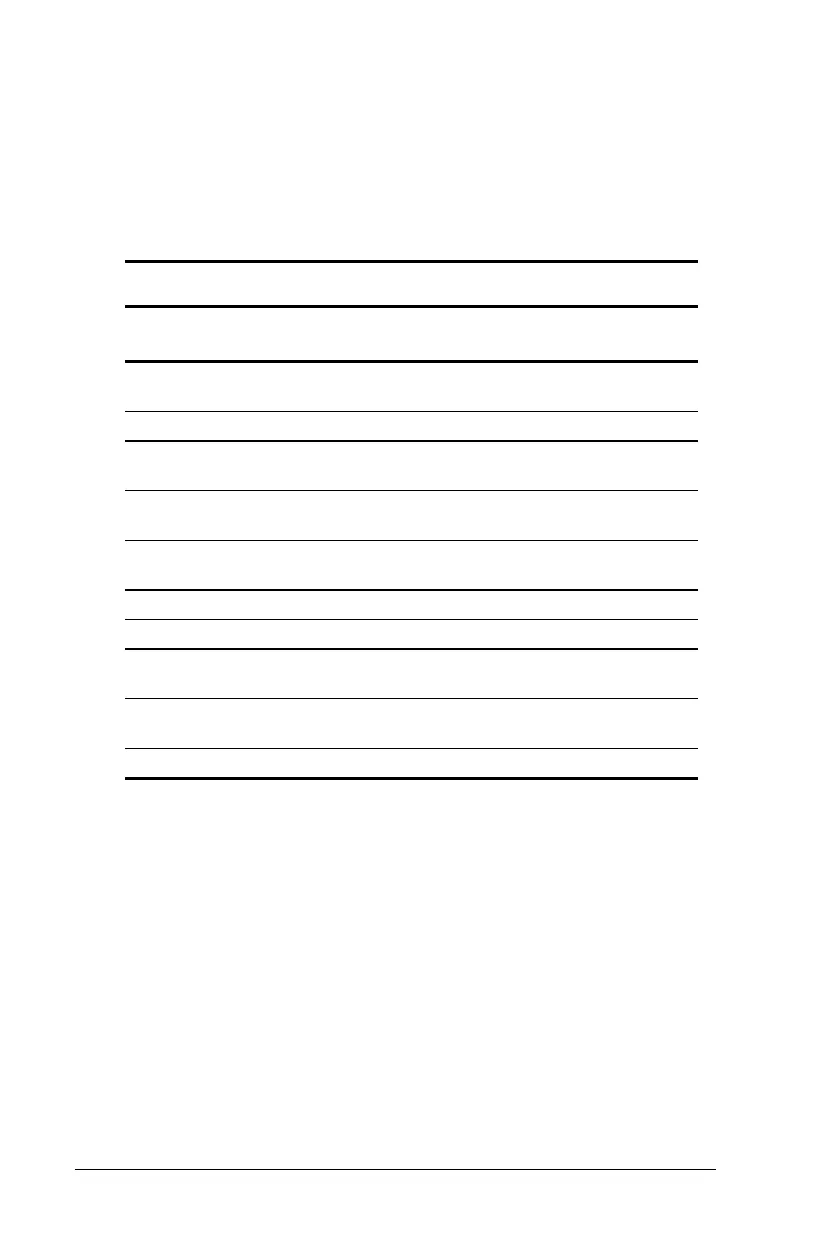3-4 Using the Keyboard and Pointing Device
Writer: Carey Gregg Saved by: Rebecca Wiggins Saved date: 02/06/98 10:41 AM
Part Number: 314932-001 File name: Ch03.doc
Hotkey Quick Reference
Hotkeys are keys that simplify performing special computer
operations. The special hotkey features are activated by pressing
the
Fn
key and the function key. The function keys work as
normally defined by application software when they are not used
in conjunction with the
Fn
key.
Hotkey Quick Reference
Function Hotkeys
Return to
Original State
Moving the hotkey popup window
location
Fn+F1 Fn+F1
Switching displays Fn+F4 Fn+F4
Adjusting system warning beep
volume
Fn+F5 Fn+F5
Initiating QuickLock/QuickBlank Fn+F6 Enter power-on
password
Selecting a power management
level
Fn+F7 Fn+F7
Accessing the battery gauge Fn+F8 Fn+F8
Adjusting the brightness control Fn+F10 Fn+F10
Displaying the BIOS
version number
Fn+Esc Fn+Esc
Accessing the embedded numeric
keypad
Fn+Num Lk Fn+Num Lk
Stretching Text Fn+T Fn+T
NOTE:
Hotkeys work on the computer keyboard or an external
keyboard connected through the keyboard/mouse connector or the
USB connector when the computer is undocked. However, if you
upgrade your operating system, hotkey functionality for a USB
keyboard may be disabled.
To enable hotkeys on an external keyboard, press the Scroll Lock
key twice within one second. If a hotkey (including arrow keys) is
not pressed within five seconds, the feature is disabled.
