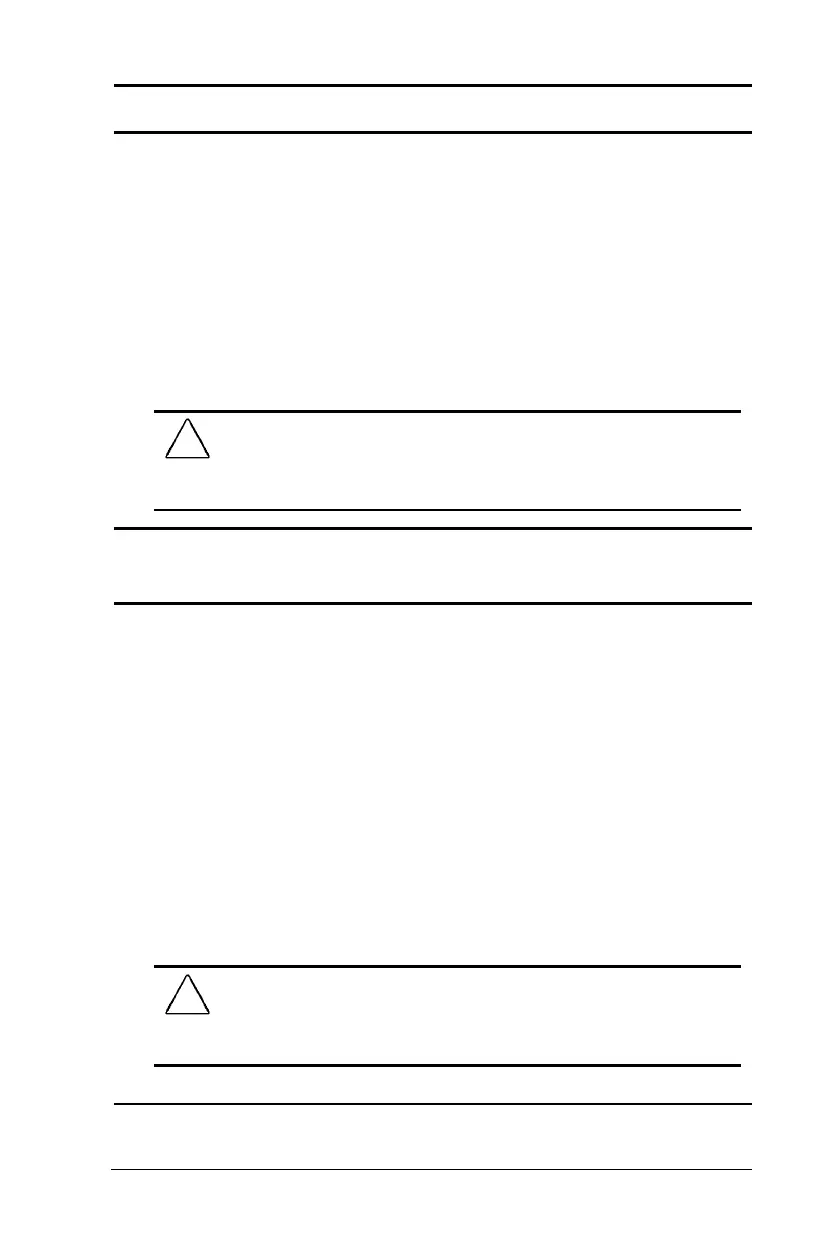Troubleshooting 16-23
Writer: Rebecca Wiggins Saved by: Rebecca Wiggins Saved date: 02/06/98 11:08 AM
Part Number: 314932-001 File name: Ch16.doc
Computer beeps only once when a PC Card is inserted
Possible Cause
The computer beeps once to indicate that a PC Card is recognized
but not properly configured.
Solution
Before a new PC Card can be used, it may be necessary to perform
an initial setup procedure. Follow the PC Card manufacturer’s
instructions for formatting a hard drive card or installing PC Card-
specific drivers for a network card.
CAUTION:
Compaq has tested the PC Card software preinstalled on the
computer. If you install card and socket services or enablers provided by
other manufacturers over software preinstalled on the computer, your
computer may no longer work properly with all of your PC Cards.
PC Card drivers fail with error messages during
system restart
Possible Cause
PC Card slots are disabled.
Solution
Before a new PC Card can be used, it may be necessary to perform
an initial setup procedure. Follow the PC Card manufacturer’s
instructions for formatting a hard drive card or installing PC Card-
specific drivers for a network card. To enable the PC Card slots:
1 Run Computer Setup.
2 Click the System Features icon
Æ
Power Management box.
3 Click the option to enable PC Card slots.
CAUTION:
Compaq has tested the PC Card software preinstalled on the
computer. If you install card and socket services or enablers provided by
other manufacturers over software preinstalled on the computer, your
computer may no longer work properly with all of your PC Cards.
