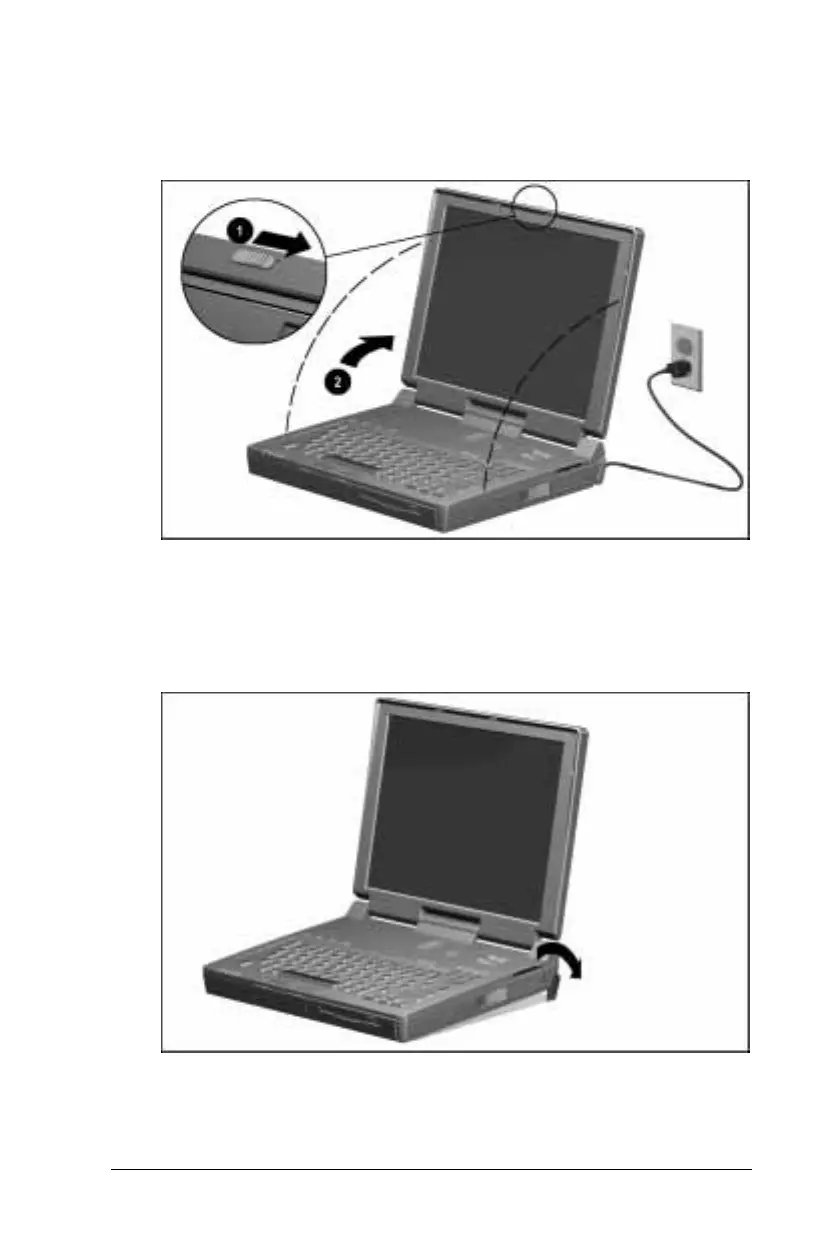Getting Started 1-7
Writer: Carey Gregg Saved by: Rebecca Wiggins Saved date: 02/06/98 2:06 PM
Part Number: 314932-001 File name: Ch01.doc
Opening the Computer
Slide forward the display release latch
1
on the front of the
display, then raise the display
2
to a comfortable viewing angle.
Adjusting the Keyboard
To elevate the back of the keyboard, swivel the tilt feet back and
down.
