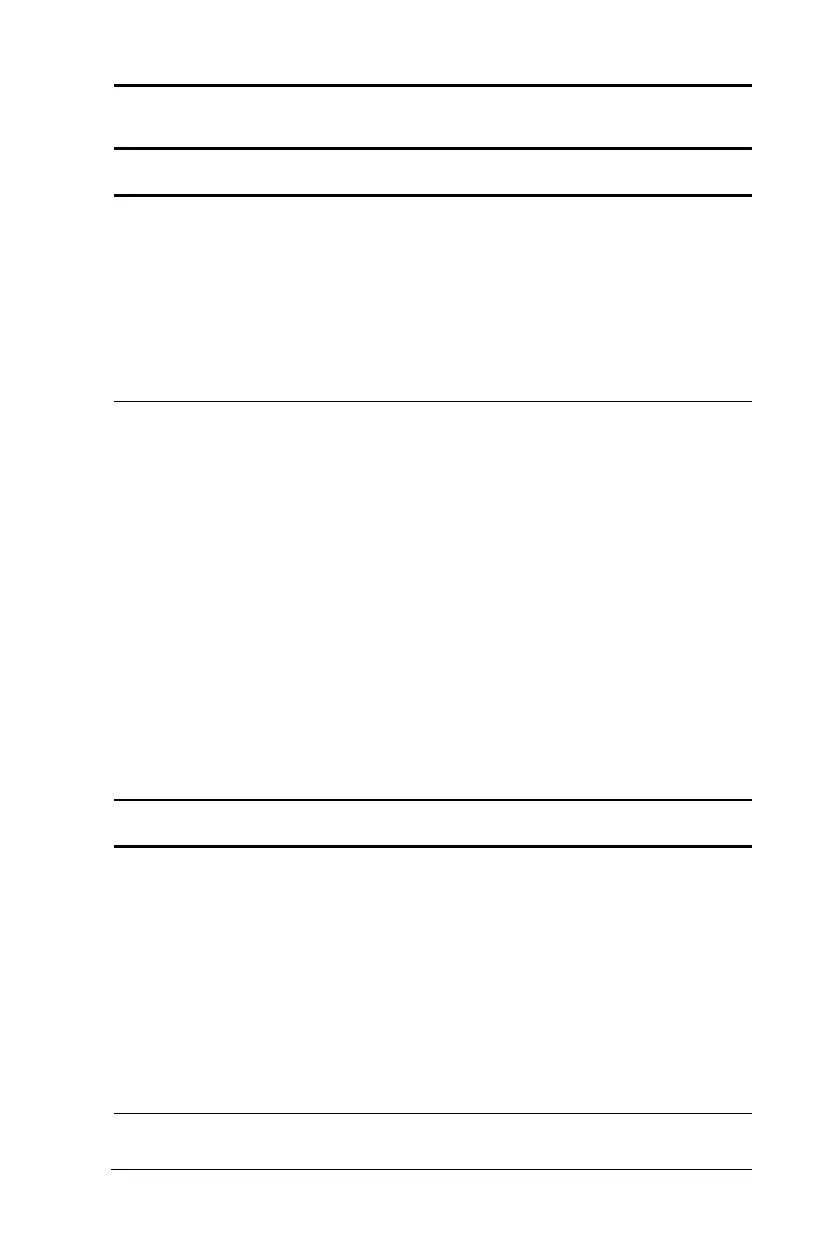Troubleshooting 16-33
Writer: Rebecca Wiggins Saved by: Rebecca Wiggins Saved date: 02/06/98 11:08 AM
Part Number: 314932-001 File name: Ch16.doc
Solving Modem Problems
Modem loses connection
Possible Cause
The telephone cable connection between the telephone wall jack
and the modem is loose.
Solution
Check to make sure the telephone cable is properly connected.
Possible Cause
Call Waiting has not been disabled.
Solution
Disable Call Waiting.
1. Click Start
Æ
Control Panel
Æ
double-click Modems.
2. From the General tab of the Modems Properties page, click
Dialing Properties.
3. From the My Locations tab of the Dialing Properties page,
check the box labeled
This location has call waiting
.
4. Select *70, 70#, or 1170 from the drop-down list to disable
call waiting for your dialing area.
Characters are garbled/transfer rates are slow
Possible Cause
There is noise in the telephone line.
Solutions
■
Check your telephone and modem cable connections. If they
are loose, they can cause noise on the line.
■
Check with your local telephone company for a phone line
filter.
