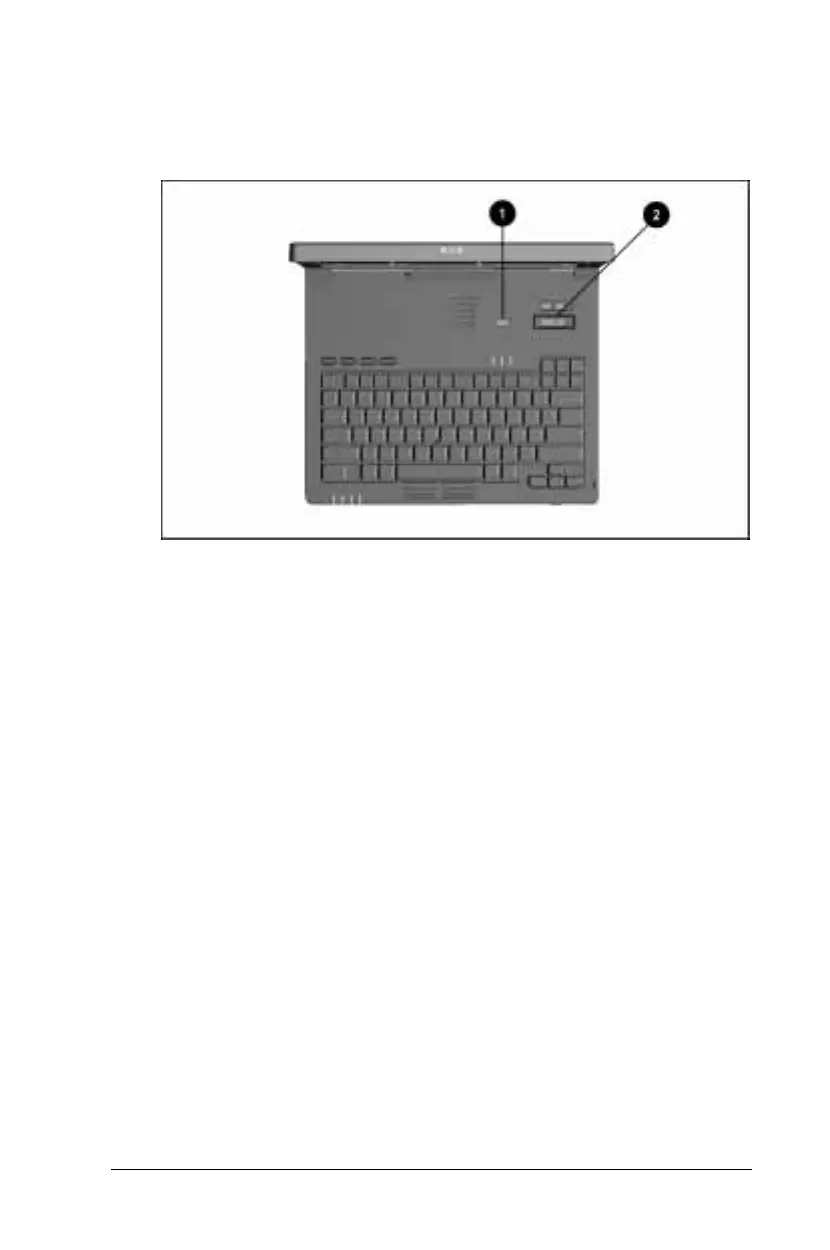Using Power and Power Management 4-7
Writer: Carey Gregg Saved by: Rebecca Wiggins Saved date: 02/04/98 3:52 PM
Part Number: 314932-001 File name: Ch04.doc
Exiting Suspend
■
If Suspend was initiated because the timeout expired, press the
suspend button
1 or slide the power switch 2.
■
If Suspend was initiated because the system reached a critical
low battery condition while Hibernation was disabled, exit in
one of these ways:
❏
Connect the power cord or the Automobile Adapter or dock
the computer in the optional desktop expansion base or
convenience base.
❏
Replace the battery pack, then press the suspend button or
slide the power switch.
When you exit Suspend, the computer
■
Beeps twice.
■
Power/suspend light stops blinking but remains on.
■
Returns your information to the screen.
NOTE
:
When you exit Suspend, your information returns to the
screen at the point where Suspend was initiated. No information is
lost provided you do not lose battery power while the computer is
in Suspend.
