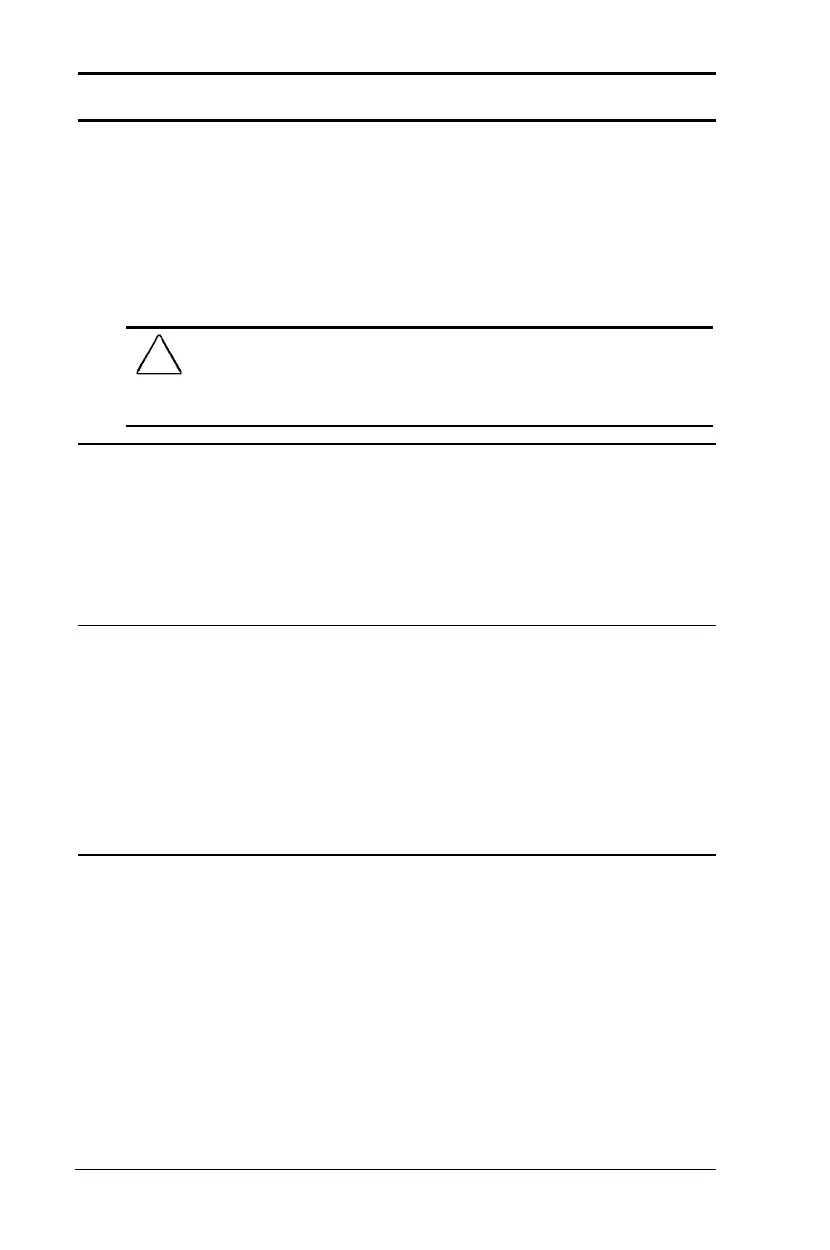16-24 Troubleshooting
Writer: Rebecca Wiggins Saved by: Rebecca Wiggins Saved date: 02/06/98 11:08 AM
Part Number: 314932-001 File name: Ch16.doc
Network PC Card does not work
Possible Cause
Required drivers are not installed (turned on).
Solution
Refer to the instructions that came with the PC Card or contact the
manufacturer for information on installing the correct drivers.
CAUTION:
Compaq has tested the PC Card software preinstalled on the
computer. If you install card and socket services or enablers provided by
other manufacturers over software preinstalled on the computer, your
computer may no longer work properly with all of your PC Cards.
Possible Cause
PC Card is not fully inserted or is upside down.
Solution
Ensure the PC Card is inserted correctly.
Possible Cause
Network PC Card or driver is not PCMCIA compliant.
Solution
Contact your Compaq authorized dealer, reseller, or service
provider for a list of PC Cards tested successfully with Compaq
computers.
