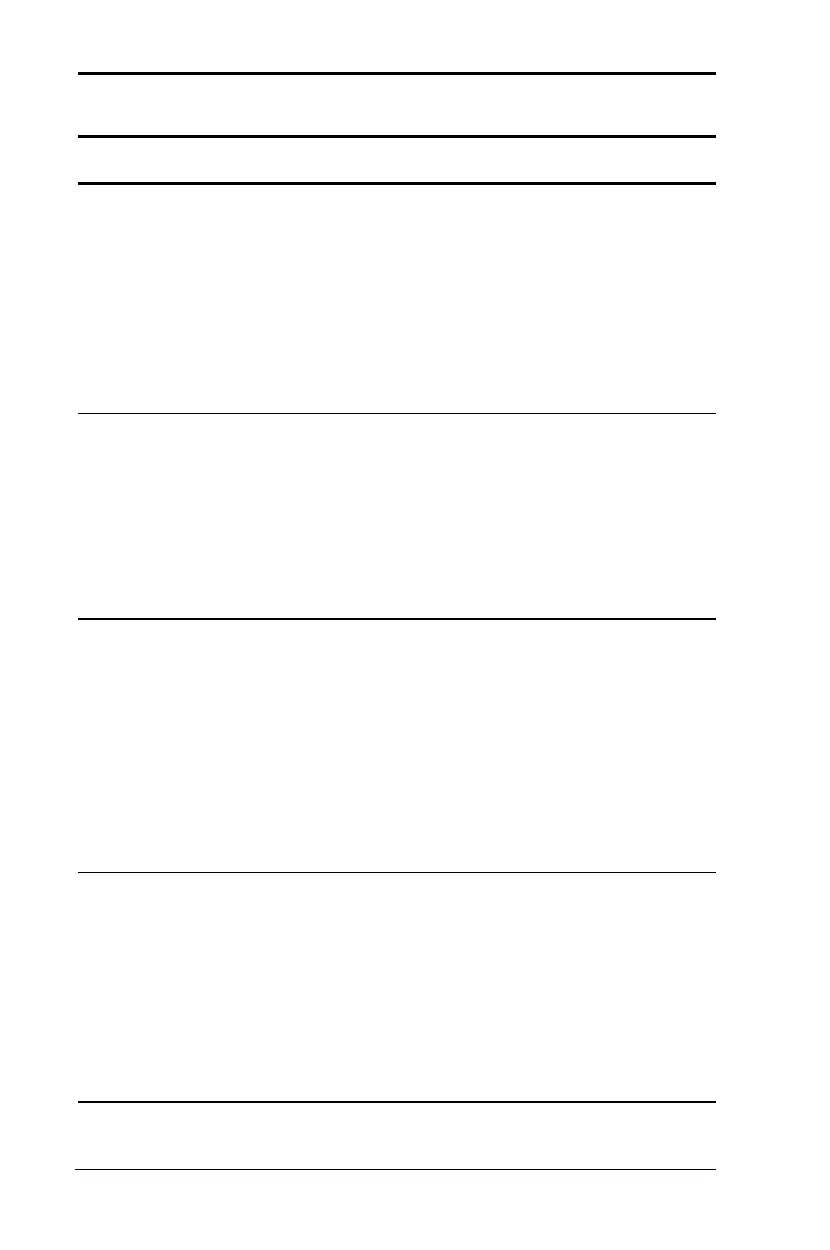16-22 Troubleshooting
Writer: Rebecca Wiggins Saved by: Rebecca Wiggins Saved date: 02/06/98 11:08 AM
Part Number: 314932-001 File name: Ch16.doc
Solving PC Card Problems
Computer does not beep when a PC Card is inserted
Possible Cause
PC Card is not inserted properly.
Solution
Try reinserting the card. Ensure that the PC Card is inserted in the
correct orientation. Insert the card gently to prevent damage to
the pins.
Possible Cause
Speakers are turned off or volume is turned down.
Solution
Adjust the computer volume with the volume control buttons on
the computer.
Possible Cause
PC Card slots are disabled.
Solution
1 Run Computer Setup.
2 Click the System Features icon
Æ
Power Management box.
3 Click the option to enable PC Card slots.
Possible Cause
PC Card or card driver is not PCMCIA compliant.
Solution
Contact your Compaq authorized dealer, reseller, or service
provider for a list of PC Cards tested successfully with Compaq
computers.
