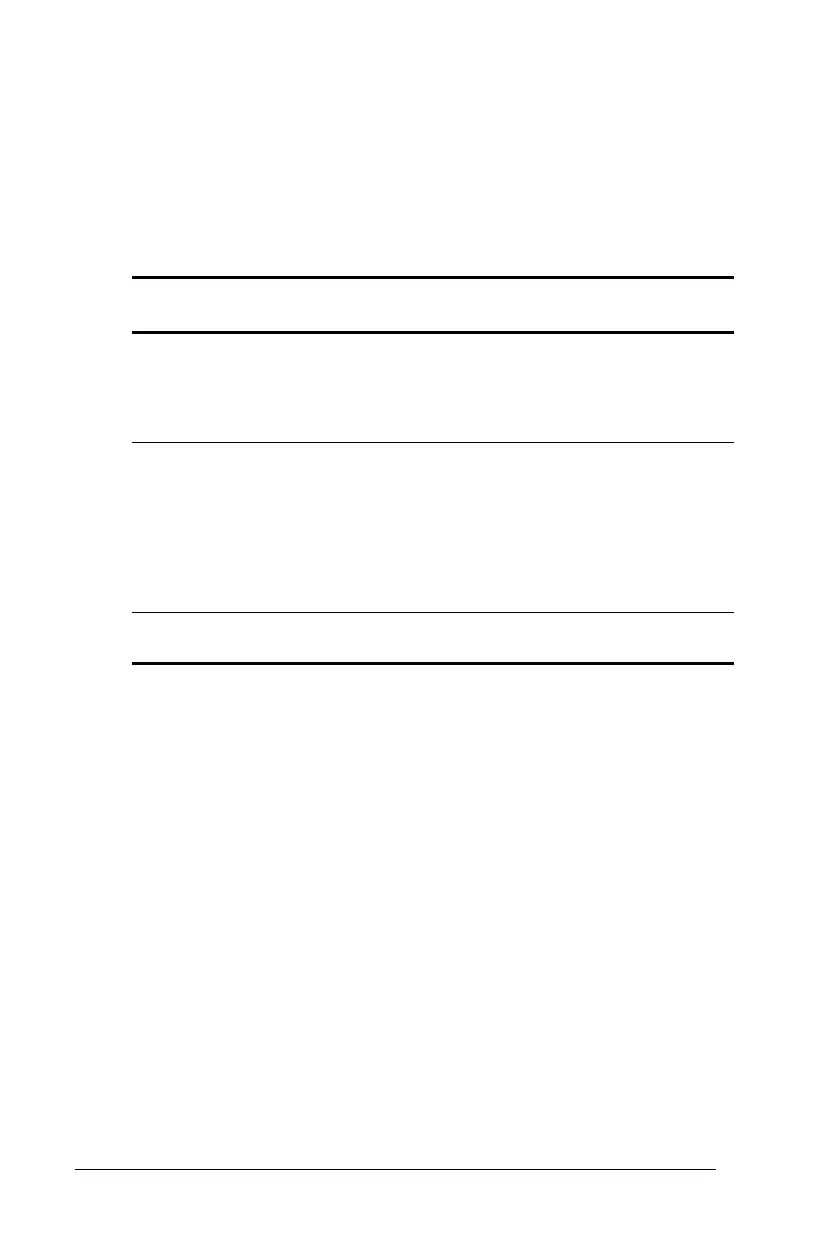3-6 Using the Keyboard and Pointing Device
Writer: Carey Gregg Saved by: Rebecca Wiggins Saved date: 02/06/98 10:41 AM
Part Number: 314932-001 File name: Ch03.doc
Switching Displays
Press the
Fn+F4
hotkeys to display information on the computer
display, external monitor, or TV screen.
Pressing these hotkeys toggles between several display modes,
depending on the equipment connected to the computer. All
scenarios assume you are starting from the computer display
enabled. Refer to the chart below for the various display scenarios.
Connected
Device(s)
Press Fn+F4
First Time
Press Fn+F4
Second Time
Press Fn+F4
Third Time
External
monitor
Simultaneous
display of
external monitor
and computer
display enabled
External
monitor
enabled
Computer
display enabled
TV Simultaneous
display of TV
and computer
display enabled
(only available
in Windows;
cannot be used
in DOS mode)
TV display
enabled
Computer
display enabled
No equipment
attached
Computer
display enabled
N/A N/A
