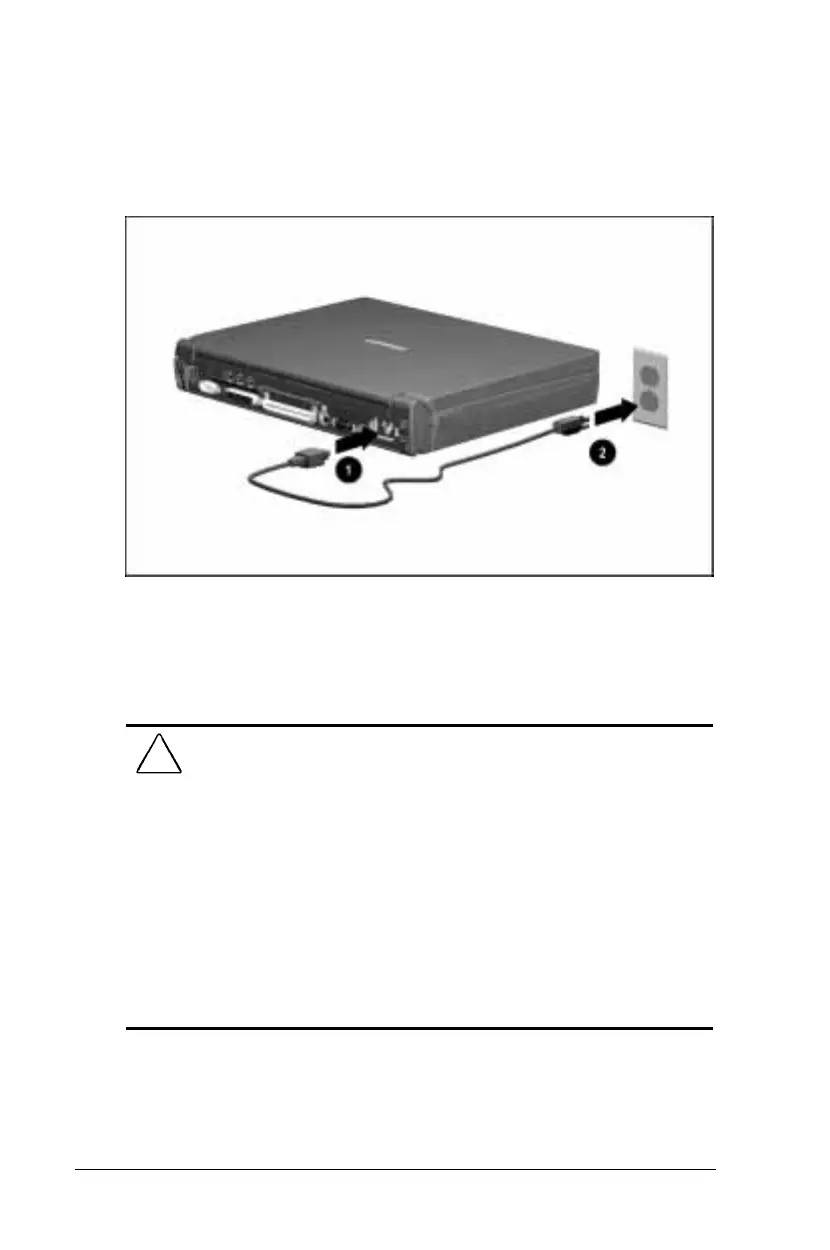1-6 Getting Started
Writer: Carey Gregg Saved by: Rebecca Wiggins Saved date: 02/06/98 2:06 PM
Part Number: 314932-001 File name: Ch01.doc
Connecting the Power Cord
1 Place the computer on a flat surface near an electrical outlet.
2 Plug the power cord into the power connector on the rear
panel of the computer
1
, then into the electrical outlet
2
.
NOTE:
In Japan, you must first plug the power cord into the 3-to-2-
prong plug adapter included with the computer. Ensure that the
ground wire is connected to a safe earth ground, then plug the 3-
to-2-prong plug adapter into the electrical outlet.
!
WARNING:
To reduce the risk of personal injury, electric shock,
fire, or damage to the equipment:
■
Do not disable the power cord grounding plug. The grounding
plug is an important safety feature.
■
Plug the equipment into a grounded (earthed) electrical outlet
that is easily accessible at all times.
■
Disconnect power from the equipment by unplugging the
power cord from the electrical outlet.
■
Do not place anything on power cords or cables. Arrange them
so that no one may accidentally step on or trip over them. Do
not pull on a cord or cable. When unplugging from the
electrical outlet, grasp the cord by the plug.
