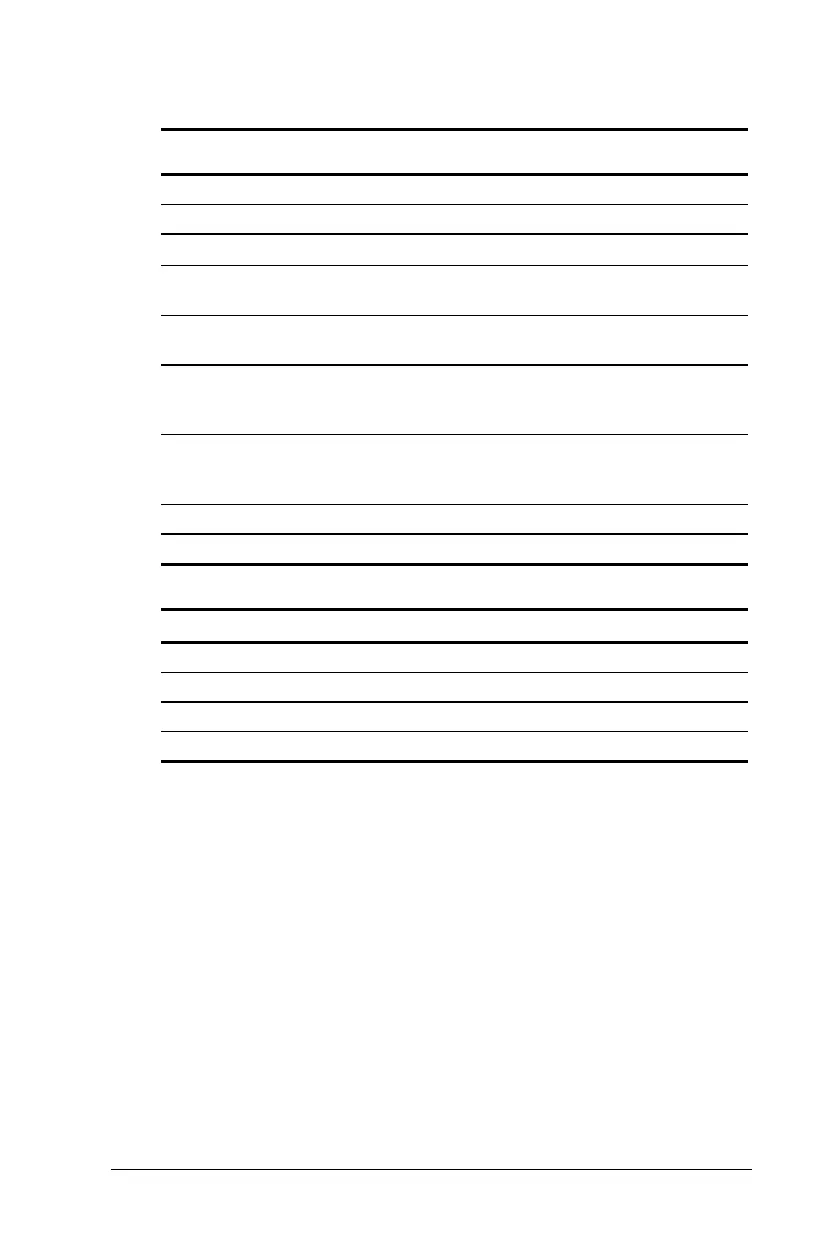Computer Setup and Diagnostics Utilities 15-7
Writer: Carey Gregg Saved by: Rebecca Wiggins Saved date: 12/19/97 9:06 AM
Part Number: 314932-001 File name: Ch15.doc
Factory Default Settings
Initialization
Enable POST Memory Test Checked (enabled)
Keyboard Num Lock Unchecked (Off)
Hard Drive Boot Sequence
1 Hard drive in the computer hard
drive bay
2 Hard drive in the computer
MultiBay
3 Hard drive in the desktop
expansion base or convenience
base MultiBay
4 Hard drive in the desktop
expansion base half-height bay (if
converted to a MultiBay)
Boot Display Auto
Language Language of country
Ports
Serial/Infrared Ports
Serial Port 3F8, IRQ4
Infrared Port 3F8, IRQ4
Parallel Port 3F8, IRQ7
Ethernet Port 300, IRQ9
