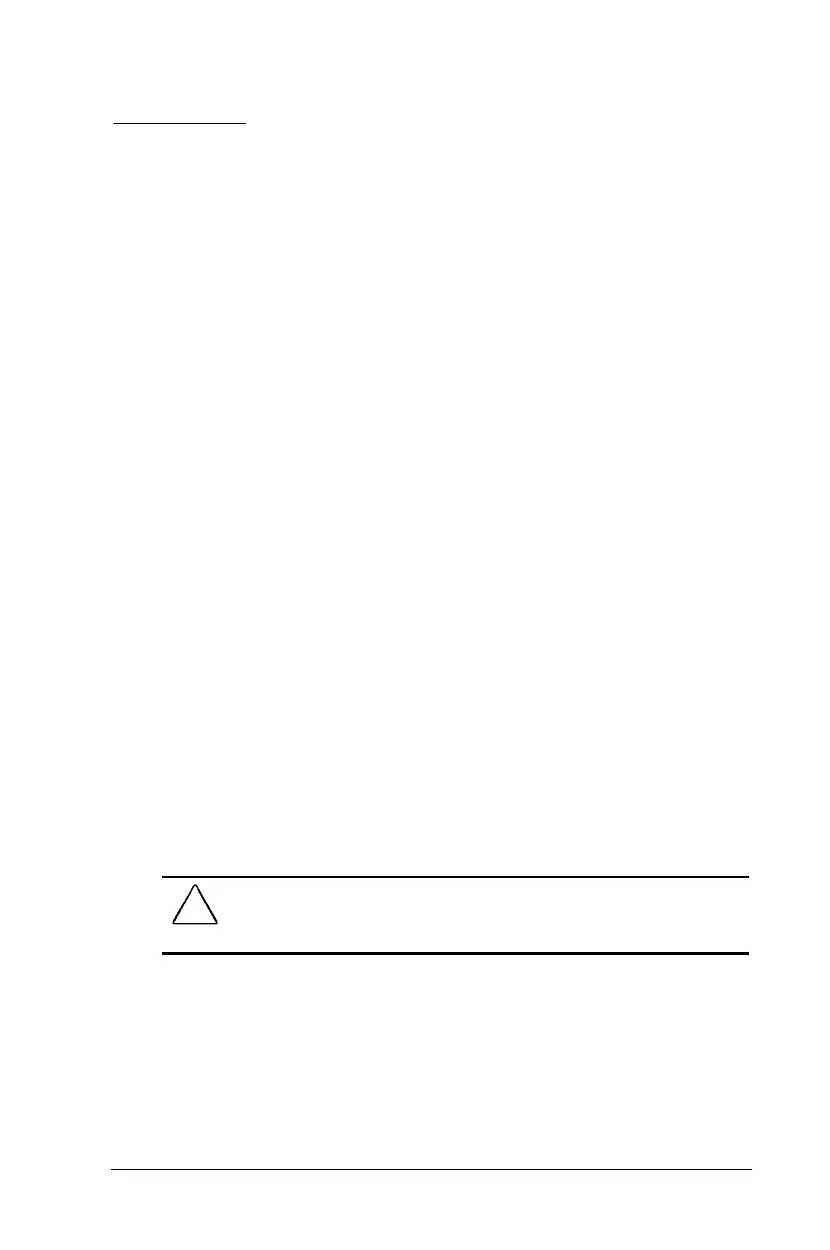Maintenance and Travel Guidelines 12-1
Writer: Carey Gregg Saved by: Rebecca Wiggins Saved date: 02/04/98 6:59 PM
Pages: 6 Words: 664 Template: c:\msoffice\templates\ref\ref.dot
Part Number: 314932-001 File name: Ch12.doc
chapter
12
M
AINTENANCE AND
T
RAVEL
G
UIDELINES
Caring for the Computer
Keep the computer in good condition and working properly by
following these guidelines:
■
Keep the computer away from excessive moisture and
temperature extremes. Do not expose the computer to liquids
or precipitation.
■
Remove the battery pack from the computer if the computer
will not be used for more than two weeks. Store the battery
pack in a cool, dry place.
■
To prevent possible damage to the display, do not place
anything on top of the computer when it is closed.
■
Occasionally wipe the exterior of the computer and the screen
with a soft, damp cloth moistened only with water. Using soap
or other cleaning products may discolor the finish and damage
the screen.
!
WARNING:
Do not spray liquid directly on the computer screen.
Excess liquid may drip inside the computer and damage the
components or result in electrical shock.
