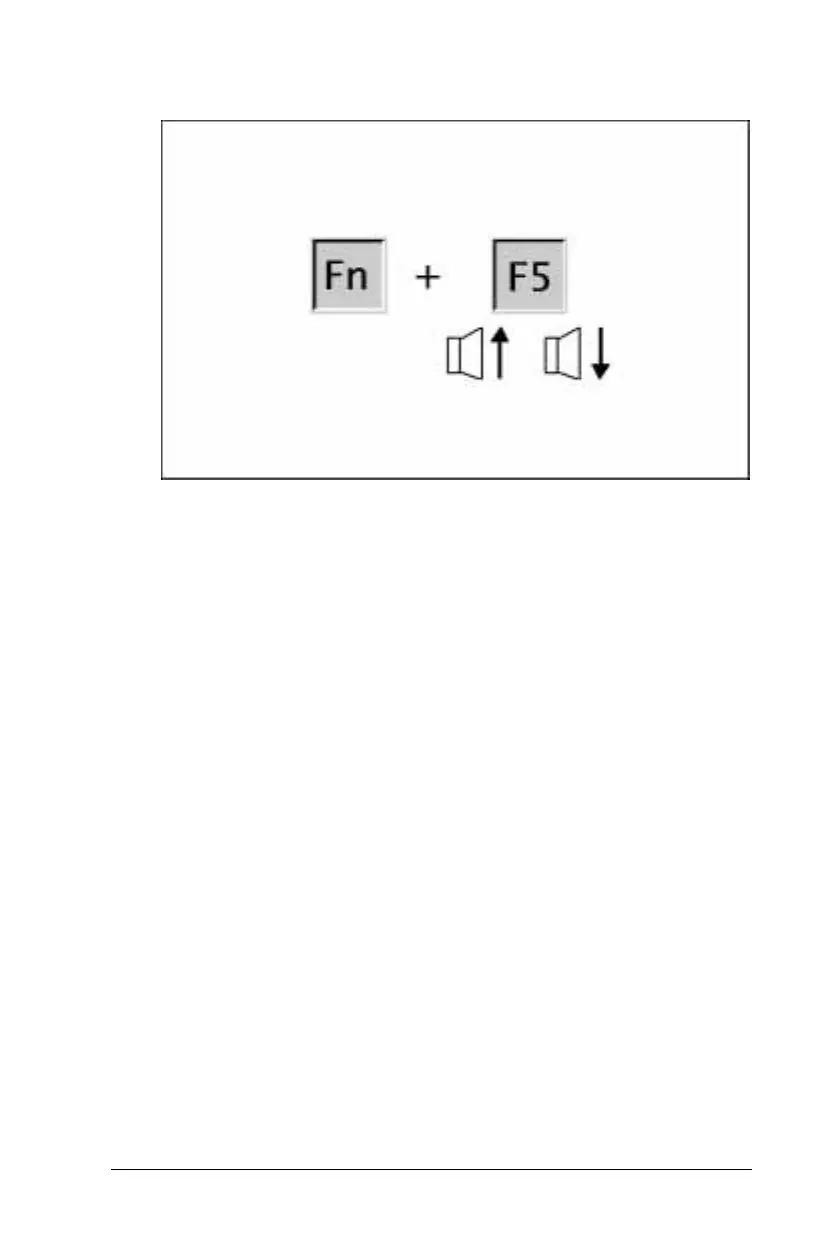Using the Keyboard and Pointing Device 3-7
Writer: Carey Gregg Saved by: Rebecca Wiggins Saved date: 02/06/98 10:41 AM
Part Number: 314932-001 File name: Ch03.doc
Adjusting System Warning Beep Volume
Press the
Fn+F5
hotkeys to adjust the system warning beep
volume.
■
To increase volume, press the right arrow key.
■
To decrease volume, press the left arrow key.
(The arrows in this illustration indicate the increase or decrease in
volume levels.)
