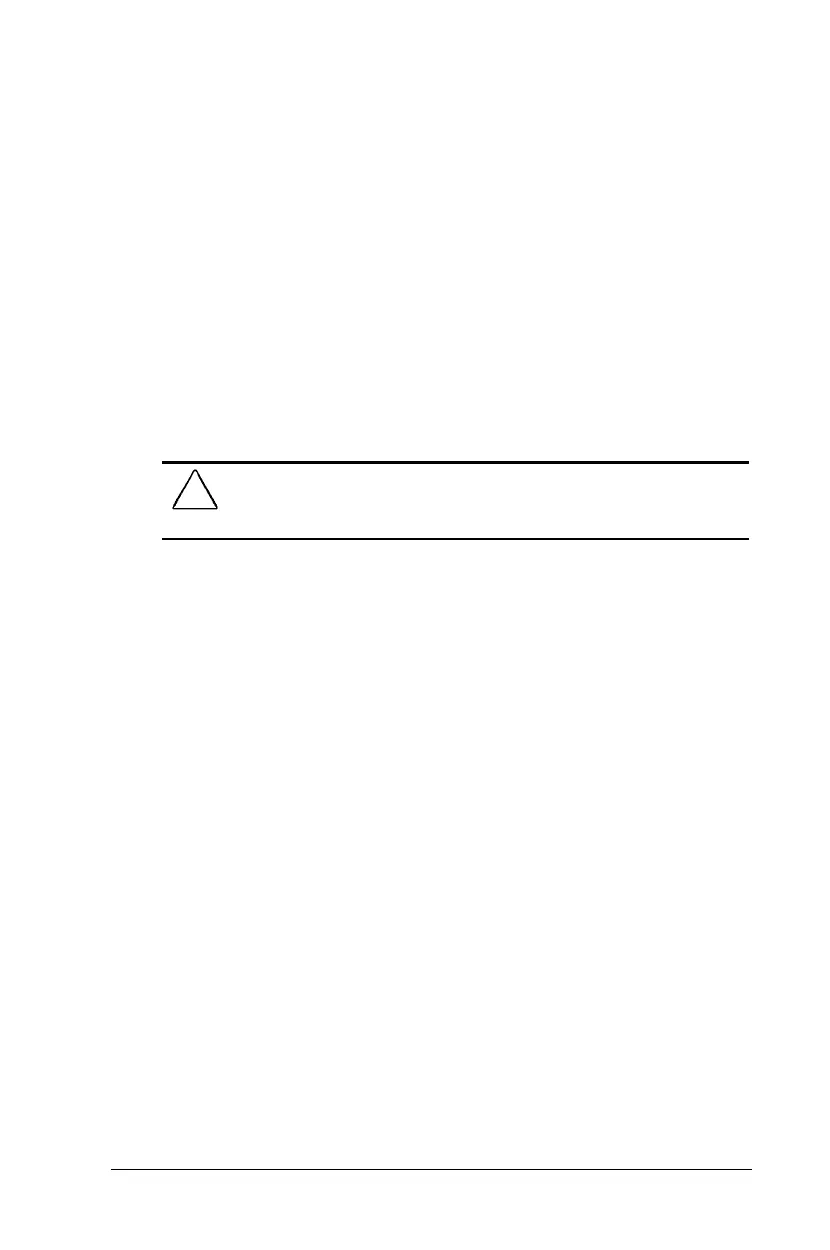Security Features 13-7
Writer: Carey Gregg Saved by: Rebecca Wiggins Saved date: 02/06/98 9:53 AM
Part Number: 314932-001 File name: Ch13.doc
Entering the Setup Password
After you set the setup password, you must enter it each time you
want to change the computer configuration.
1
Turn on or restart the computer.
2
When the cursor moves to the upper right corner of the screen,
press
F10
.
3
Enter your setup password at the password prompt.
4
Press Enter.
NOTE:
You can use the setup password for both setup and power-
on passwords.
Changing the Setup Password
CAUTION:
You cannot change the computer configuration if you
forget your setup password. Record the password and put it in a
safe place.
Once you create a setup password, you can only change the
password after the computer has restarted and you are prompted to
enter the current setup password.
To change your password, type in the old password, then enter the
new password twice, typing the syntax for your computer
keyboard between the passwords. Refer to “Change/Delete
Password Symbols” later in this chapter for the correct syntax.
For example, if you have a Belgian keyboard, type the following:
current password=new password=new password
The new password takes effect the next time you turn on your
computer.
