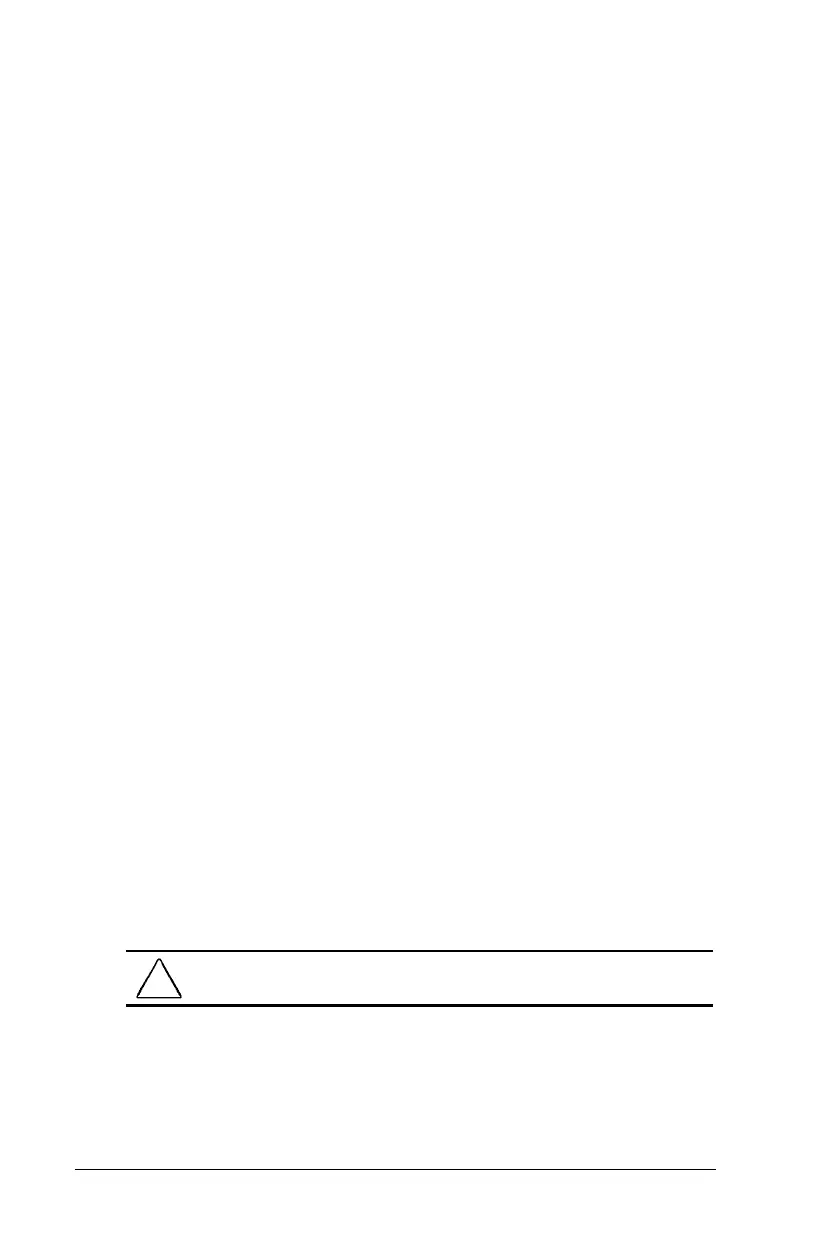12-4 Maintenance and Travel Guidelines
Writer: Carey Gregg Saved by: Rebecca Wiggins Saved date: 02/04/98 6:59 PM
Part Number: 314932-001 File name: Ch12.doc
Traveling With the Computer
For safety and convenience when traveling, follow these
guidelines:
■
Safeguard your data before you leave on a trip by making a
backup copy.
■
Take an extra backup copy of the data with you.
■
Remove a diskette from the diskette drive.
■
Remove a CD from the CD-ROM drive.
■
Disconnect external equipment from the computer.
■
Hand-carry the computer in a briefcase. Do not check the
computer with your luggage.
IMPORTANT:
There are three types of airport security devices:
X-ray machines (the conveyor belt device you set your bags
on), magnetic detectors (the device you walk through), and
security magnetic wands (the hand-held device used by
security personnel). You can send your computer and
diskettes through airport X-ray machines. However, Compaq
recommends that you do not send your computer and diskettes
through airport magnetic detectors or expose them to security
magnetic wands.
■
Check with the airline if you plan to use the computer on the
plane. In-flight computer use is at the discretion of the airline.
■
Before traveling internationally with the computer:
❏
Check local customs regulations for restrictions and
requirements on traveling with your computer.
❏
Purchase (from a Compaq authorized dealer, reseller, or
service provider) a power cord for the country where you
will be using the computer. These power cords are designed
to meet the voltage and frequency requirements of each
country.
CAUTION:
Do not use the converter kits sold for appliances to
power the computer.
