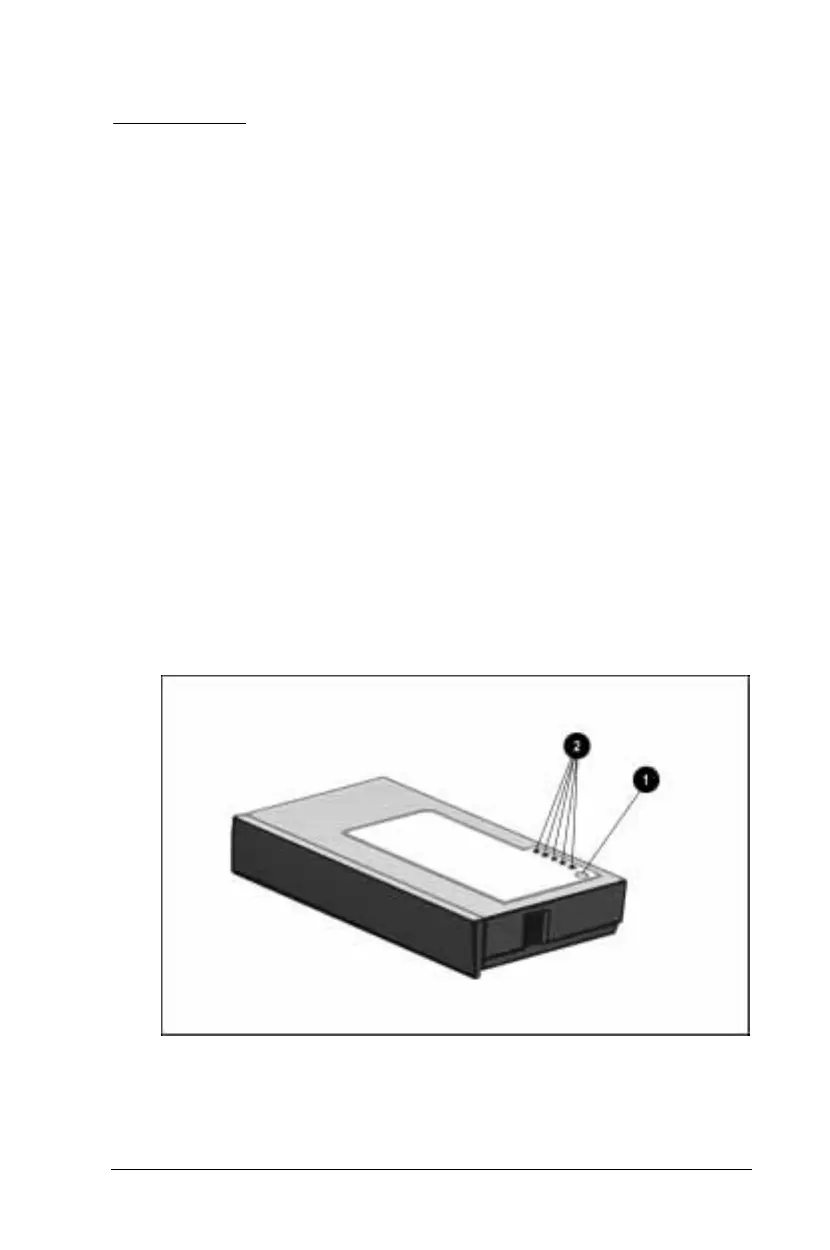Using Battery Packs 5-1
Writer: Carey Gregg Saved by: Rebecca Wiggins Saved date: 12/19/97 1:13 PM
Pages: 18 Words: 2055 Template: c:\microsoft office\templates\ref\ref.dot
Part Number: 314932-001 File name: Ch05.doc
chapter
5
U
SING
B
ATTERY
P
ACKS
Battery Components
The quick check feature on the lithium-ion (Li-ion) battery pack
shows the remaining charge level when the battery pack is outside
of the battery bay or MultiBay.
To see the remaining power in the battery pack, press the battery
gauge 1. Five battery charge level lights 2 indicate the remaining
charge level.
Each battery charge light represents 20 percent of remaining
charge. For example, if two lights are on, 40 percent charge
remains. If all five are on, the battery pack has a full charge.
