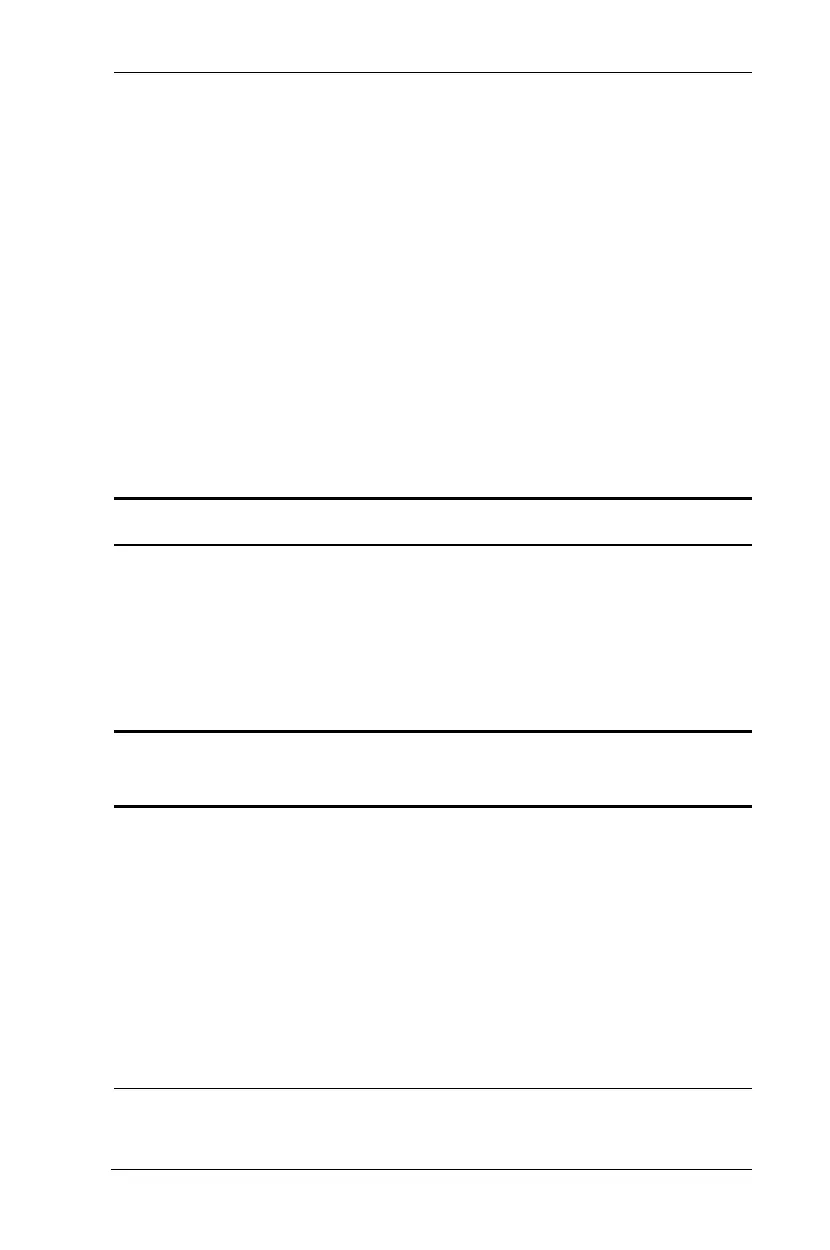Troubleshooting 16-35
Writer: Rebecca Wiggins Saved by: Rebecca Wiggins Saved date: 02/06/98 11:08 AM
Part Number: 314932-001 File name: Ch16.doc
Possible Cause
The modem is not responding to commands from the computer
keyboard.
Solution
Verify the modem and computer are connected:
1 Click Start
Æ
Programs
Æ
Accessories
Æ
HyperTerminal
2 Go to Terminal Mode.
3 Type
AT
and press the
Enter
key.
If the modem displays OK, the modem and computer are working
together. If the modem displays ERROR, or does not respond, restart
the computer and repeat step 1.
1 Type
ATDT
and listen for a dial tone.
2 Type
ATH0
to hang up.
Cellular connection doesn’t work (United States only)
Possible Cause
Environmental factors are interfering with the cellular connection.
Solution
Refer to How the Environment Affects Cellular Performance for
more information.
Ten digit dialing does not work correctly
under Windows 95
Possible Cause
Ten digit dialing doesn
’
t work correctly under Windows 95,
making it difficult to dial numbers in a different area code that are
not long distance calls.
Solution
Since Windows 95 does not limit the number of digits you can
enter in the Phone Number field, set the Area Code field to match
your local area code. Then type the 10-digit telephone number in
the Phone Number field.
