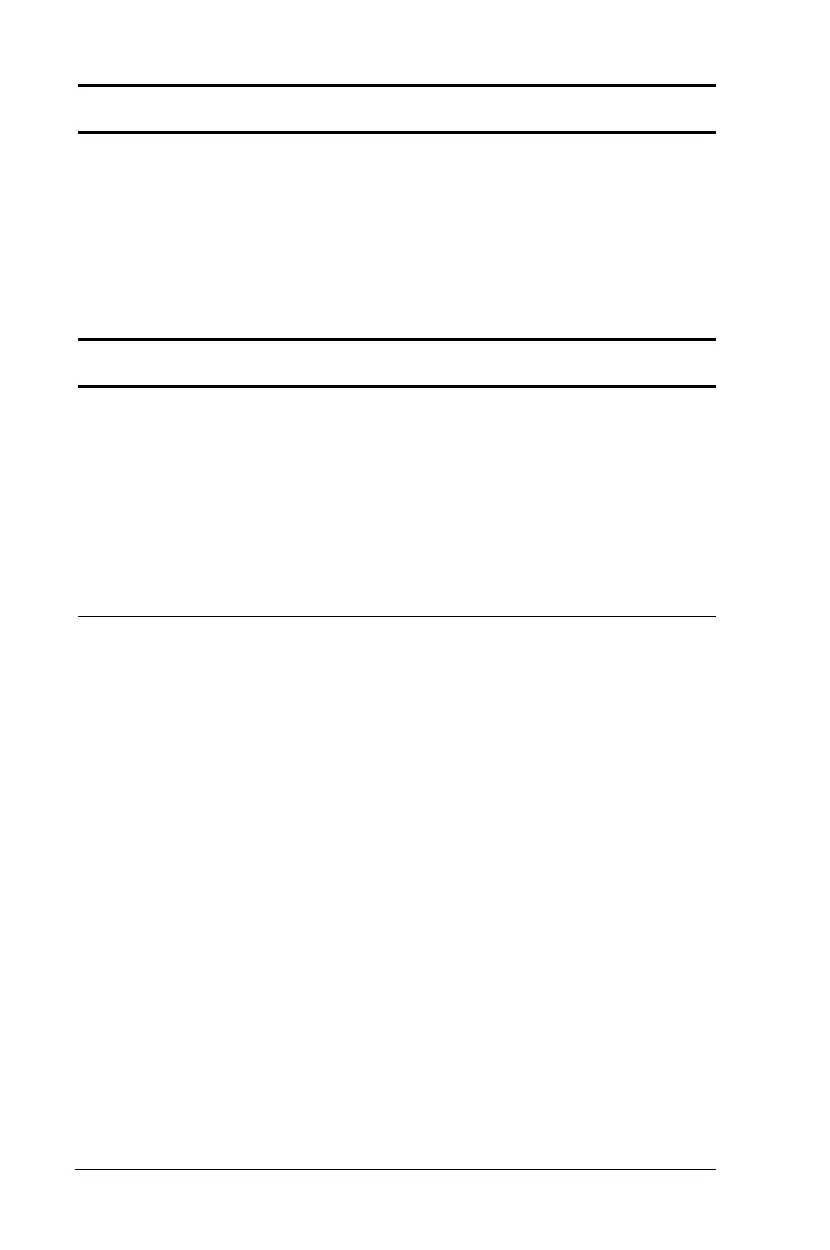16-16 Troubleshooting
Writer: Rebecca Wiggins Saved by: Rebecca Wiggins Saved date: 02/06/98 11:08 AM
Part Number: 314932-001 File name: Ch16.doc
Hard drive does not work
Possible Cause
Hard drive is not seated properly.
Solution
Turn off and unplug the computer, remove the hard drive, and
reinsert the hard drive.
Errors occur after starting from an additional hard drive
Possible Cause
Additional hard drive has not been prepared with required
software.
Solution
Boot from the original hard drive or another hard drive that has
been prepared with required software.
